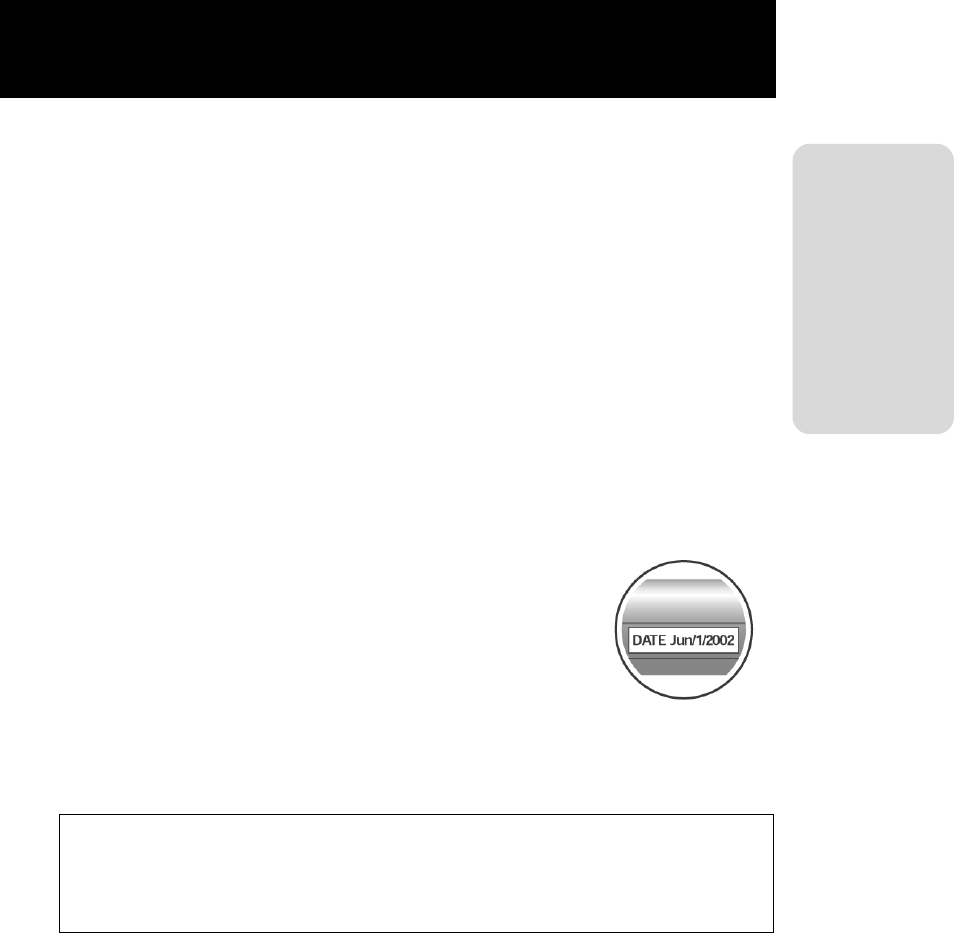
PN9001114 Page 17
Before Starting
Notice
• If the CHARGE indicator on the charger does not light up, make sure that the
battery pack is firmly attached to the charger. The battery may not charge, if not
firmly attached.
• If an already charged battery pack is inserted into the charger, the CHARGE
indicator will turn red once (charging), however it will soon change to green
(fully charged).
• If charging a battery pack that has not been used for a long period, the CHARGE
indicator will flash for a while. This does not indicate an error, and you can
continue charging as it is. If the indicator continues to flash for a long time while
charging, replace the battery pack with a new one.
• The battery pack can be charged up to 300 times (during use in regular tempera-
tures). If the battery pack is fully charged but soon runs out, replace the battery
pack with a new one.
* Write down the date of purchase of the battery with a
marker on the sticker attached to battery pack as a
guideline of the number of times the battery can be
recharged (the life of the battery). (For example: Date of
purchase: Sep. 1st, 2000.)
• The battery pack cannot be used when using the AC
adapter. If the AC adapter jack is plugged into the printer
when using the battery, the power will be reset. (If there is any remaining print
data, it will be lost.)
Charging time
The charge time for one battery pack from empty until fully charged is about 90
minutes. For two battery packs, it takes about 130 minutes. (The charging time
varies depending on the environment.).


















