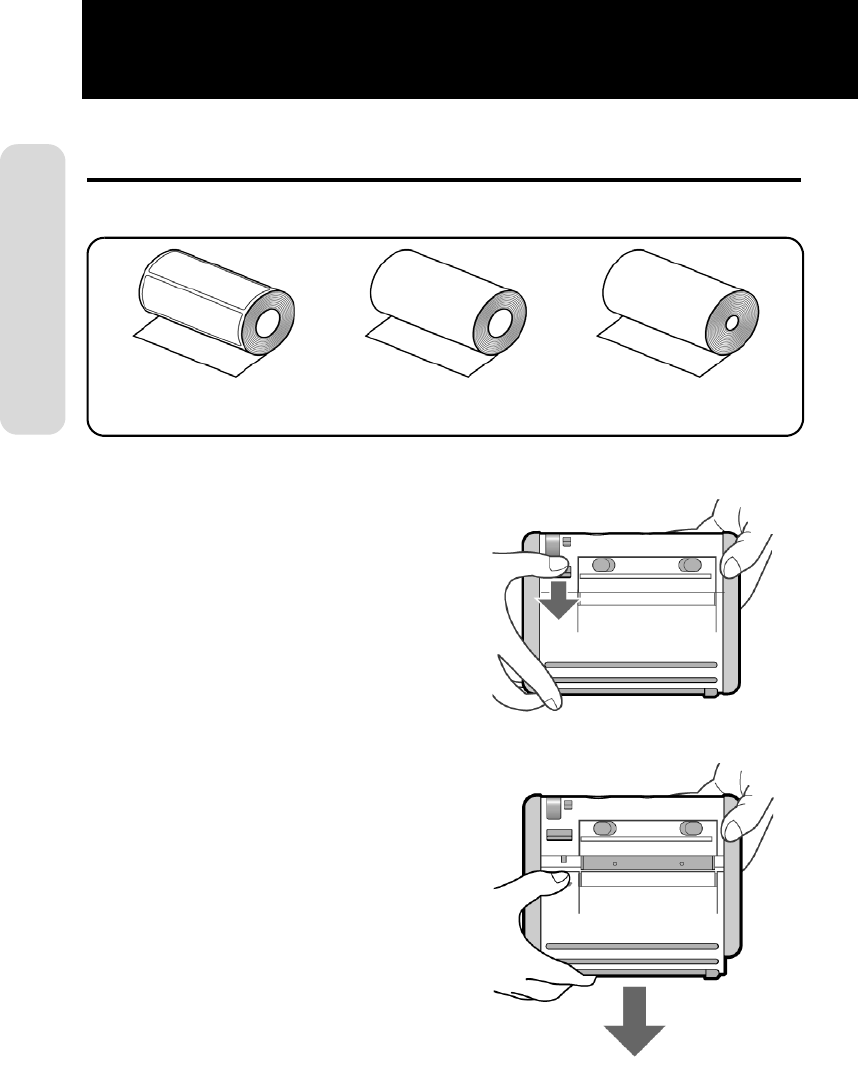
Before Starting
Page 20 PN9001114
Before Starting
Loading Labels
[Continuous Mode]
(1) Press the cover Open/Close lever in
the direction of the arrow to release
the front cover lock.
(2) Slide the front cover to open.
Hold the front cover and slide it in the
direction of the arrow until it stops.
non-dispensed labels
adhesive backed labels
Core-less rolls
... The method of loading the labels may vary depending
on the print mode.
Labels


















