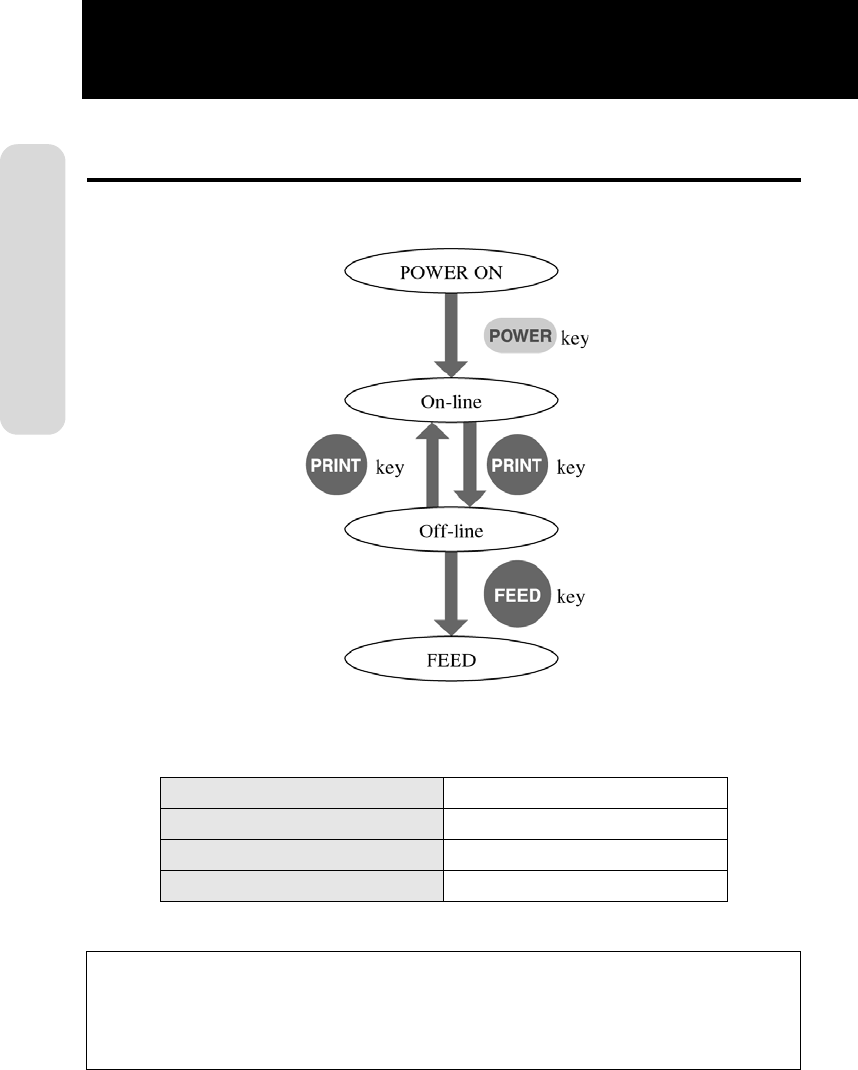
Starting the Printer
Page 28 PN9001114
Starting the Printer
Procedures for On-line Operation
Normal Printing Mode
The STATUS LED indicator during the Normal Printing mode is as shown on the
table below.
Power Save Mode
Action Status (LED)
Normal Printing Mode On (Green)
On-line On (Green)
Off-line Off
1. Sleep Mode
The printer will go into the Sleep mode if not performed any operation for 5
seconds. Pressing the PRINT key or the FEED key, or receiving data will
resume normal status.


















