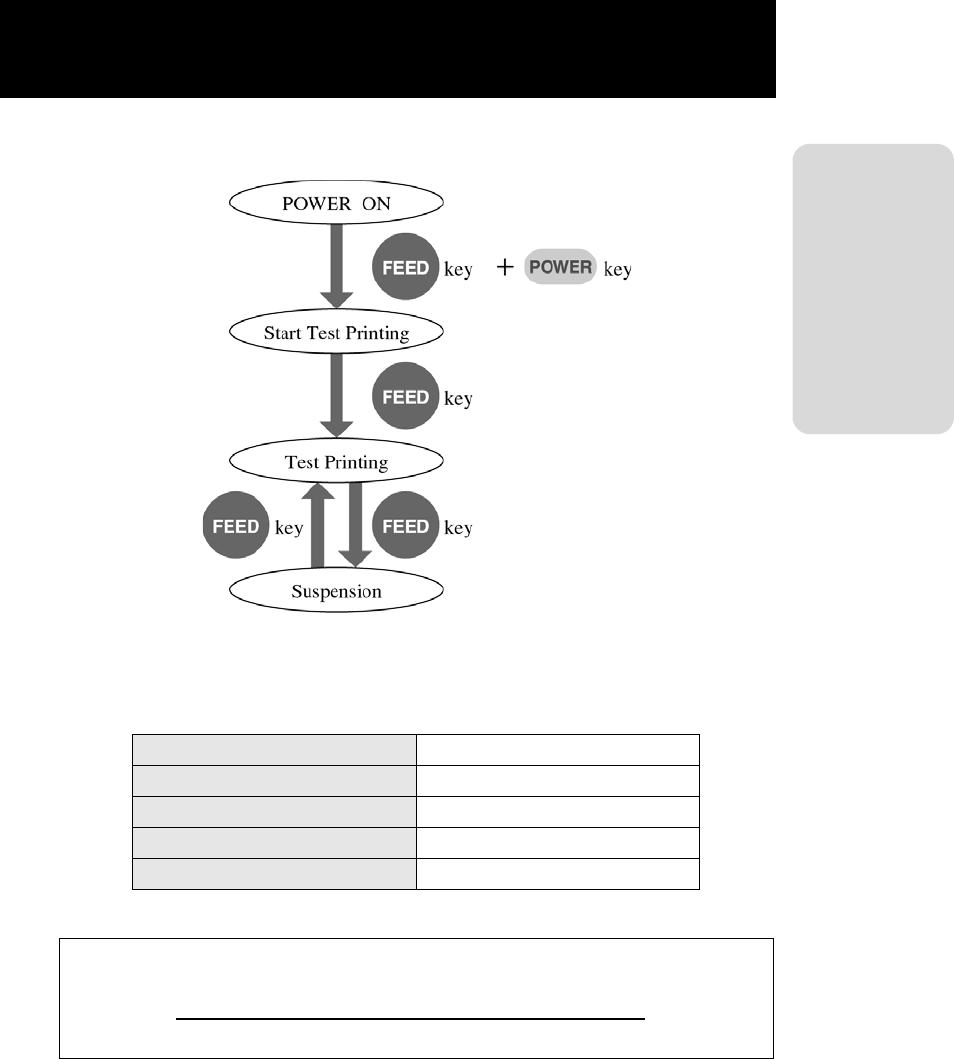
PN9001114 Page 29
Starting the Printer
Test Printing Mode (FEED key + POWER ON)
The STATUS LED indicator during the Test Printing mode is as shown on the table
below.
Action Status (LED)
Starting Test Print Mode ON (Red/Green)
Test Print Mode ON On (Green)
Test Print Mode (printing) On (Green)
Suspension Off
2. Auto Power Off Mode
The printer will go into the Auto Power Off Mode if not operated for 5
minutes. Be careful as the printing data, if any, will not be saved.


















