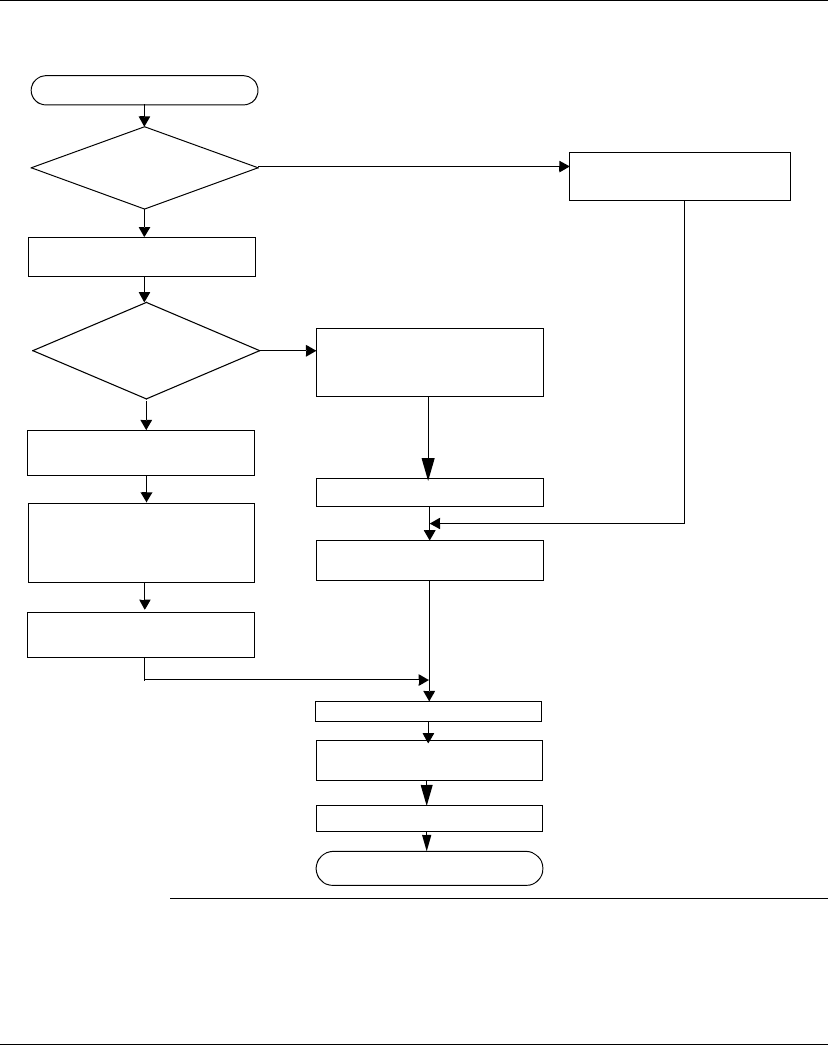
ISAWAY driver
89
How to install the
driver
To install the driver, carry out the following procedure:
Start of installation
Installation by
CD-ROM?
Insert CD-ROM in CD-ROM drive
Insert the 1
st
disk in the drive
Appearance
of the file
INSTALL.HTM
?
Click on the link which corresponds
to the driver to be installed
Access the directory of the driver
to be installed corresponding to
the PC’s operating system
Access the directory DISK1
Double click on the file
SETUP.EXE
Yes
Yes
No
No
Choose Run this program from
its current location then confirm
by clicking on OK
Click on Next
Configure the driver then close the
configuration screen
End of installation
Restart the computer
Choose Yes in the security warning
screen


















