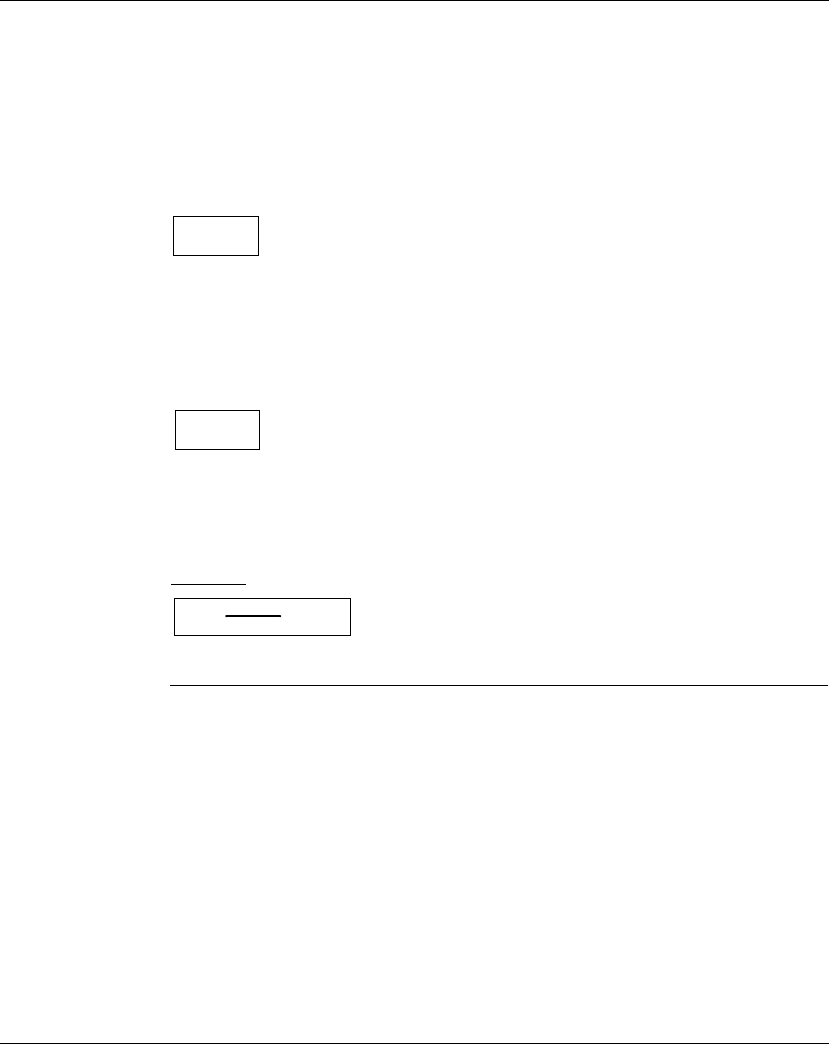
LD Language Elements
120
SR2MAN01 11/2007
Use as a Contact
The contact associated with the fast counter indicates whether the preset value (
TO
mode)
or zero (FROM mode) has been reached.
It may be used as many times as necessary as many times as necessary in the
program. It may be used according to 2 modes: normally open or normally closed,
described below.
Normally open mode:
Symbol of the normally open contact associated with the fast counter:
The contact is conducting when:
z the current value of the counter has reached the preset value (TO mode),
z the current value of the counter has reached the 0 value (FROM mode).
Normally closed mode:
Symbol of the normally closed contact associated with the fast counter:
The contact is conducting as long as :
z the current counter value has not reached the preset value, if the counter is in
TO mode,
z The counter current value has not reached 0, if the counter is in FROM mode,
Example:
Lighting a LED connected to fast counter no. 1 output (TO mode).
When the preset value has been reached: The LED is lit; otherwise it is off.
K1
k1
K1 [ Q1


















