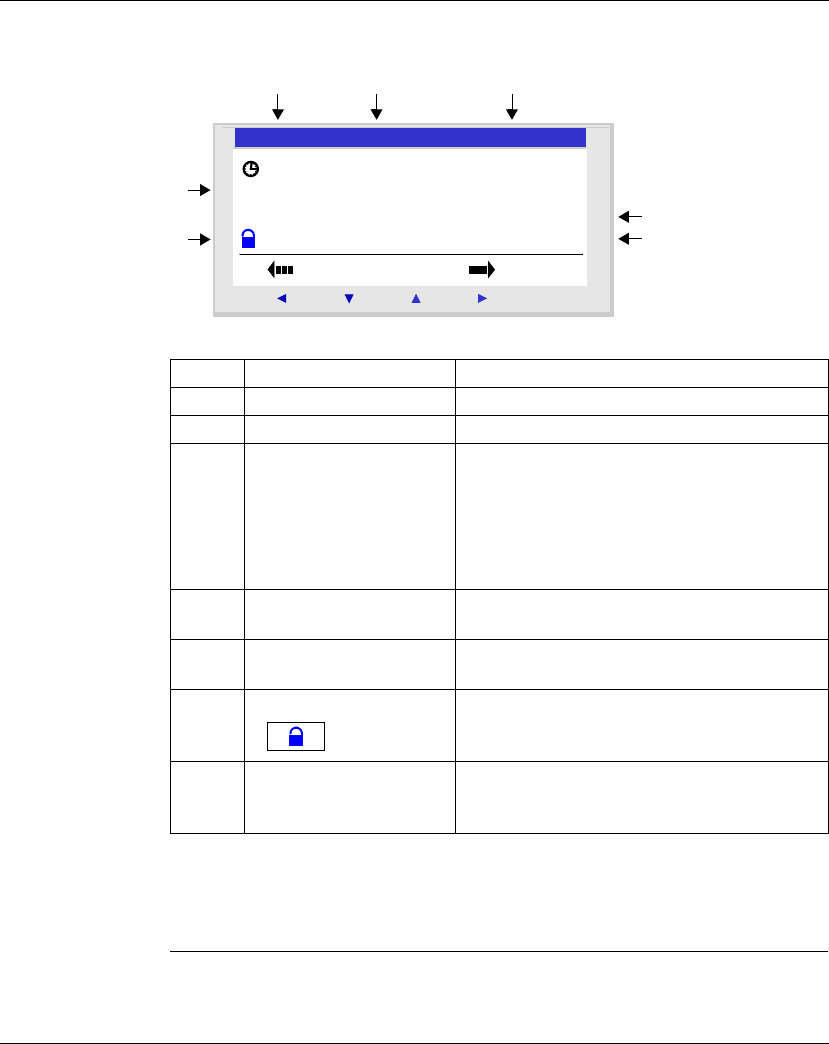
LD Language Elements
SR2MAN01 11/2007 135
Configuration
from Front Panel
Configuration screen of a Clock function block from the front panel of the smart
relay:
If the clock is set to ON on Monday at 23:00 and set to OFF on Monday at 1:00, then
it does not change to OFF on Tuesday at 1:00 but effectively on the following
Monday at 1:00. Moreover, if no other command has been made, the clock remains
positioned at ON all other days of the week.
Number Parameter Description
1 Clock module number 8 clocks available, numbered 1 to 8.
2 Type of date configuration D/W: Days of the Week,
3 Validity day (D/W type) Validity day:
z 0: Monday,
z 1: Tuesday,
z ...
z 6: Sunday.
Unselected days are indicated by a _.
4 Start time (D/W type) This is the operation start time, in Hour: Minute
format (00.00 to 23:59).
5 Stop time (D/W type) This is the operation end time, in Hour : Minute
format (00.00 to 23:59).
6 Parameter lock Locking prevents locked parameters from being
modified from the front panel of the smart relay
using the PARAMETERS menu.
7 Operating ranges 4 operating ranges are available: A, B, C, D.
In operation, these ranges are cumulative: The
block is valid over all selected ranges.
2
Menu / OK
-+
C
H 1 D / W 0 _ 2 _ _ 5 6
H : M O N 0 1 : 1 0
H : M O F F 2 3 : 5 9
1 2
4
3
5
6
7


















