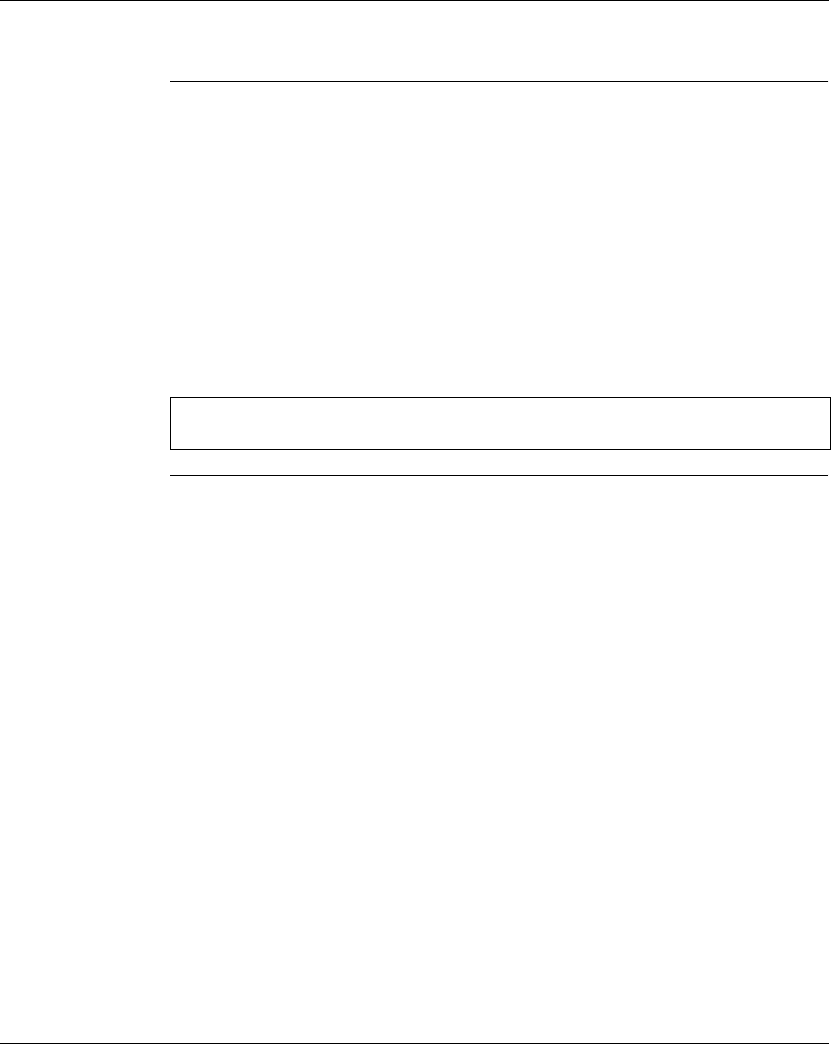
LD Language Elements
138
SR2MAN01 11/2007
Texts
Description The Text automation function is used to display texts and/or digital values (current
value, preset value, etc.) on the LCD instead of the inputs-outputs screen.
The smart relays have 16 Text blocks, numbered from 1 to 9 then from A to G.
These function blocks are used as coils.
The maximum number of variables that can be displayed per Text block is 4.
Up to 16 Text blocks may be used (TX1 to TXG) simultaneously in one program, but
only the block with the highest number is displayed.
Pressing the Shift and Menu/OK keys in order and simultaneously, switches the
display from the Text screen to the inputs-outputs screen.
Pressing the two keys again simultaneously returns the display to the Text screen.
Note: The Text blocks are only programmable from the programming software
(see the on-line help for the programming software for more information).


















