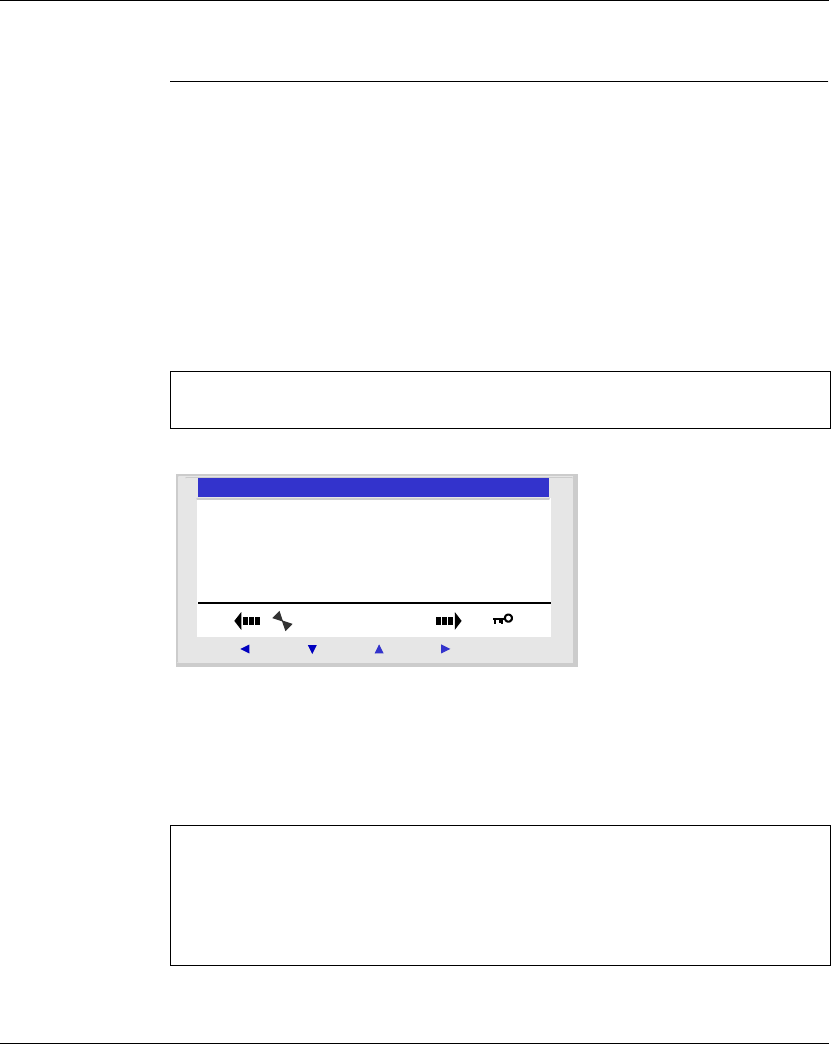
CONFIGURATION Menu
58
SR2MAN01 11/2007
PASSWORD Menu
Description If the program is password-protected (key icon appears), the user must enter the
password to perform certain operations.
The password protects access to the following menus:
z PROGRAMMING (LD STOP mode),
z MONITORING (LD RUN mode),
z CONFIGURATION (STOP mode),
z CLEAR PROG. (LD STOP mode),
z MODULE TRANSFER > MEM (STOP mode).
z MEM TRANSFER > MODULE (LD STOP mode depending on the choice of the
programmer
(1)
, FBD STOP mode).
Illustration:
Activating the password also involves usage limitations in the programming software:
z Modification of the program contained in the smart relay,
z Rereading of the program contained in the smart relay,
z Destruction by transferring another program.
z Monitoring,
Note:
(1)
The programmer can configure the application to protect access to this
menu in LD mode, .
Note: If you lose a password, the solution is to overwrite the program from the
programming software; see the on-line help of the programming software.
z Transferring/Clearing the program,
z Module/Update module Firmware, for more information about the compatibility
of the firmware, see Compatibility between the version of the programming
software and the version of the firmware on the smart relay, p. 234.
2
Menu / OK
-+
P A S S W O R D
E N T E R 0 0 0 0


















