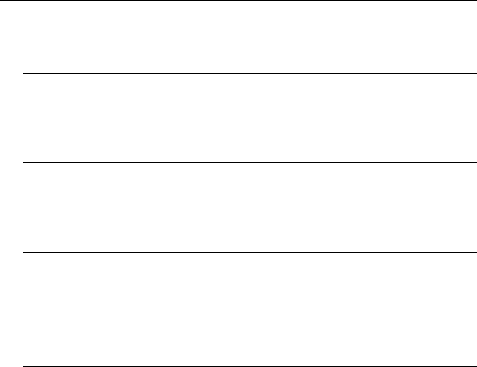
34 Elite 9 Installation Guide, Rev. B
2. Verify that all connections between the drive and the
host system are correctly installed.
2. Prüfen Sie, ob alle Verbindungen zwischen dem
Laufwerk und dem Host-System korrekt hergestellt
sind.
3. Verify that you have correctly installed SCSI ID jump-
ers and that you have properly terminated the SCSI
bus (see Figures 2, 3, 4, 5, and 6).
3. Stellen Sie sicher, daß die SCSI-Kennungsbrncken
und die Abschlußwiderstände, soweit erforderlich,
korrekt installiert sind. Siehe Abbildung 2, 3, 4, 5, und
6.
4. Connect the 50-pin SCSI cable into the drive’s SCSI
connector (shown earlier in Figure 1). Take care not
to stretch or crimp this cable, and do not block the
system’s cooling air flow with the cable.
The drive receives DC power through a 4-pin connec-
tor mounted next to the SCSI connector. The output
of a power supply must meet SELV (safety extra low
voltage) as defined in IEC 950. Figure 12 provides the
pin information for the DC power connector. To con-
nect the DC power cable to the drive, simply insert the
cable end into the drive’s DC power connector.


















