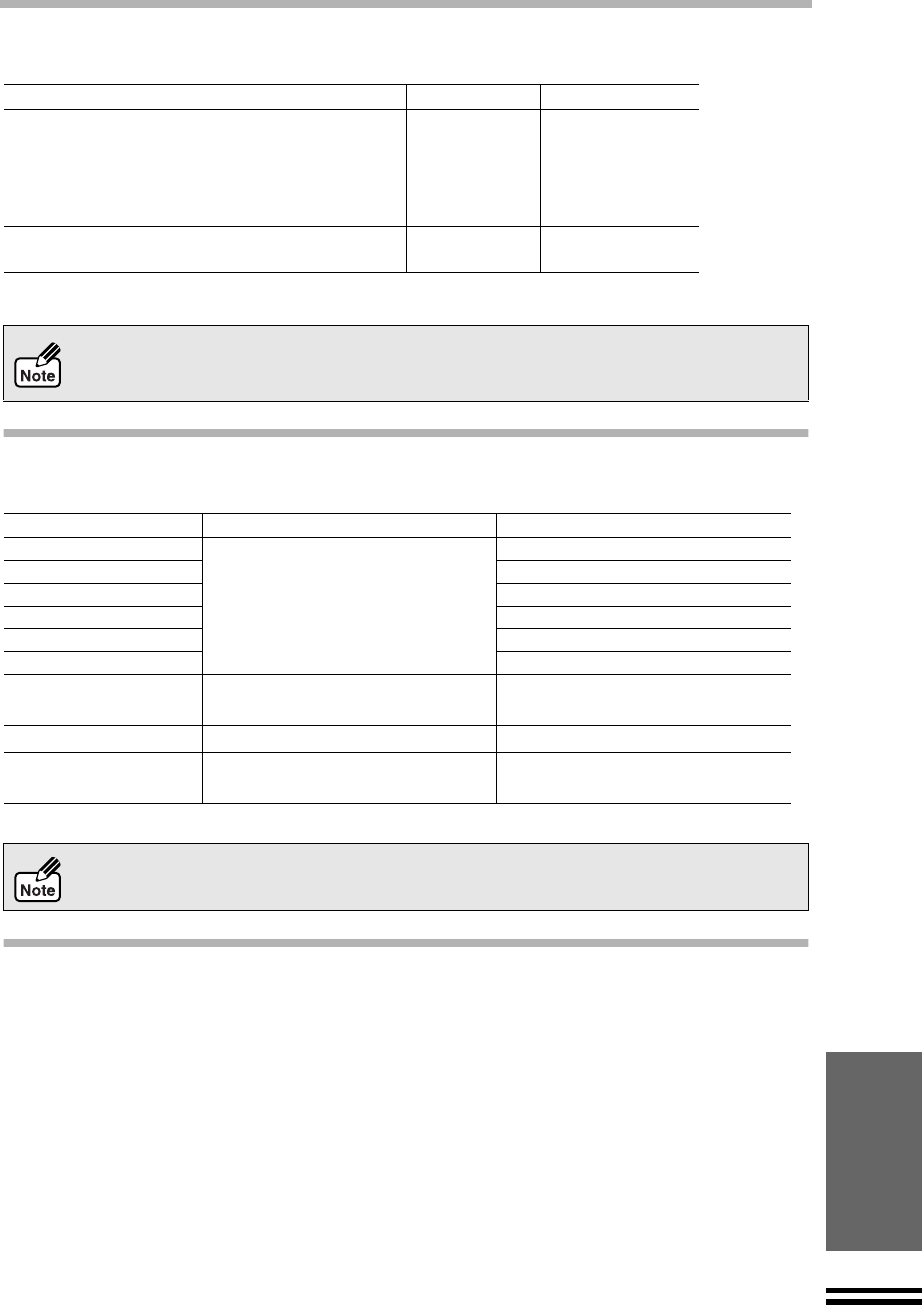
49
APPENDIX
SUPPLIES
*
When using 20.3cm x 25.4cm (8"x 10") size paper at 5% image area in normal usage.
PAPER TYPE
* Be sure to use SHARP recommended OHP films.
INTERFACE CABLE
Please purchase the appropriate cable for your computer.
Parallel interface cable
IEEE1284 Shielded type bi-directional parallel interface cable (2m
(6feet) Max.)
USB interface cable
Shielded twisted pair cable (2m
(6feet) Max.: high-speed transmission equivalent)
Supply Life * Part Number
Ink tank (Black-Regular) 400 sheets AJ-T20BR
Ink tank (Black-High Capacity) 700 sheets AJ-T20B
Ink tank (Cyan) 350 sheets AJ-T20C
Ink tank (Magenta) 350 sheets AJ-T20M
Ink tank (Yellow) 350 sheets AJ-T20Y
Print head (Black type) 10,000 sheets AJ-H20B
Print head (Colour type) 10,000 sheets AJ-H20C
zWhen storing spare ink tanks and print heads, leave them unopened in their
packaging until you are ready to use them.
zFor best results, use ink tanks within 6 months of installation.
Paper type Weight Note
Plain paper
60
g/m
2
- 200
g/m
2
(16lbs. - 110lbs. index)
Coated paper Use whiter side for printing.
Photo paper Use glossy side for printing.
Transparency * Use rougher side for printing.
T-shirt transfer
Label
Banner
75
g/m
2
(20lbs.)
Insert through bypass tray.
Max. size : A4 x 5, 8.5"x11" x 5
Envelope
75
g/m
2
- 90
g/m
2
(20lbs. - 24lbs.)
Card
110
g/m
2
- 200
g/m
2
(110lbs. index)
Max. thickness : 0.25mm
Ensure to use papers that satisfy the requirements above. Using papers that do not
satisfy the requirements may result in paper jam or poor print quality.


















