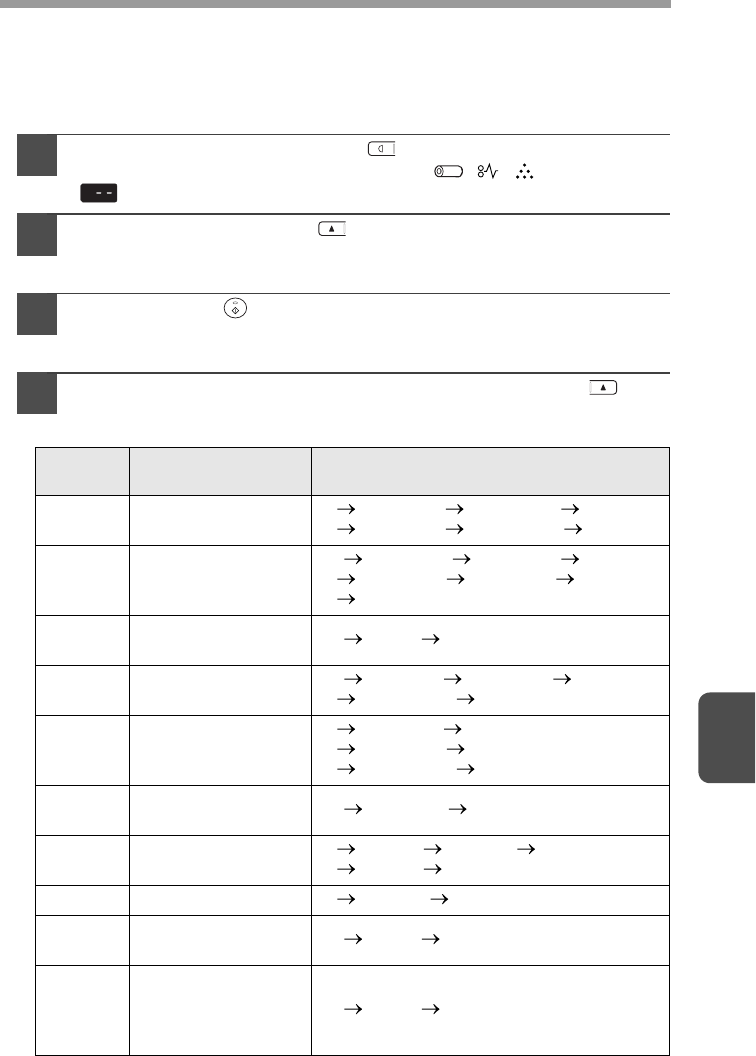
7
66
USER PROGRAMS
The user programs allow the parameters of certain functions to be set, changed, or
cancelled as desired.
Setting the user programs
1
Press and hold down the light ( ) key for more than 5
seconds until all the alarm indicators ( , , ) blink and
" " appears in the display.
2
Use the left copy quantity ( ) key to select a user program
number (For the user program numbers, see the following table.).
The selected number will blink in the left side of the display.
3
Press the start ( ) key. The entered program number will be
steadily lit and the currently selected parameter number for the
program will blink on the right side of the display.
4
Select the desired parameter using the right copy quantity ( ) key.
The entered parameter number will blink on the right of the display.
Program
No.
Mode Parameters
1 Auto clear time
1 10 sec., 2 30 sec., *3 60 sec.,
4 90 sec., 5 120 sec., 6 OFF
2 Preheat mode
*1 30 sec., 2 60 sec., 3 5 min.,
4 30 min., 5 60 min., 6 120 min.,
7 240 min.
3
Auto power shut- off
mode
*1 ON, 2 OFF
4
Auto power shut- off
timer
*1 5 min., 2 30 min., 3 60 min.,
4 120 min., 5 240 min.
6
SPF automatic
original discharge
time (AL-2041)
1 5 min., *2 30 min.,
3 60 min., 4 120 min.,
5 240 min., 6 OFF
10
Resolution of AUTO
& MANUAL mode
*1 300dpi, 2 600dpi
13 Memory for printer
1 30%, 2 40%, *3 50%,
4 60%, 5 70%
21 Reset factory 1 YES, *2 NO
22
Sort auto select
(AL-2041)
*1 ON, 2 OFF
24
Prevention of OC
copies when the
original cover/SPF
is up function
*1 ON, 2 OFF


















