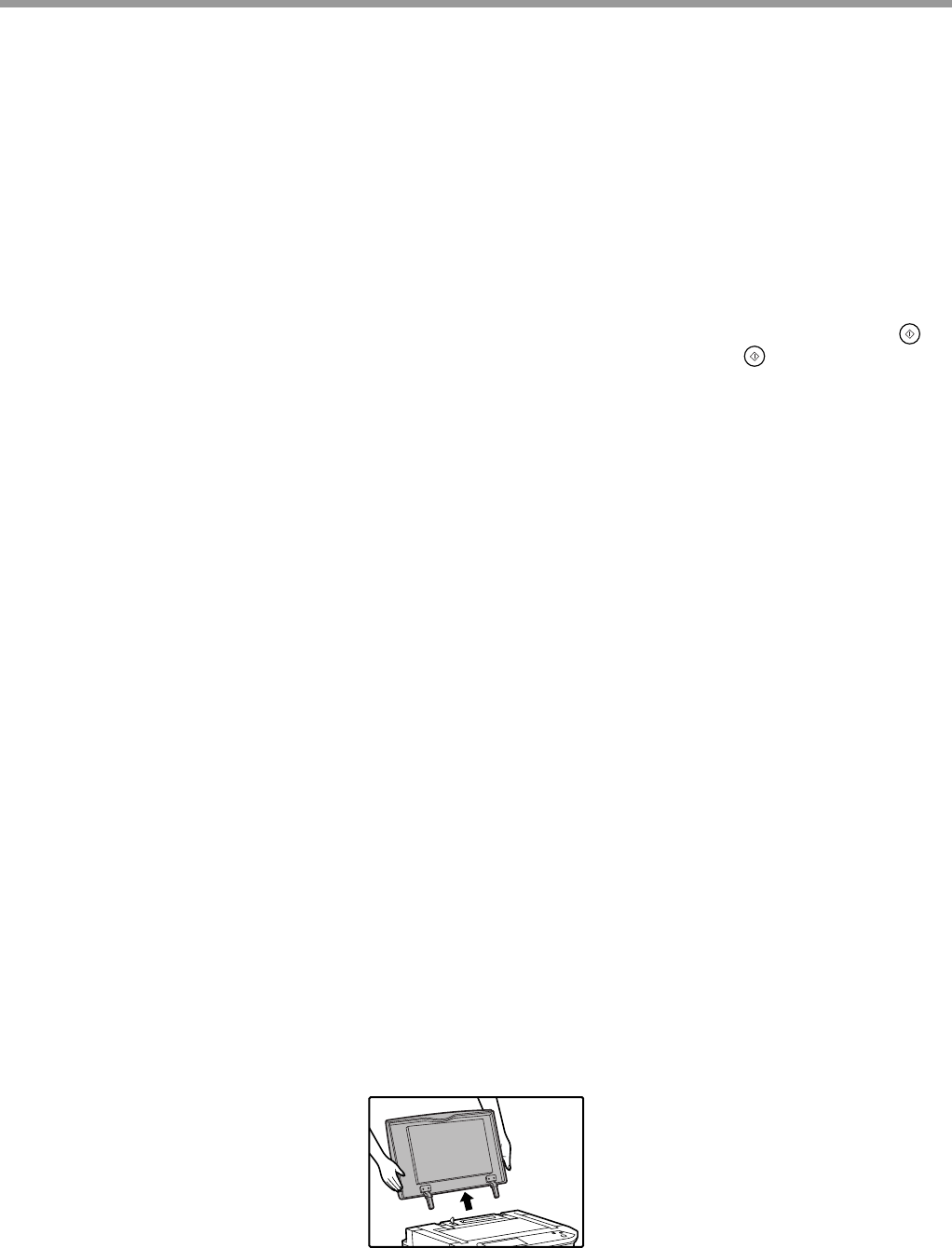
24
COPY FUNCTIONS
POINTS TO NOTE WHEN MAKING COPIES
Document glass and RSPF
• Paper in a different orientation from the original can be selected if the auto paper select or auto image function has
been selected. In this case, the image of the original will be rotated.
• When copying a book or an original that has been folded or crumpled, press down gently on the document
cover/RSPF. This will reduce shadow lines caused by uneven contact between the original and the document
glass.
• When the centre tray counter function is enabled, the number of pages that can be delivered to the output tray is
limited to 500 (A4 and 8-1/2" x 11" sizes only; the limit for all other sizes is 300 pages). When the offset function is
used, the limit is approximately 300 pages. When the limit is reached, copying stops and the [START] key ( )
light turns off. Remove the copies from the centre tray and then press the [START] key ( ) to resume copying.
The centre tray counter function can be disabled in the key operator programs. (See the "Key operator’s guide".)
Originals that can be used in the RSPF
A maximum of 100 sheet originals of equal size (A4, 90 g/m
2
(8-1/2" x 11", 24 lbs.)) can be placed in the RSPF.
Originals of different length can be placed together in the RSPF as long the widths are equal; however, some copy
functions may not operate correctly.
Acceptable originals
Originals of size A5 to A3 (5-1/2" x 8-1/2" to 11" x 17") having a weight of 35 g/m
2
to 128 g/m
2
(9 lbs. to 34 lbs.) or
52 g/m
2
to 105 g/m
2
(14 lbs. to 28 lbs.) for two-sided originals can be used.
Other considerations
• Use originals that are within the specified size and weight ranges. Originals outside the specified ranges may
cause misfeeds.
• Make sure that there are no paper clips or staples on the original.
• If an original has damp spots from correction fluid or ink, or glue from pasteups, be sure it has dried completely
before using it to make a copy. Otherwise the interior of the RSPF or the document glass may become soiled.
• The following originals cannot be used. These may cause misfeeds, smudging, and unclear images.
• Transparencies, tracing paper, other transparent or translucent paper, photographs
• Carbon paper
• Thermal paper
• Originals that are creased, folded, or torn
• Glued originals, cut-out originals
• Originals with binder holes
• Originals printed using an ink ribbon (thermal transfer printing), originals printed on thermal transfer paper
Removing the document cover
• To copy large originals like newspaper, remove the document cover.
• To remove it, open the document cover and lift it at a slightly backward angle. To replace the cover, do the
reverse.
• The RSPF cannot be removed.


















