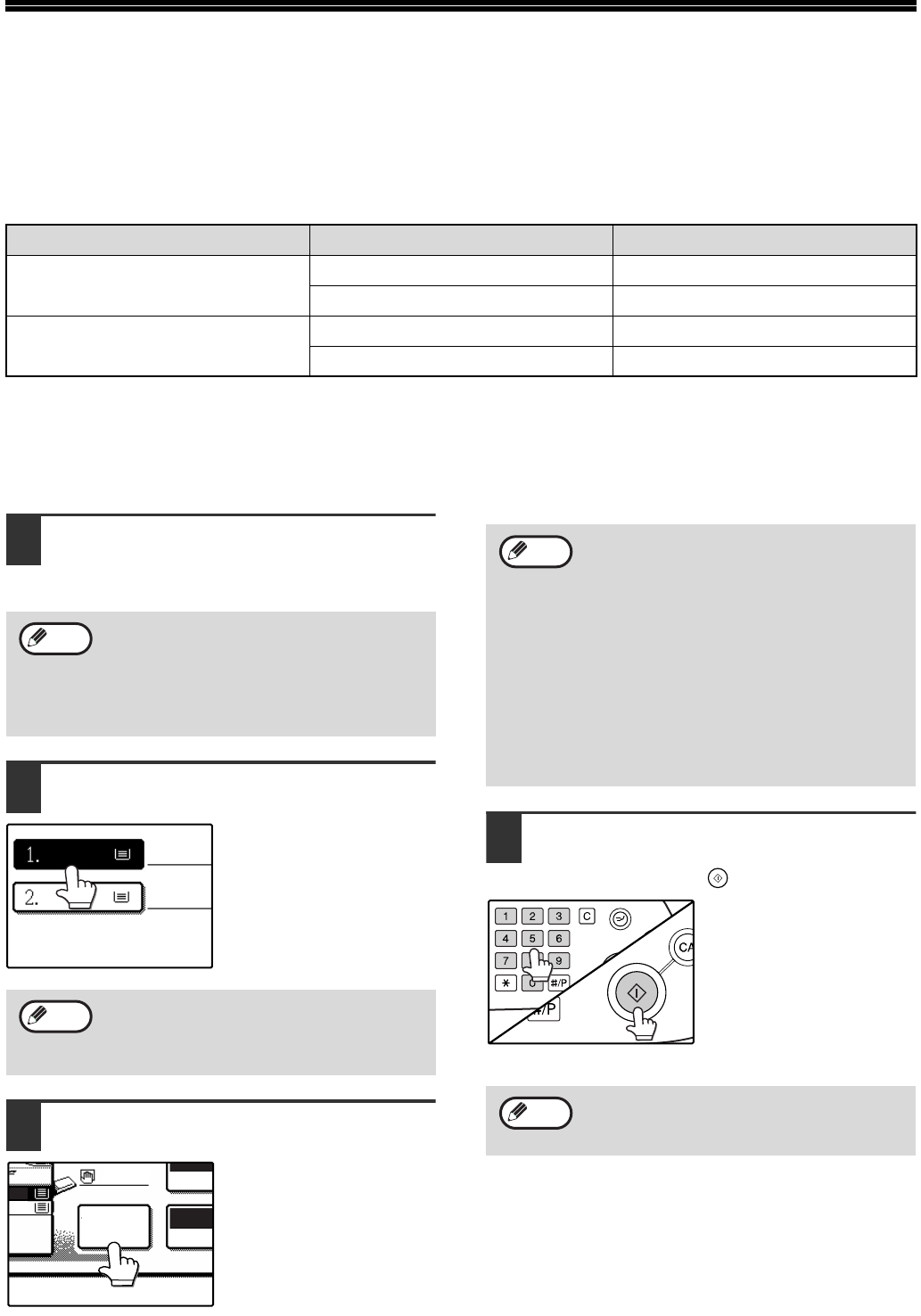
30
REDUCTION/ENLARGEMENT/ZOOM
There are three ways to enlarge and reduce copies:
● Automatic ratio selection according to the paper size ........................... AUTOMATIC RATIO SELECTION (below)
● Specifying a ratio with the reduce key, enlarge key, or zoom key ..................MANUAL RATIO SELECTION (p.31)
● Separately selecting vertical and horizontal ratios ........................................................... XY ZOOM copying (p.32)
Ratios that can be selected vary depending on the following conditions:
AUTOMATIC RATIO SELECTION
The ratio is automatically selected based on the original size and paper size.
1
Place the original(s). (p.22, p.23)
The original size appears in the touch panel.
2
Touch the [PAPER SELECT] key and
then select the desired paper size.
The selected key is
highlighted and the paper
selection screen closes.
3
Touch the [AUTO IMAGE] key.
A suitable ratio is
selected based on the
original size and selected
paper size. (The ratio
appears in the touch
panel.)
4
Select the number of copies and any
other desired settings, and then press
the [START] key ( ).
Original type setting Original position Selectable ratios
Other than super photo mode
Document glass 25 to 400%
RSPF 50 to 200%
Super photo mode
Document glass 50 to 200%
RSPF 50 to 141%
• If the original size does not appear in the
touch panel, specify the original size
manually. (p.47)
• Automatic ratio selection is not possible if
the original or paper is a non-standard
size.
If paper of the desired size is not loaded in
any of the trays, load paper of the required
size in a paper tray or in the bypass tray.
(p.19)
Note
A3
A4
PLAIN
RECYCLED
Note
AUTO
IMAGE
UT
PAPER
1
COPY
• When automatic ratio selection is
selected, the [AUTO IMAGE] key is
highlighted in the main screen.
•
If the original and paper are in different
orientations, the image is automatically
rotated to match the paper orientation (for
paper sizes A4 (8-1/2" x 11") or less).
• Rotation of the image can be disabled in
the key operator programs. (See the "Key
operator’s guide".)
• If "IMAGE IS LARGER THAN THE COPY
PAPER." appears in the touch panel, part
of the image will be cut off in the copy.
To cancel automatic ratio selection, touch
the [AUTO IMAGE] key.
Note
ACC.#-C
Note


















