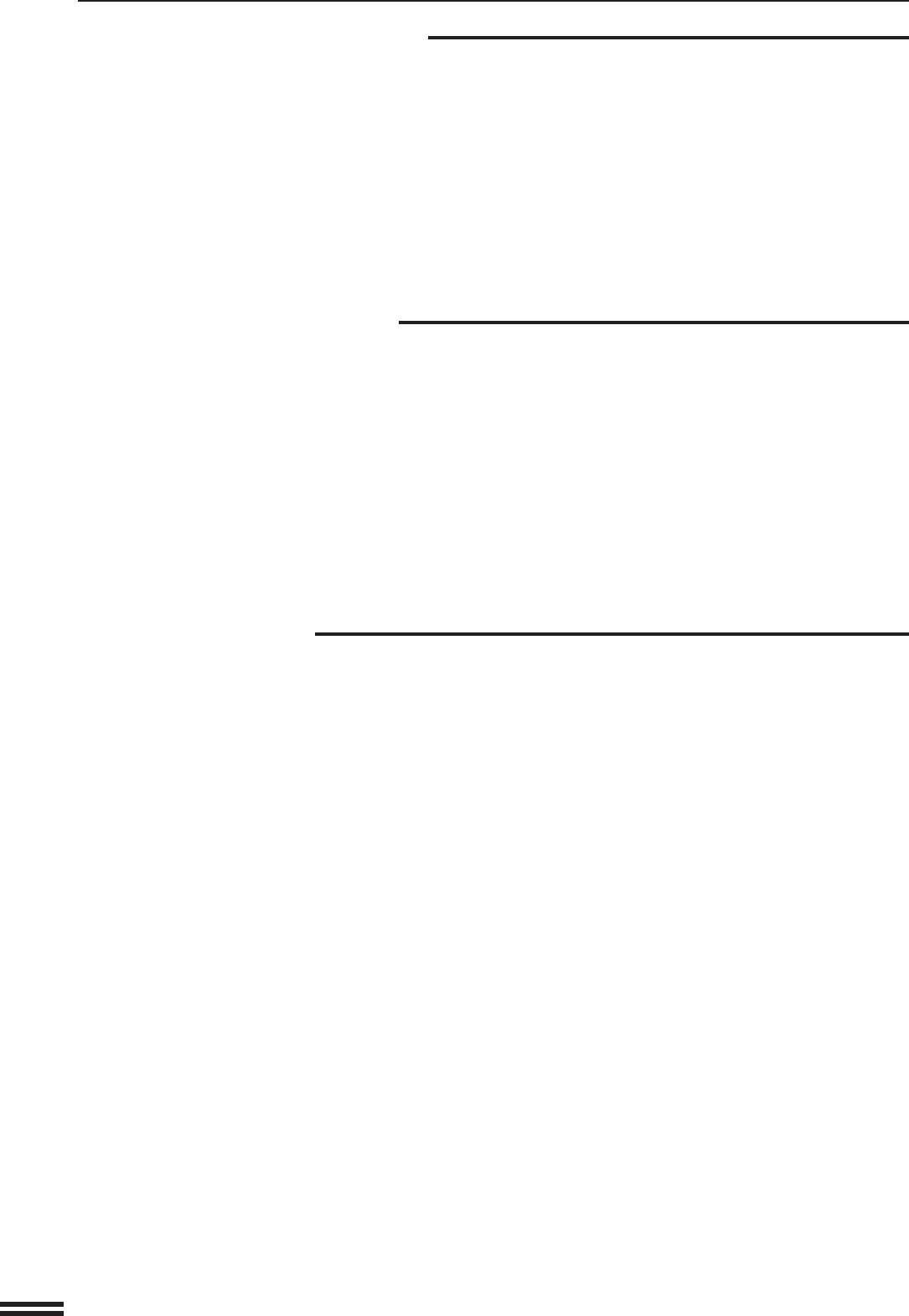
34
Prohibit Bypass-Tray Selection
If this program is set, the bypass tray will not be selected for a print job
that specifies auto paper selection or during auto tray switching.
To prohibit bypass tray selection, press the “PROHIBIT
BYPASS-TRAY SELECTION” box to display a check mark.
To restore bypass tray selection, press the checked box
again to clear the check mark.
Prohibit Auto Tray Switching
This program prevents automatic switching between paper trays for
print jobs. This program does not affect the auto tray switching function
in the copy mode.
To prohibit automatic tray switching, press the “PROHIBIT
AUTO TRAY SWITCHING” box to display a check mark.
To restore automatic tray switching, press the checked box
again to clear the check mark.
Disabling of Stapler
This program is used to disable use of the stapler of an optional finisher
(AR-FN4). If the stapler malfunctions, it can be disabled to prevent
further malfunctioning and possible damage to the stapler until it can
be serviced.
To disable the stapler, press the check box of “DISABLING
OF STAPLER” to display a check mark in the check box.
To enable the stapler, press the check box of this program
again to clear the check mark in the check box.
KEY OPERATOR PROGRAMS


















