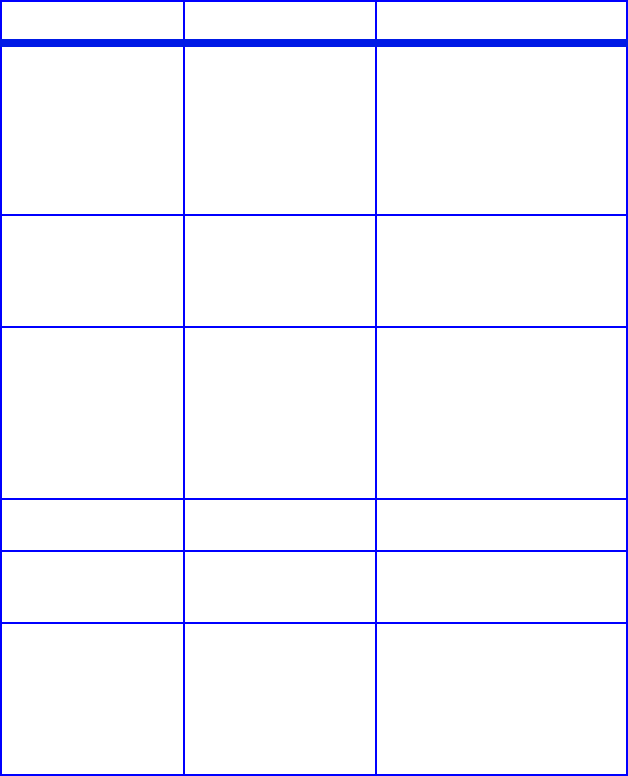
Sharp AR-C265P User’s Guide
103
MPT PAPERSIZE LETTER, EXECUTIVE,
LEGAL14, LEGAL13.5,
LEGAL13, A4, A5, A6,
B5, CUSTOM, COM-9
ENVELOPE, COM-10
ENVELOPE, MONARCH
ENV, DL ENVELOPE,
C5 ENVELOPE
Defines the size of paper to
be fed from the Multi-Purpose
Tray.
MPT PAPERTYPE PLAIN, LETTERHEAD,
TRANSPARENCY,
LABELS, BOND,
RECYCLED, CARD
STOCK, ROUGH
Defines the type of media to
be fed from the Multi-Purpose
Tray so that the printer can
adjust its internal parameters
for the media.
MPT MEDIAWEIGHT MEDIUM, HEAVY,
ULTRA HEAVY
Adjusts the printer for the
weight of paper stock loaded
in the tray. See “Driver
Settings” on page 11.
If the Ultra Heavy setting
does not give proper toner
fusion, you can try the Label
settings.
UNIT OF MEASURE MILLIMETER
INCH
Defines the unit of measure
for the next two items.
X-DIMENSION 3 to 8.5 INCH
Default = 8.5 INCH
Defines the width of paper
defined by the “CUSTOM”
settings.
Y-DIMENSION 5 to 35.5 INCH
Default = 11 INCH
Defines the length of paper
defined by the “Custom”
settings. Note that media of
up to 47'' (1.2 m) in length
can be fed one sheet at a
time from the Multi-Purpose
Tray- for banner printing.
Item Settings Explanation


















