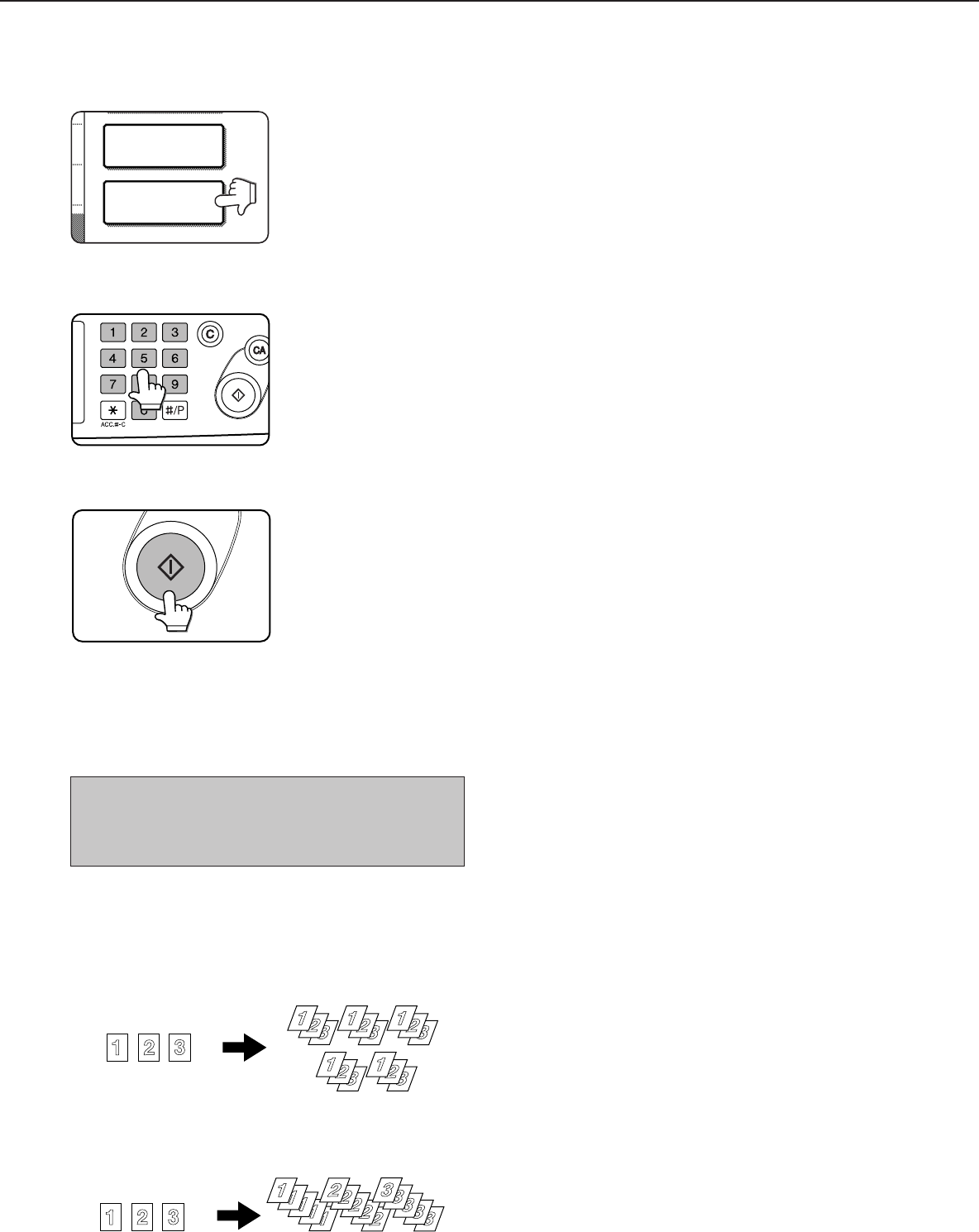
10
When originals are placed in the document feeder tray, a
sort icon will appear on the touch panel and the sort
copy mode will be automatically selected. In this case,
copies will be delivered as shown in the upper illustration
to the left. For output in the group mode as shown in the
lower left illustration, the group mode must be selected
on the output setting screen.
7
Select the desired output mode (see below).
2-SIDED COPY
OUTPUT
The sort mode is the default
mode. To select the group
mode, touch the [OUTPUT]
key, then touch the
[GROUP] key on the output
setting screen, and then
touch the [OK] key on the
setting screen.
8
Use the numeric keys to set the desired number
of copies.
Up to 999 can be set.
Use the [C] (clear) key to
cancel an entry if a mistake
has been made.
9
Press the [START] key.
If the [C] key is pressed
while originals are being
scanned, scanning will
stop. If copying had already
started, copying and
scanning will stop after the
original in progress is
output to the original exit
area. In these cases the
copy quantity will be reset
to “0”. If scanning has been
completed but copying is
still in progress, copying will
continue.
NOTE
The 1-sided to 1-sided copying mode is set as the default
in the initial settings. This setting can be changed by a key
operator program (initial status setting ).
NORMAL COPYING
Five sets of copiesOriginals
Five copies of each original
Originals
Output modes (sort mode and group mode)
[Example] Five sets of copies from three originals
● Sort copy
● Group copy
copy-1_Ep.P65 2/04/01, 19:1710


















