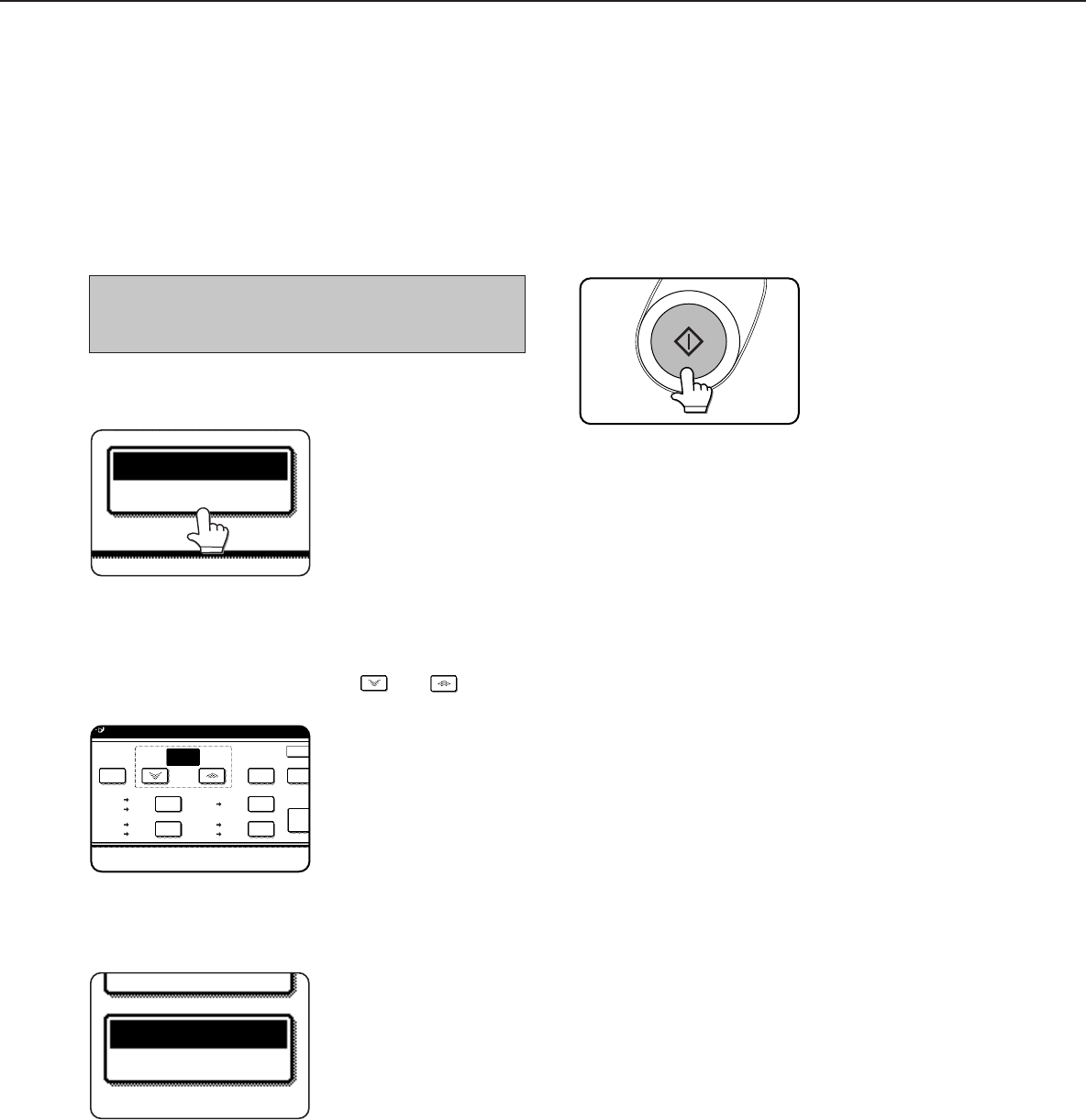
17
Manual selection
1
Place the original in the document feeder tray
or on the document glass. (page 7)
NOTE
When the document feeder is being used, the available
copy ratio range is 25% to 200%.
2
Touch the [COPY RATIO] key.
100%
COPY RATIO
The preset copy ratio keys
for reduction and
enlargement, the keys for
[ZOOM] and the [100%] key
will be displayed.
3
Select the desired copy ratio by touching a fixed
copy ratio key for reduction or enlargement and
touch the [OK] key. Use the and keys to
make fine adjustments as needed.
OK
AUT
IMAG
10400
%
25
%
121
%
129
%
64
%
77
%
100
ZOOM
%
11 17
x
11 17
x
8
1
2
/
11
x
8
1
2
/
11
x
8
1
2
/
14
x
11 17
x
8
1
2
/
11
x
11 17
x
8
1
2
/
14
x
8
1
2
/
11
x
8
1
2
/
14
x
8
1
2
/
11
x
5
1
2
/
8
1
2
/
x
5
1
2
/
8
1
2
/
x
If the message “IMAGE IS
LARGER THAN THE COPY
PAPER.” appears, image
loss will occur. In this case
either continue with image
loss or change the copy
paper size or copy ratio.
4
Ensure that the desired paper size has been
automatically selected based on the selected
copy ratio or select another size as needed.
P PER SELECT
COPY RATIO
77%
If another size paper is
selected, the auto paper
select display will be
cleared.
REDUCTION/ENLARGEMENT/ZOOM
5
Make all other desired settings such as exposure
or the number of copies and press the [START]
key.
When copying from the
document glass in the sort
mode, touch the [READ-
END] key after all originals
have been scanned. (step
7 on page 13)
copy-2_Ep.P65 2/04/01, 19:1717


















