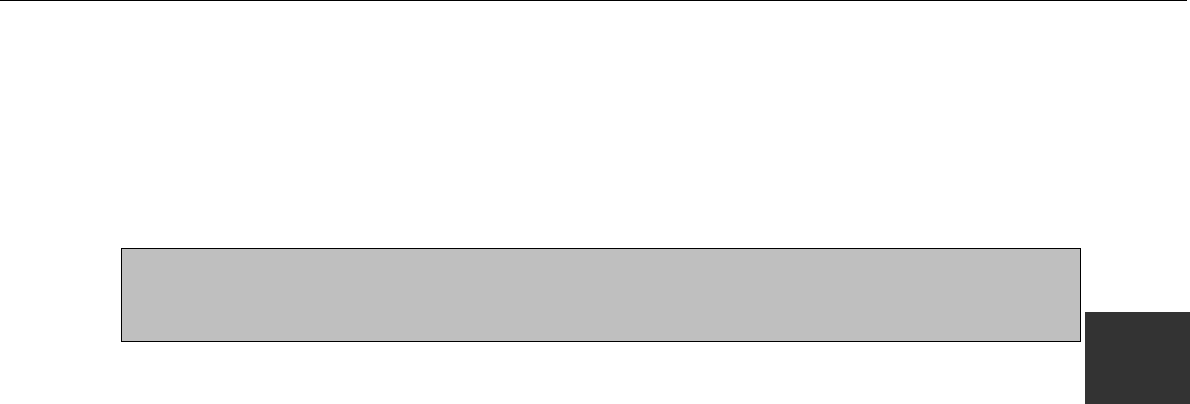
2-15
2
Using the printer in the Macintosh environment
To use the printer in the Macintosh environment, the PPD files (PostScript printer description files) for Macintosh
contained in the PRINTER UTILITIES CD-ROM of an optional PS3 expansion kit must be installed. The printer can be
used as a PostScript compatible printer. The printer, however, must be connected to the computer through a network.
An optional Print Server Card (AR-NC5J) is needed for network connection. Also the Macintosh computer must be
equipped with an Ethernet port. If your computer is not equipped with an Ethernet port, install an Ethernet interface.
NOTE
If this printer is connected to the computer via a cross cable, be sure to turn on the Macintosh computer before
turning on this printer. If not, the printer cannot be recognized as a network printer.
■ PPD files
The PPD files for Macintosh are the files which a Macintosh computer refers to when using its LaserWriter printer
driver for printing.
■ SHARP PPD Utility
The SHARP PPD Utility is used to register account numbers and passwords when the auditing mode (page 7 of the
Key Operator’s Guide) or the job retention function with password (page 2-9) is used. This utility is also used to
change the registered account numbers and passwords.
■ Display fonts
The PRINTER UTILITIES CD-ROM contains the display fonts for Macintosh. If you use the PPD files, install the
display fonts as needed.
■ Before installing the PPD files and the PPD Utility
Before installing the software above, check the hardware and software requirements.
Computer: Apple Macintosh series
Apple Power Macintosh series
Operating system: Mac OS 8.51 to 9.x
Printer driver: LaserWriter 8 version 8.4.1 or later
For other conditions such as CPU and RAM capacity, requirements of the operating system must be satisfied.
Ensure that LaserWriter 8 has been installed in the Macintosh system. If not, install it from the system CD-ROM
supplied with your Macintosh computer.
USING THE MACHINE AS A POSTSCRIPT PRINTER


















