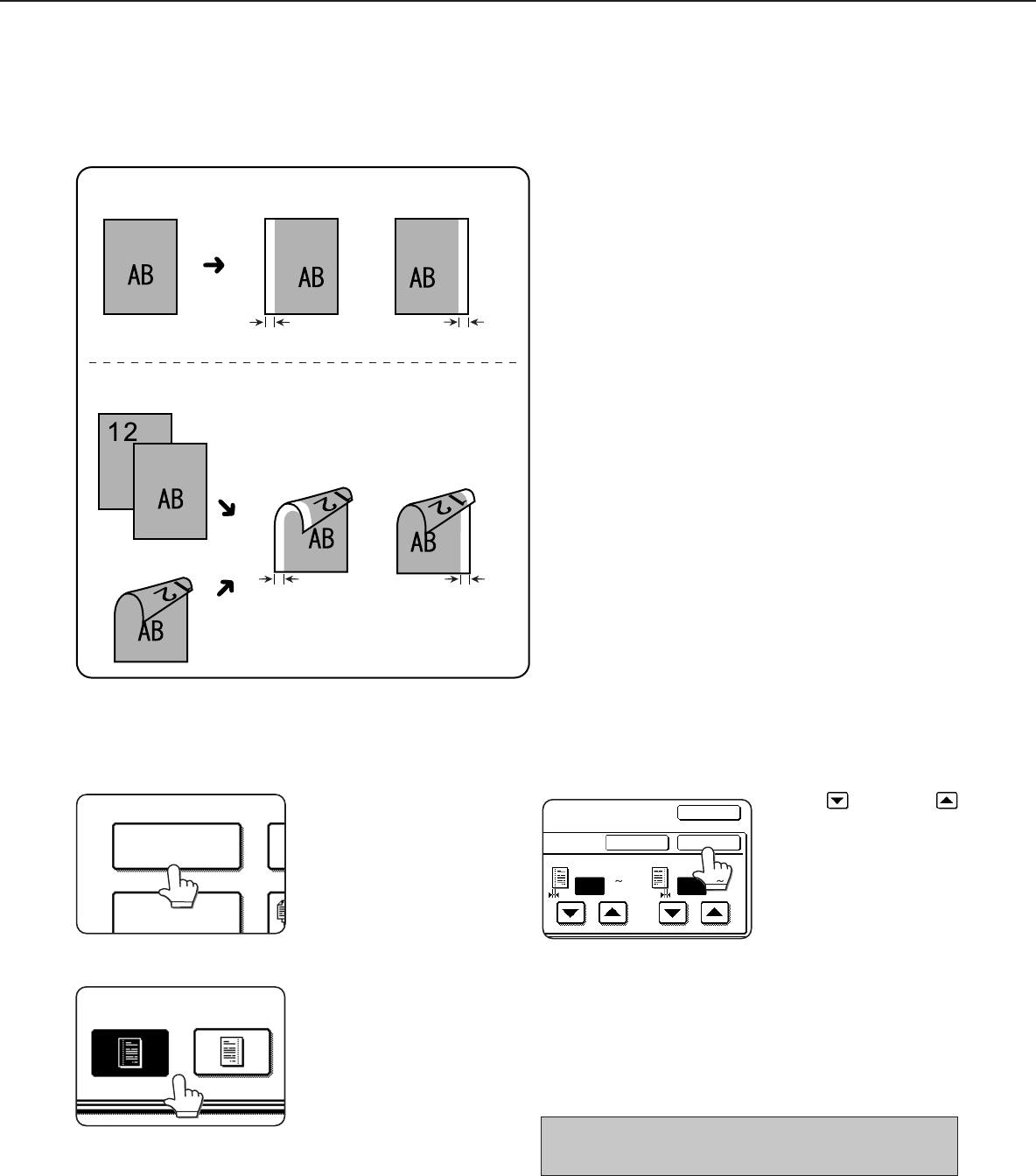
20
Margin shift
The margin shift function will automatically shift the text or image on the copy paper approximately 1/2" (10 mm) in its
initial setting.
●
The shift direction can be selected from right or left
shift as shown in the illustration.
1
Touch the [MARGIN SHIFT] key on the SPECIAL
MODES screen.
MARGIN SHIFT
PAMPHLET COPY
The margin shift setting
screen will appear.
2
Select the shift direction.
RIGHT LEFT
Touch a shift direction key
to select right or left. The
selected key will be
highlighted.
Two-sided copying
Original
One-sided copying
Image shifted
to the right
Image shifted
to the left
Original
Image shifted
to the right
Image shifted
to the left
Margin
Margin
or
Margin
Margin
3
Set the shift amount as needed and touch the
[OK] key.
inch
1
/
2
(0 1)
SIDE 2
OK
OK
CANCEL
SIDE 1
inch
3
/
8
(0 1)
Use the key and the
keys to set the shift amount.
The shift amount can be
set from 0" to 1" in 1/8"
increments ( 0 mm to 20 mm
in 1 mm increments for the
AB system). If a duplex
module is not installed, the
shift amount setting for the
reverse side is not
displayed.
4
Touch the [OK] key on the special modes screen.
After adjusting the exposure, follow any of the
copying procedures.
To cancel the margin shift function, touch the [CANCEL]
key on the margin shift setting screen.
SPECIAL FUNCTIONS
copy-2_Ep.P65 2/04/01, 19:1720


















