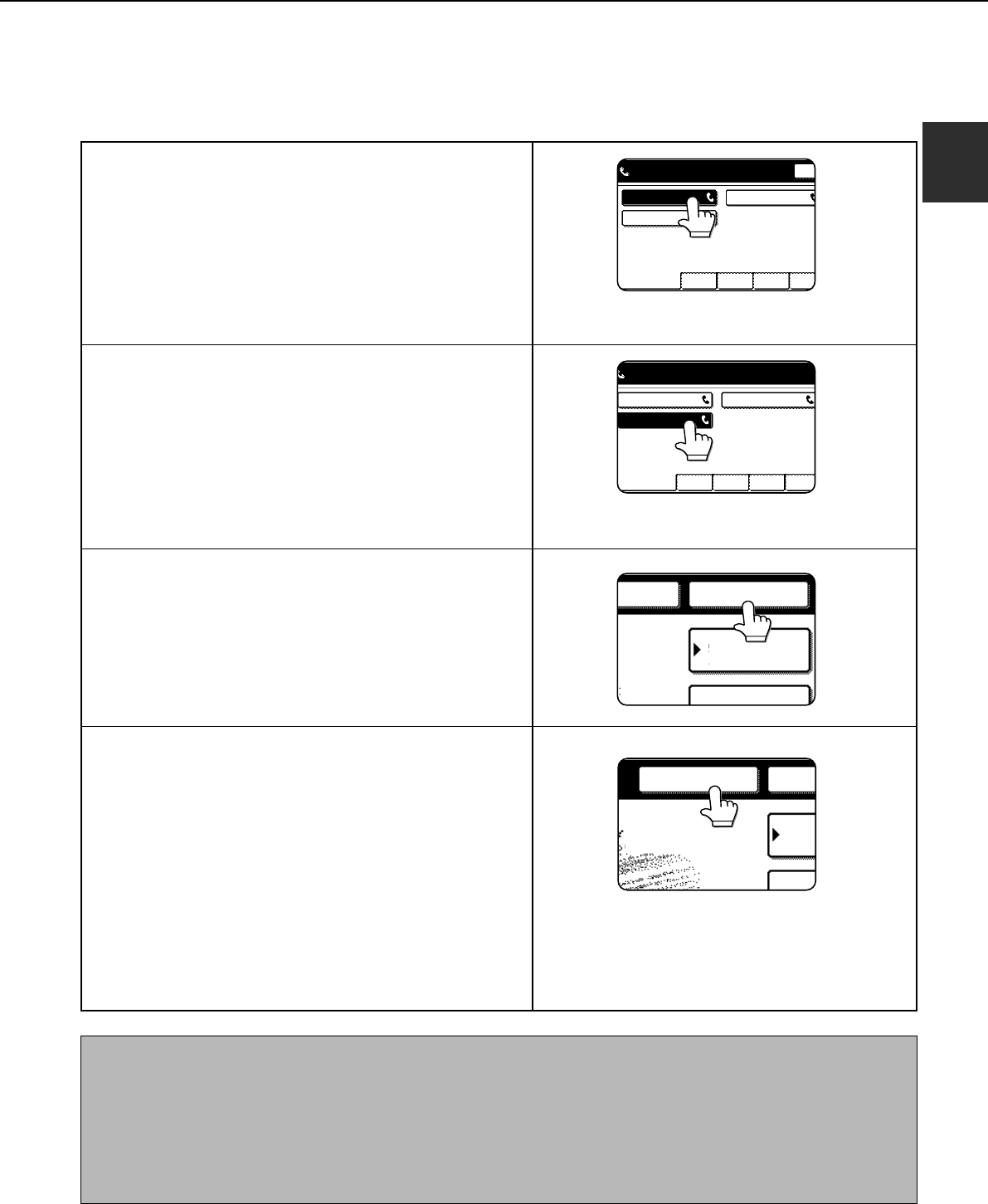
1-11
1
CONVENIENT DIALING METHODS
This product includes an auto-dialing feature to make dialing easier. By programming frequently dialed numbers, you
can call and send documents to these locations by means of a simple dialing operation (refer to page 2-5). There are
two types of auto-dialing: one-touch dialing and group dialing. To program auto-dial numbers, refer to pages 6-3, 6-6.
● One-touch dialing
Simply press a one-touch key and then press the Start
key to dial the programmed location. A name of up to 36
characters can be programmed for the location (a maximum
of 18 characters are displayed). When using F-code
transmission, a sub-address and passcode can also be
programmed (refer to page 4-2).
● Group dialing
Multiple one-touch dial locations can be programmed into
a single one-touch key. This is convenient for successively
sending a document to multiple locations.
• Full fax numbers entered with the numeric keys cannot
be stored in a group dial key. First program the number in
a one-touch key and then store it in a group dial key.
● Redialing
The machine keeps the last fax or voice number dialed
with the numeric keys in memory. You can redial the last
number dialed by simply pressing the REDIAL key.
• If numeric keys were pressed during a phone
conversation, the REDIAL key may not dial the correct
number.
● On-hook dialing
This feature allows you to dial without lifting an extension
phone connected to the machine. Press the SPEAKER
key, listen for the dial tone through the speaker, and then
dial.
• To speak with another person, you must lift the extension
phone connected to the machine when they answer.
• Faxes must be sent manually when using on-hook dialing.
(Refer to page 5-3.)
• On-hook dialing is not possible using a one-touch key
that includes a sub-address and passcode, or a group
dial key.
FREQUENT USE ABCD EFGHI JKLMN OPQRS
CORPO.TPS
SHARP GROUP
SHARP CORPORATION
No.001:SHARP CORPORATION
0666211221
SHARP CORPORATION
FERQUENT USE ABCD EFGHI JKLMN OPQRST
CORPO.TPS
SHARP GROUP
No.005:SHARP GROUP
GROUP:025
ADDRESS
DIRECTORY
SUB ADDRESS
REDIALAKER
RY:100%
CEPTION
FAX MEMORY: 100%
AUTO RECEPTION
ADDR
DIRE
SUB
RESPEAKER
NOTES
• A total of 500 one-touch dial and group dial keys can be programmed. (Refer to page 6-2.)
• Programmed one-touch keys and group dial keys are stored on "index cards". A key can be accessed by touching its card.
(Refer to page 1-5.)
• To prevent calling or sending a fax to a wrong number, look carefully at the touch panel and make sure you program the
correct number when programming an auto-dial number. You can also check programmed numbers by printing out an address
list or group list after programming (refer to page 6-14).
Touch the ADDRESS DIRECTORY key in the initial
screen to display the above screen.
Touch the ADDRESS DIRECTORY key in the initial
screen to display the above screen.


















