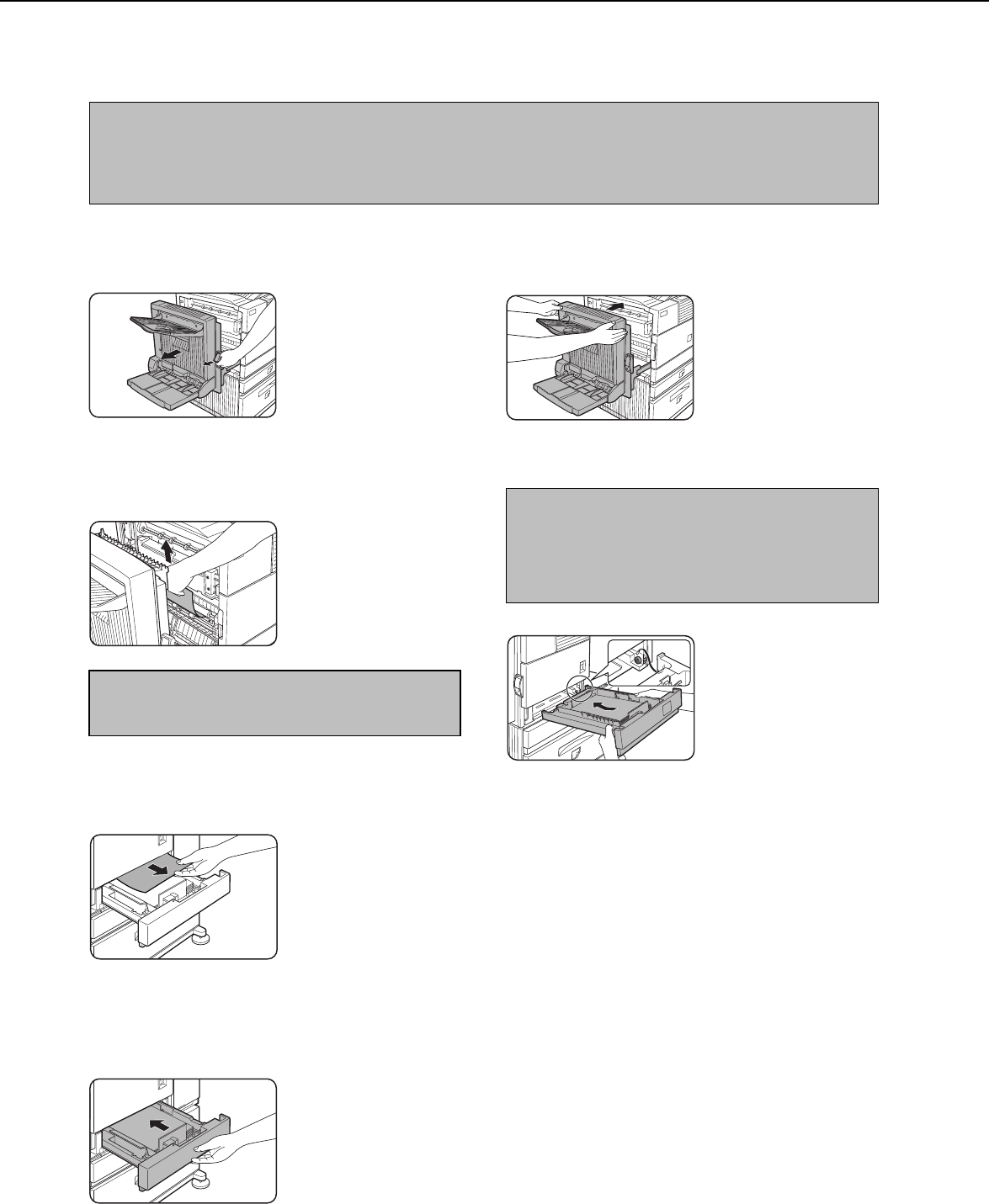
4-4
Misfeed in the paper feed area
NOTE
Do not pull out the paper tray first. Paper may be misfed between the paper tray and the paper feed area in the
printer. Before pulling out the paper tray, be sure to open the left side cover and check to see if paper is misfed
(steps 1 and 2). If you pull out the paper tray without checking, paper may be torn and it may be difficult to
remove it.
■Misfeed in paper tray 1
1
Pull out the duplex module.
Hold the knob and gently
open the module.
If the machine is not
equipped with the duplex
module, open the side
cover similarly.
2
Remove the misfed paper.
Be careful not to tear the
misfed paper during
removal.
NOTE
Since paper may be misfed in the inner part, check
carefully and remove it.
3
If misfed paper is not found in step 2, pull
out paper tray 1 and remove the misfed
paper.
Be careful not to tear the
misfed paper during
removal.
4
Gently close the paper tray.
Push back the paper tray
all the way into the
machine.
5
Gently close the duplex module.
If the machine is not
equipped with the duplex
module, close the side
cover similarly.
After closing the duplex
module, confirm that the
misfeed message is
cleared and that the
normal display appears.
NOTE
If paper drops beyond the rear side of the paper tray
that has been pulled out, remove the paper tray and
then remove the paper. (For removal of the paper tray,
see the illustration below.)
After pulling out the paper
tray until it stops, gently
lift and pull the tray to
remove it. To reattach the
removed paper tray,
insert it at an angle and
then push it back
horizontally in the reverse
procedure of removal.
MISFEED REMOVAL


















