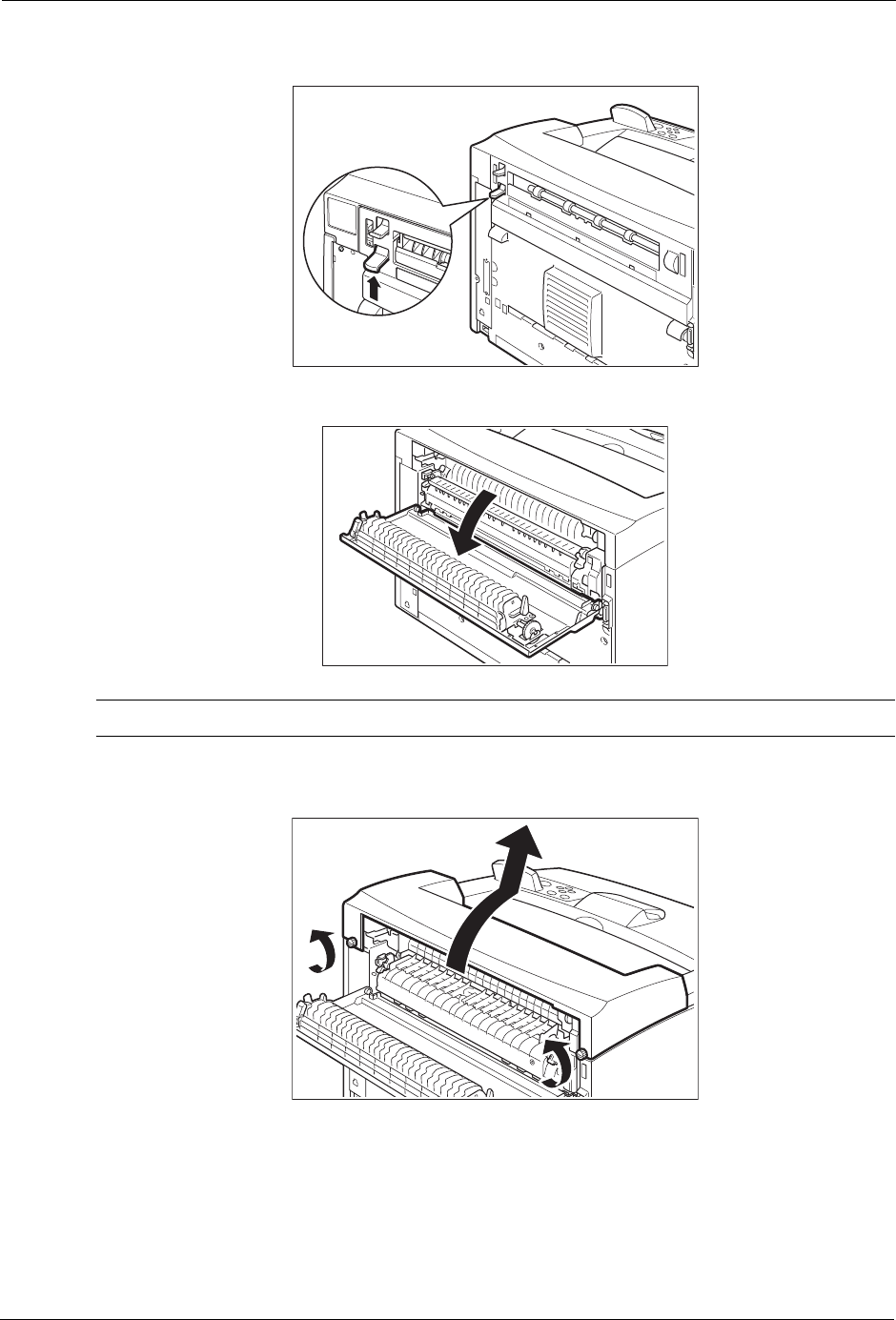
8-16 User’s Guide
Offset Catch Tray
Accessories
3. Lift up the second lever from the top left corner of the back of the printer.
4. Open the rear cover.
NOTE: Do not touch any parts inside the printer.
5. Loosen the right and left thumb screws as shown in the diagram to uninstall the top cover
of the paper exit.


















