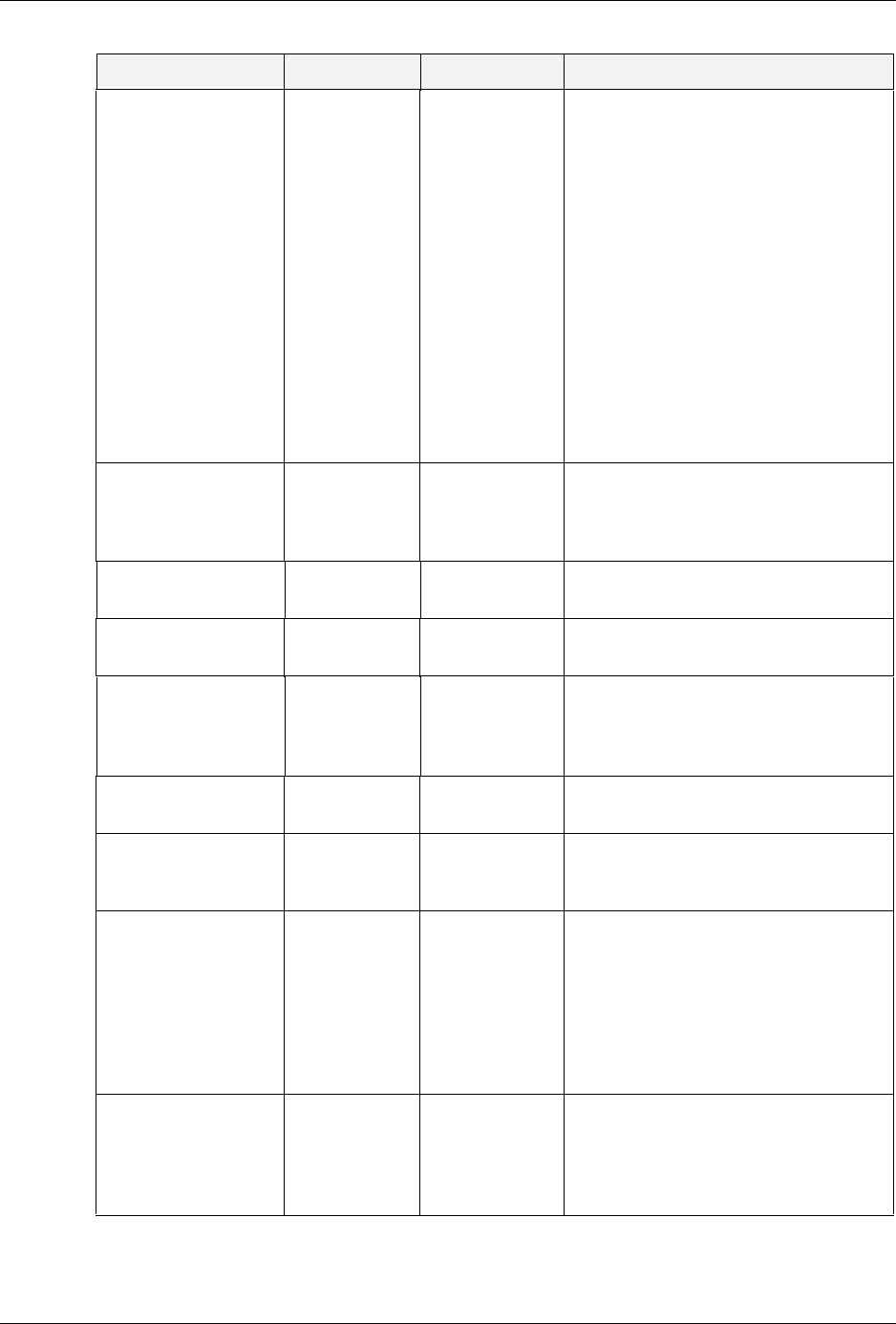
User’s Guide 3-7
Operator Panel Menus
Operator Panel
Media Type Plain
Transparency
Pre-Punched
Letter Head
Color
Pre-Printed
Bond
Labels
Card Stock
Postcard
Envelope
Thick 1
Thick 2
Thick 3
(
DX-B450P only)
Thin
(DX-B450P only)
Plain Set the paper type for a selected tray. See
“Paper Types” on page 2-6 for more
information.
Custom Size Width
Length
110 V:
8.50 x 11.00 in
230V:
210 x 297 mm
Set custom size for the selected tray. See
“Custom Sizes” on page 2-6 for more
information.
Auto-Sense On/Off On Automatically detects the size of the paper
in the tray.
Tray Linking On/Off Off Turn the tray linking function on or off. See
“Auto Tray Change” on page 4-15.
Job Offset On/Off On OCT must be installed. Turns Job offsetting
on or off. See “Job Offset” on page 4-13.
This menu is only shown when the Offset
Catch Tray is installed.
Blank Pages Print
Do Not Print
Print Choose to either print or not print blank
pages of a document.
Output Linking On/Off Off Links output trays, so when one is full, it
will link to the other. Available when the
Offset Catch Tray is installed.
Auto Resize On/Off Off Scale the output of a PS job to the size
selected. It does not scale a PCL job.
The printer can automatically select the
paper that is the closest in size to the paper
requested by the printer job. The printer will
then scale the job to fit the available paper.
This includes scaling A4 to letter and letter
to A4.
Separator Page Off
Tray 1
Tray 2
Tray 3
Tray 4
Off Prints a blank page between print jobs.
Menu Item Value Default Description


















