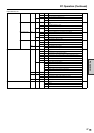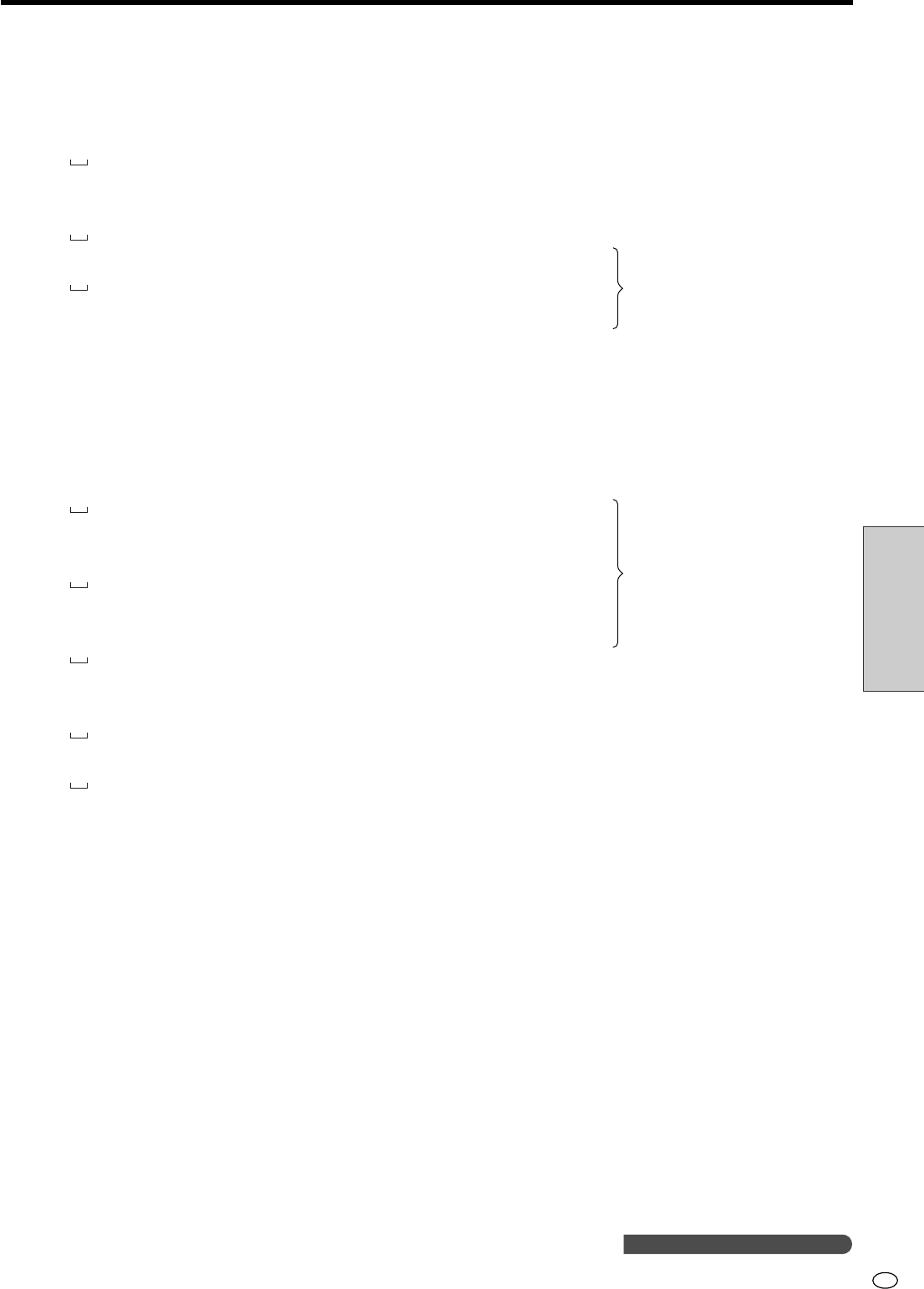
41
US
PC Operation
IDSL······ The parameter of this command sets the ID number indicating the monitor subject to the
next command.
Example:
IDSL0002 ← The next command is for the monitor with ID number=2.
WAIT ← Searching for monitor with ID number=2.
OK
002 ← Found monitor with ID number=2
VOLM0030 ← Set volume of monitor with ID number=2 to 30
WAIT ← Processing
OK
002 ← OK response from monitor with ID number=2
VOLM0020 ← Set volume to 20
OK
001 ← The volume of the monitor with ID number=1
(the one directly connected to the PC) is set to
20.
IDLK······ The parameter of this command sets the ID number indicating the monitor subject to all
subsequent commands.
Example:
IDLK0002 ← Following commands are for the monitor whose ID number is “2”.
WAIT ← Searching for monitor with ID number=2.
OK
002 ← Found monitor with ID number=2
VOLM0030 ← Set volume of monitor with ID number=2 to 30
WAIT ← Processing
OK
002
VOLM0020 ← Set volume of monitor with ID number=2 to 20
WAIT
OK
002
IDLK0000 ← Canceling ID number setting
WAIT ← Canceling IDLK
OK
002 ← Cancelation complete
VOLM0010
OK
001 ← The volume of the monitor with ID number=1 (the one directly connected
to the PC) is set to 10.
IDCK······ Provides screen display of the ID number currently assigned to a monitor, and the ID
number currently set for IDLK (if any).
Example:
(After executing IDLK0002)
IDCK0000 ← (Parameter has no meaning)
ID:001 IDLK:002 ← Returned response. The ID number is also displayed on the
monitor screen.
IDCK000+ ← Repeater control
WAIT
ID:001 IDLK:002
ID:002 IDLK:002
ID:003 IDLK:002
ID:004 IDLK:002
Continued on the next page.
PC Operation (Continued)
The IDSL command is
effective only once, for the
immediately succeeding
command.
The IDLK command
remains effective until it is
canceled, or power is shut
off.
(If a command is used with repeater control, ID designation using
IDSL or IDLK is canceled.)