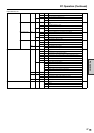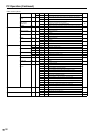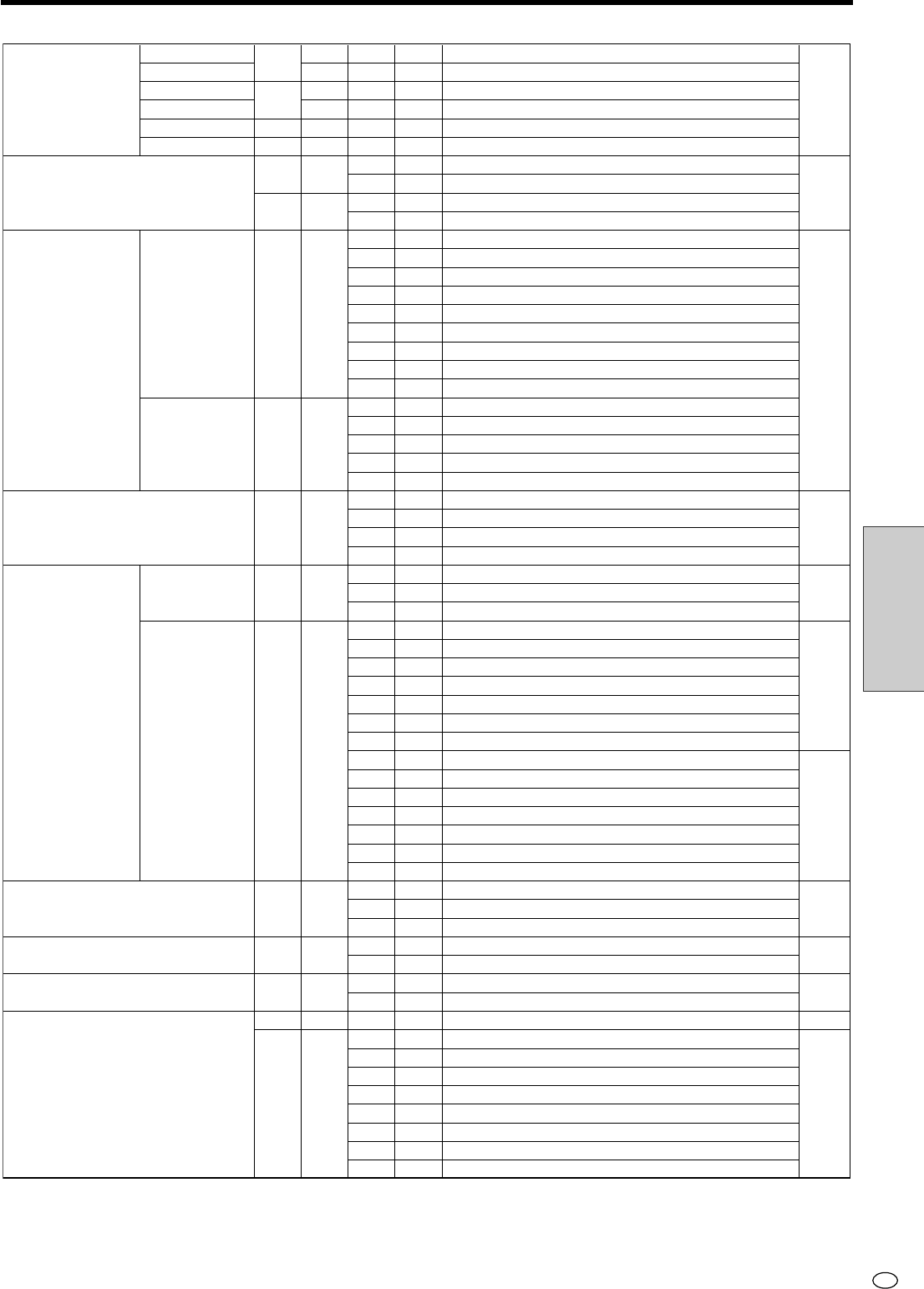
49
US
PC Operation
PC Operation (Continued)
Picture and audio adjustment, etc. (continued)
POSITION/FINE SYNC. H-POSITION (AV) HPOS WR ±10 ±10 Video/S-video INPUT3 (Component)
H-POSITION (PC) WR 0 -180 0 - 180 INPUT3 (RGB)/PC (Analog)
V-POSITION (AV) VPOS WR ±20 ±20 Video/S-video INPUT3 (Component)
V-POSITION (PC) WR 0 - 99 0 - 99 INPUT3 (RGB)/PC (Analog)
CLOCK CLCK WR 0 - 180 0 - 180 Returns ERR in case of a video signal
PHASE PHSE WR 0 - 40 0 - 40 Returns ERR in case of a video signal
AUTO SYNC. ASNC W 0 Abort (after execution)
1 Start
ASAE WR 0 Setting cancel
1 Automatic execution when PC sync is input
WIDE MODE WIDE WR 0 0 Toggle operation
1 1 Normal
2 2 Full 14:9
3 3 Zoom 14:9
4 4 Panorama
5 5 Cinema 14:9
6 6 Cinema 16:9
7 7 Full
8 8 Underscan
PC (Input3 (RGB)/PC) WIDE WR 0 0 Toggle operation
1 1 Normal
2 2 Full
3 3 Cinema
44D by D
PICTURE FLIP PFLP WR 0 0 Normal
1 1 Mirror
2 2 Upside Down
3 3 Rotate
ENLARGE ENLARGE SETTING EMAG WR 0 0 Off
11
2 2
22
3 3
ENLARGED IMAGE EPOS WR 0 0 Enlarge Setting : Off
POSITION 0 0 Enlarge Setting : 2x2) Upper left
1 1 Enlarge Setting : 2x2) Upper right
2 2 Enlarge Setting : 2x2) Lower left
3 3 Enlarge Setting : 2x2) Lower right
0 0 Enlarge Setting : 3x3) Upper left
1 1 Enlarge Setting : 3x3) Upper middle
2 2 Enlarge Setting : 3x3) Upper right
3 3 Enlarge Setting : 3x3) Middle left
4 4 Enlarge Setting : 3x3) Center
5 5 Enlarge Setting : 3x3) Middle right
6 6 Enlarge Setting : 3x3) Lower left
7 7 Enlarge Setting : 3x3) Lower middle
8 8 Enlarge Setting : 3x3) Lower right
DNR DNR_ WR 0 0 Off
1 1 Low
2 2 High
QUICK SHOOT QSDV WR 0 0 Off
11On
MONITOR SPEAKER OUTPUT MOSP WR 0 0 Fixed
1 1 Variable
INPUT SIGNAL PXCK R Returns current resolution in the form xxx,xxx.
PXSL WR 0 0 V=400, 640x400
1 1 V=400, 720x400
0 0 V=480, 640x480
2 2 V=480, 848x480
3 3 V=480, 852x480
0 0 V=768, 1024x768
1 1 V=768, 1280x768
2 2 V=768, 1366x768
AV (Input1/Input2/Input3
(Component)