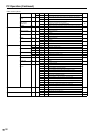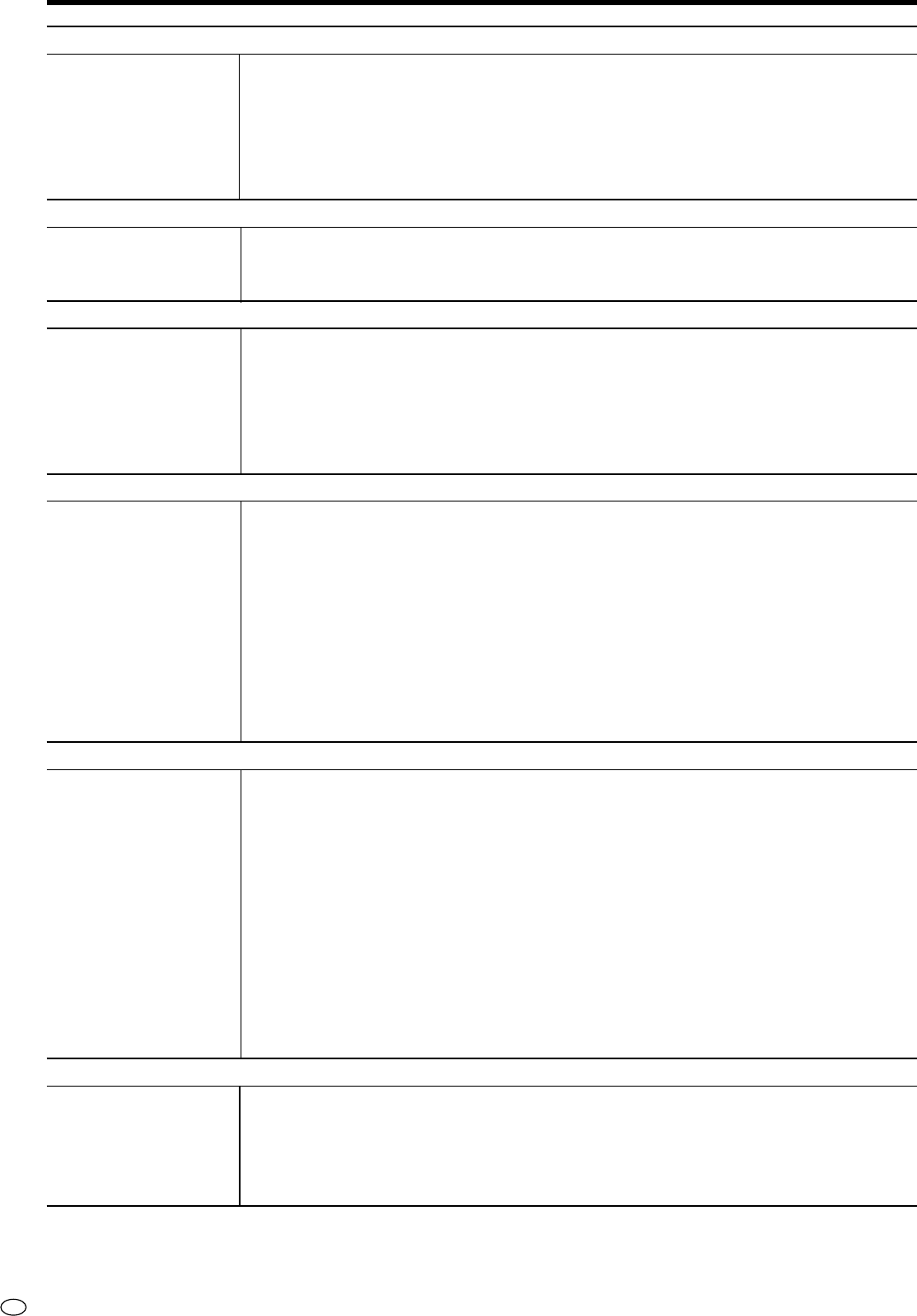
US
56
Picture Flip
Adjustable range Normal/Mirror/Upside Down/Rotate
Default Normal
Normal Normal image
Mirror Mirror image
Upside Down Upside down image
Rotate Rotated image
Language
Function Selects display language setting.
Adjustable range Japanese, English, German, French, Spanish
Default English
INPUT2 Select
Function Selects INPUT2 terminal use.
Adjustable range Input/Output
Default Input
Input Using as Input
Output Using as Output
Note: (This setting cannot be switched when INPUT2 is currently being displayed.)
ID No. Setting
Function Assigns ID numbers to monitors connected in a daisy chain (see page 37), using
RS-232C cables.
Adjustable range 0 - 255
Default 0
Note: The numbers 1 to 255 are available for ID numbers.
(If “0” is set, the system regards this as the state where no ID number is set.)
Although numbers up to 255 can be used for monitor IDs, the number of
connectable monitors varies depending on the length of RS-232C cables and the
installation environment.
Use \/| to move between digits, and '/" to raise or lower digit values.
Enlarge: (see page 61 for details.)
Function Sets the image enlargement ratio, and the part of the original image to be enlarged.
Adjustable range Off/2 × 2/3 × 3
Default Off
↓ (After adjustment)
Adjustable range
(When set to “2 × 2”) 1 - 4
Default
(When set to “2 × 2”) 1
Adjustable range
(When set to “3 × 3”) 1 - 9
Default
(When set to “3 × 3”) 1
Panel Protection Cover
Function Setting for panel protection cover. Be sure to set this item when using the cover.
Adjustable range Attached/Detached
Default Detached
Note: Set to “Attached” when using the optional panel protection cover (commercially
available in the future).
Settings and Adjustments (Continued)