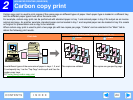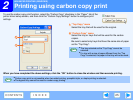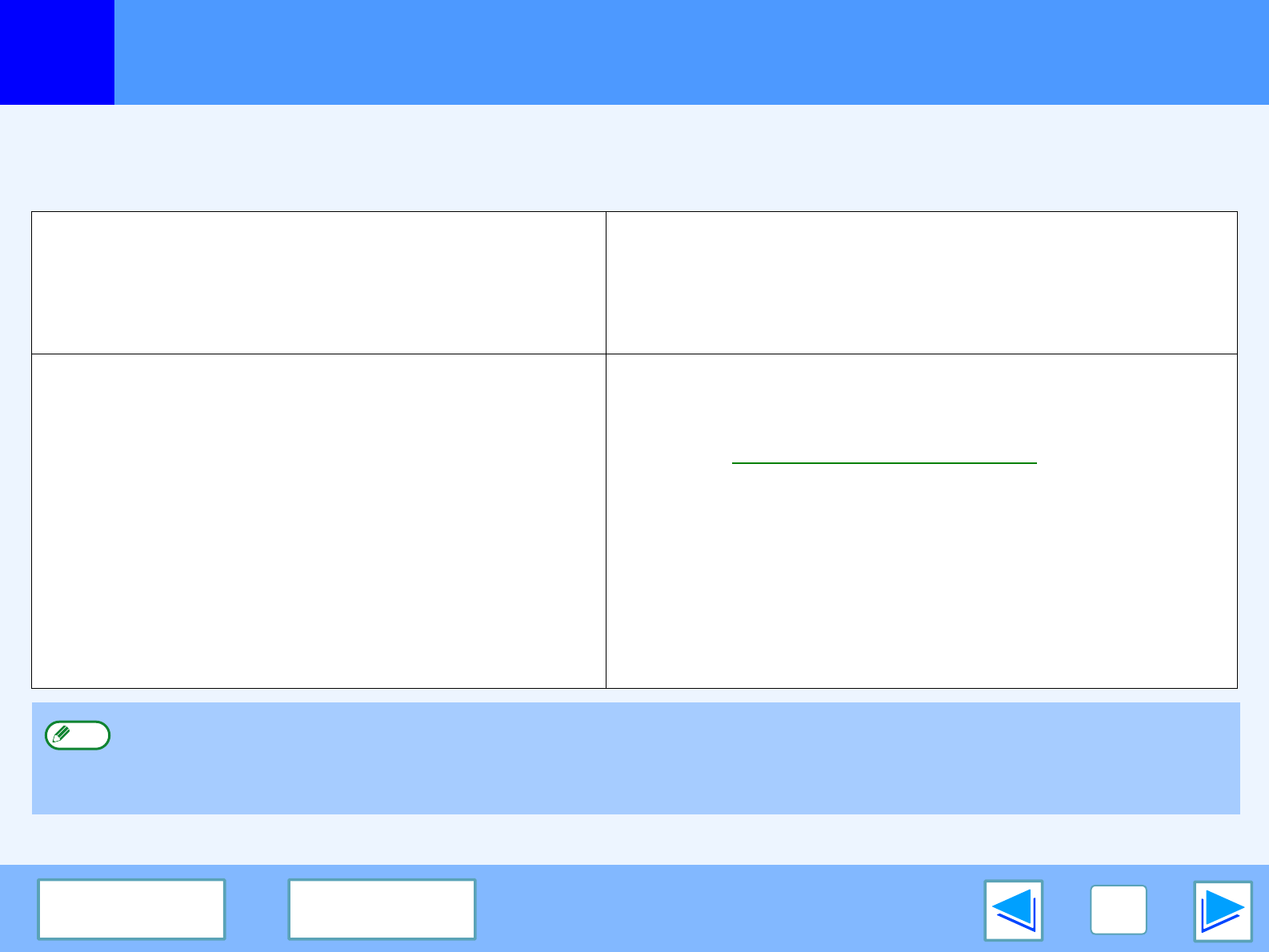
2
ADVANCED PRINTING (WINDOWS)
20
CONTENTS INDEX
Print hold function
A print job sent to the machine can be held in the machine's memory until the operator initiates printing from the operation panel of
the machine. This is called the Print Hold function.
There are four methods for holding print jobs with the Print Hold function.
Hold After Print Hold Before Print
When this method is selected, the print job is printed and then
retained in the machine's print hold job list. The job can be printed
again as needed from the operation panel of the machine.
When this method is used, the print job is held in the machine's print hold
job list without being printed. The operator can initiate printing from the
operation panel of the machine as needed. This helps prevent print jobs
from being misplaced.
Proof Print PIN (5-digit ID number)
When this method is selected, one set of copies is printed and then
the job is held in the machine's print hold job list.
The operator can check the copies to make sure that the image
position, stapling position, and other aspects of the job are
satisfactory, and then initiate printing of all sets from the operation
panel of the machine. (The initial proof set is included in the total
number of copies.)
If the proof copies are not satisfactory, the job can be canceled.
This prevents excessive misprints when printing a large number of
copies.
A PIN number can be set that must be entered at the machine's operation
panel in order to print a "Hold After Print", "Hold Before Print", or "Proof
Print" job. (☞Printing using the print hold function)
This helps maintain confidentiality when printing sensitive documents.
When a PIN number is set for "Hold After Print":
The PIN number must be entered at the operation panel to print the job
again after the initial printing.
When a PIN number is set for "Hold Before Print":
The PIN number must be entered at the operation panel to print the job.
When a PIN number is set for "Proof Print":
Following the initial printing of one set of proof copies, the PIN number must
be entered at the operation panel to print the remaining sets of copies.
●
The machine can hold a maximum of 100 print hold jobs. If 100 jobs are exceeded or the memory that can be used for print hold
becomes full, no more print hold jobs will be accepted, an error will appear in the touch panel, or a Notice Page will be printed.
●
Memory allocated to the print hold function can be changed in the key operator programs. (See "MEMORY FOR PRINTER" in the
key operator's guide.)
Note