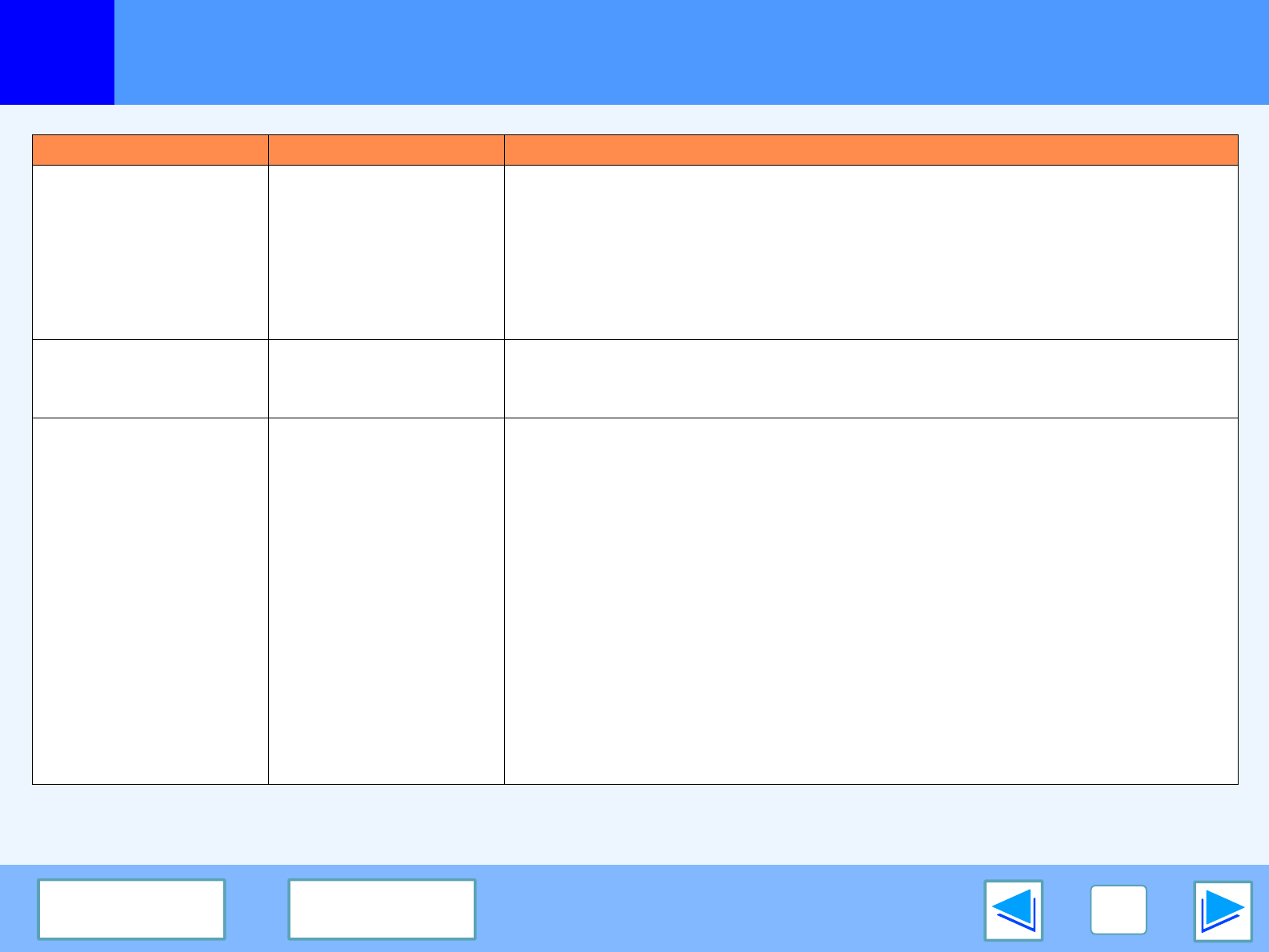
5
OPERATION AT THE MACHINE
42
CONTENTS INDEX
Configuring the printer condition settings
(part 5)
(continued)
Item Selections Description
SMOOTHING Enabled,
Disabled (no
checkmark)
This enables or disables smoothing. This function improves image quality by
smoothing angles and curves in the image. When smoothing is enabled using
a resolution of 600 dpi, an image quality equivalent to 1200 dpi can be
obtained. (Printing at 1200 dpi provides high image quality, however, this uses
considerable memory and slows the printing speed. Smoothing cannot be
selected when the resolution is 1200 dpi.) When printing a bitmap image,
disabling smoothing may in some circumstances provide a better result.
RESOLUTION 300dpi,
600dpi
,
1200dpi
This sets the resolution for printing. When 1200 dpi is selected, smoothing and
toner save cannot be selected. A resolution of 1200 dpi uses considerable
memory and therefore slows the printing speed.
EXTRA PRINT MODE Enabled,
Disabled (no
checkmark)
When mostly single-page jobs are printed, this function can be used to increase
printing efficiency by shortening the wait time between print jobs. Normally this
function is not enabled.
When the function is enabled (a checkmark appears), multiple print jobs are
processed as a single job when all of the jobs have the same print format. The
jobs appear as a single job key in the job status screen.
When print hold, staple printing, different paper setting ("Last Page" only), or
transparency inserts is selected in the printer driver, EXTRA PRINT MODE
does not function. EXTRA PRINT MODE also does not function if the paper
size or other print format setting is changed or a notice page is printed due to
a memory error.
Print processing efficiency increases when this mode is used, and for this
reason notification that the job is finished may not appear at the same time as
completion of output of the printed pages. In addition, special print processing
may prevent the appropriate appearance of notification that the job is finished.


















