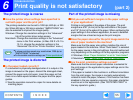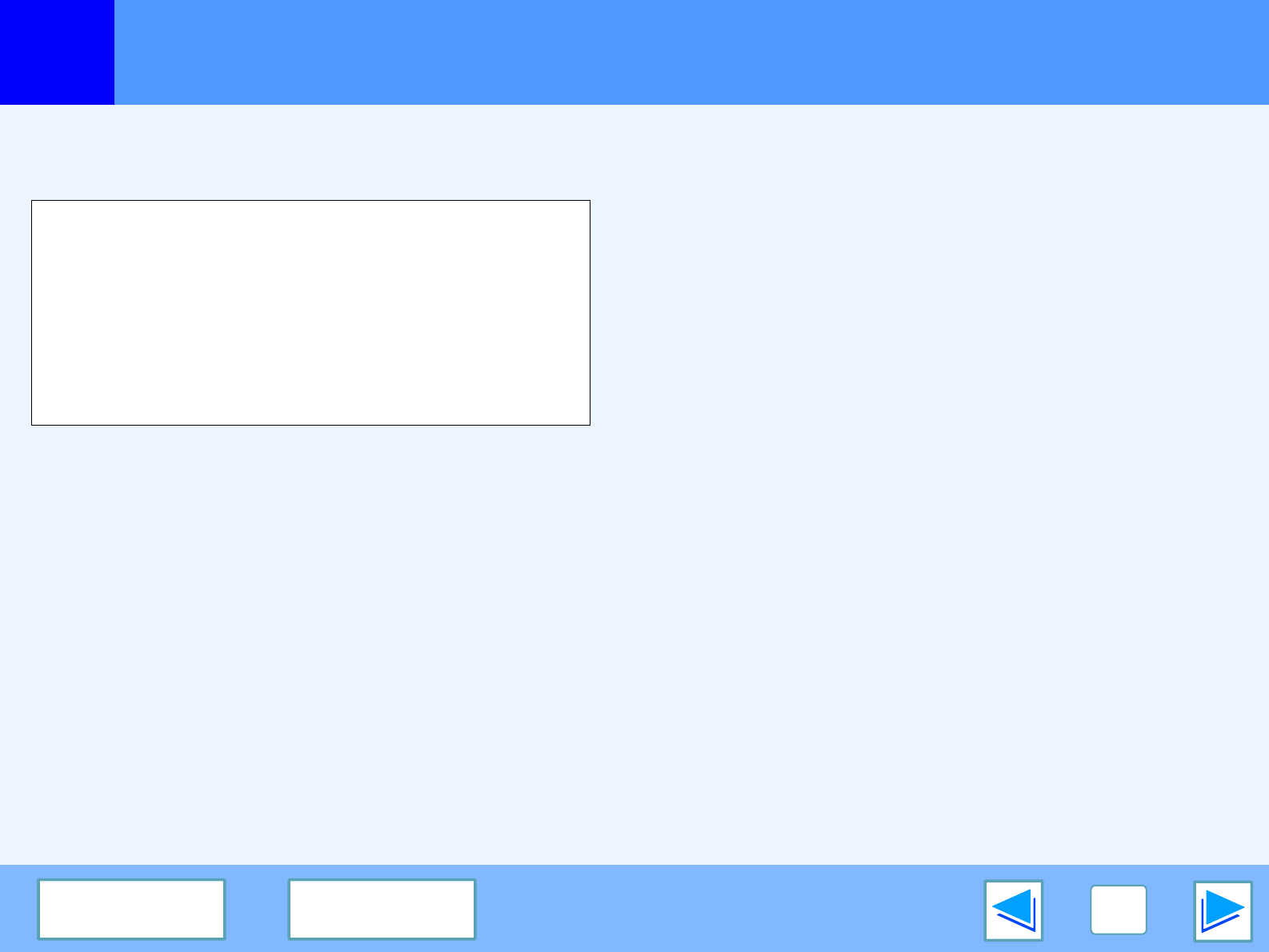
6
TROUBLESHOOTING
57
CONTENTS INDEX
If a notice page is printed
(part 2)
Notice Page regarding memory full on the printer
board
●
If the ROPM function has been disabled, enable it.
●
Clear download fonts or form overlay data in the printer driver
settings.
●
Add memory to the printer board. For information on
additional memory, contact your SHARP dealer.
●
Check the memory setting in the "Configuration" tab in the
printer driver settings.
Disabling notice page printing
Notice page printing can be disabled using a key operator
program (see "PROHIBIT NOTICE PAGE PRINTING" in the
key operator's guide).
****************************************************
Notice Page
****************************************************
The memory full error had occurred, a normal
output was not able to be executed.
Please refer to the operation manual for
the solution method.