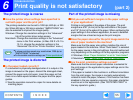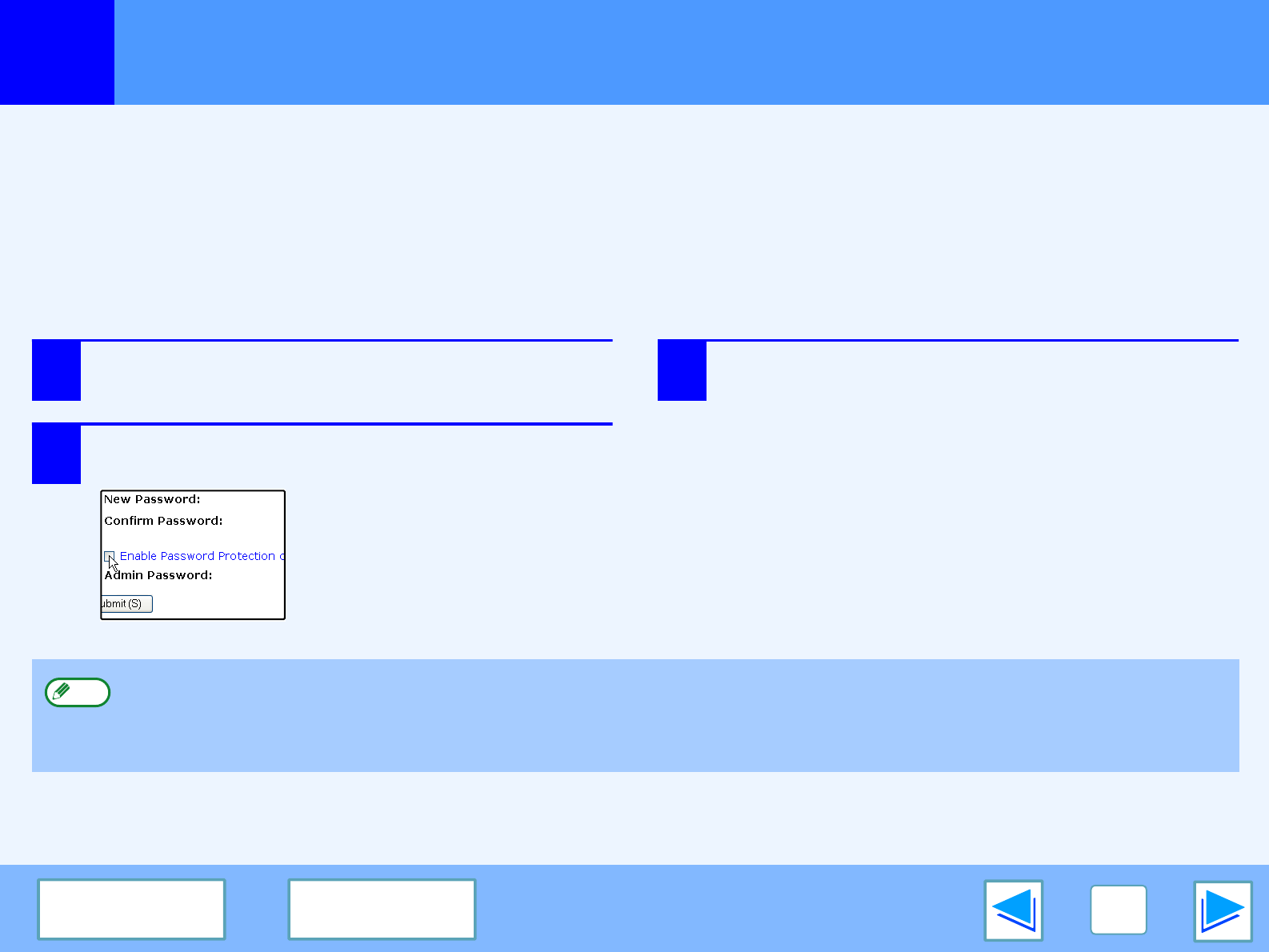
7
WEB PAGE IN THE MACHINE
67
CONTENTS INDEX
Protecting information programmed in the web page ("Passwords")
Passwords can be set to restrict Web page access and protect settings. Note that it is not necessary to set passwords; the network
scanner function can also be used without passwords.
A password can be set for the administrator and passwords can be set for each user. If you use a user password to access the Web
page, you will be able to establish, edit, and delete destinations in the Scanner Destination Management menu; however, you will
not be able to establish settings in the Setup menu.
In the factory default setting, both password functions are disabled. To set a User and/or Admin password, the administrator needs
to follow the steps below:
1
In the link menu, click [Passwords].
The Password Setup screen will appear.
2
Enter the passwords and click the check box of
[Enable Password Protection of this Web Site].
For more information, click [Help]
in the menu frame.
3
Click [Submit] to store the entered passwords.
Once the passwords have been established, you will be prompted for user name and password every time you open the Web page
of this system. The user names will always be "user" for user level and "admin" for administrator level.
●
If you enable the password protection without entering User or Administrator passwords, the passwords which were previously
entered will be automatically set. The factory default passwords are "Sharp" for both Admin and User.
●
If passwords have already been established, enter the Admin password in the [Admin Password] field. When setting the
passwords for the first time, enter "Sharp" in this field.
Note