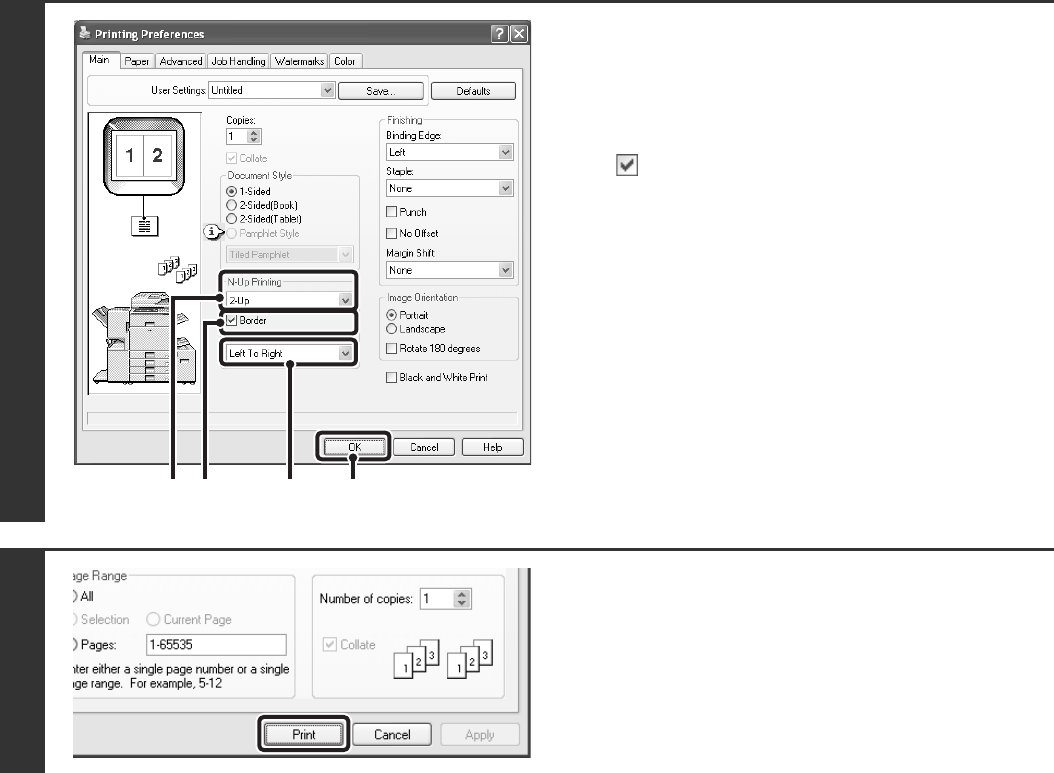
19
2
Select N-Up Printing.
(1) Select the number of pages per sheet.
(2) If you wish to print borderlines, click the
[Border] checkbox so that a checkmark
appears.
(3) Select the order of the pages.
(4) Click the [OK] button.
3
Start printing.
(4)(1) (2) (3)


















