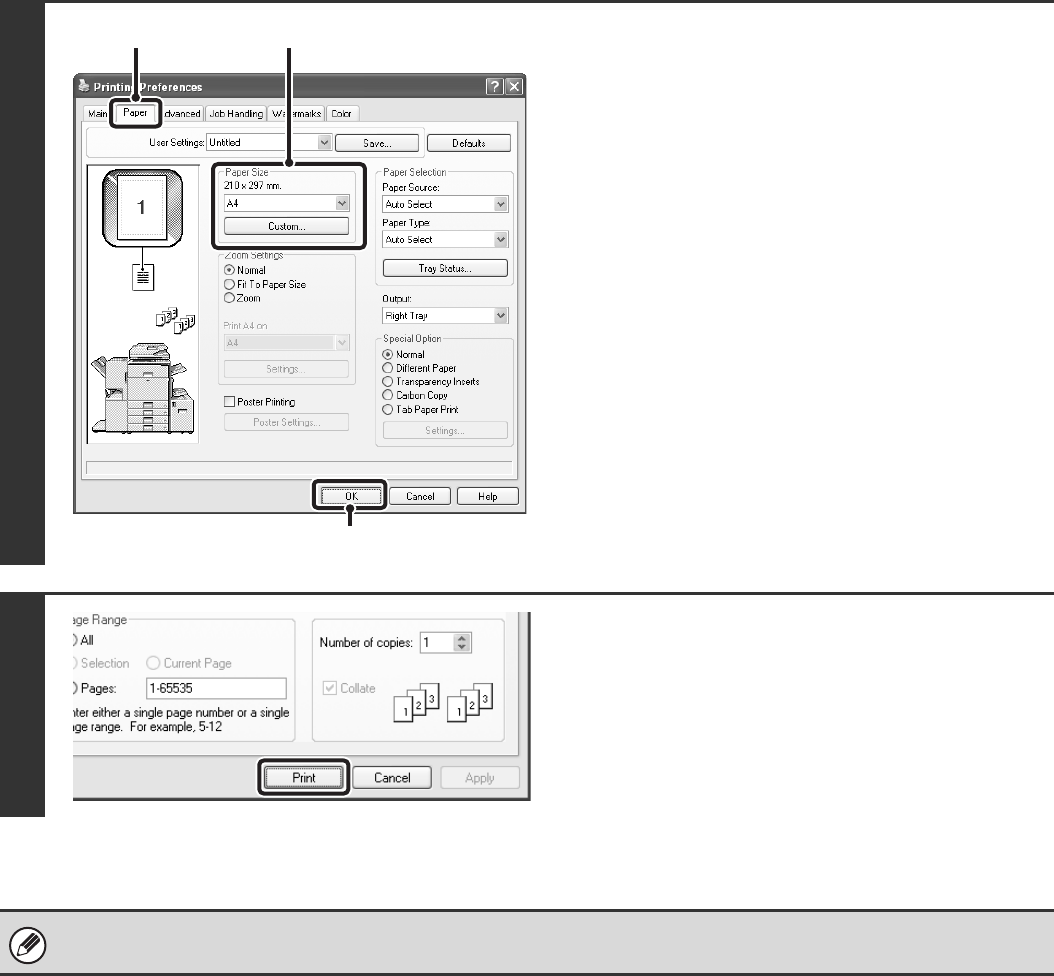
7
3
Select print settings.
(1) Click the [Paper] tab.
(2) Select the paper size.
To select settings on other tabs, click the desired tab
and then select the settings.
(3) Click the [OK] button.
4
Click the [Print] button.
Printing begins.
In Windows 98/Me/NT 4.0, click the [OK] button.
The print job is delivered to the output tray, with the position of the paper offset slightly from the previous job (other than the
right tray).
(3)
(2)(1)


















