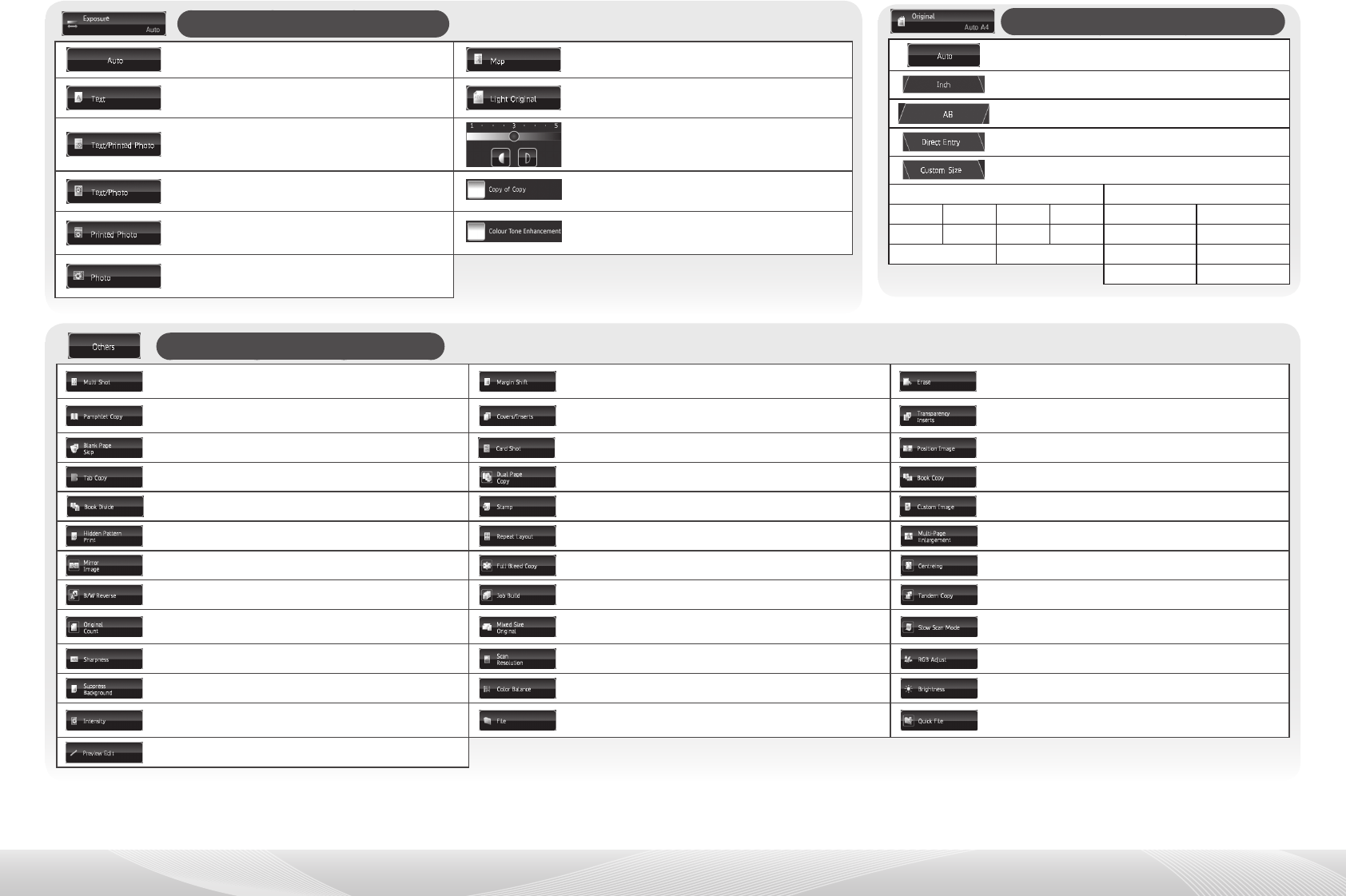
17
Exposure
Selects automatically Bestformapscontainingnetext
Best for text originals
Best for faint coloured originals such as those
written using pencil
Prioritizes the quality of text and printed photo
images
Tap a darker or lighter area to adjust shading
Best for text originals to which photos are
pasted
Select this option for copied or printed originals
Prioritizes the quality of printed photo images
Select this option to enhance the colour of a
colour copy
Best for photo originals
Original
Selects automatically
Displays inch size list
Displays AB size list
Displays the direct entry screen
Displays the custom size list
AB Inch
A5 A5R B5 B5R 5
1
/
2
×8
1
/
2
5
1
/
2
x 8
1
/
2
R
A4 A4R B4 A3 8
1
/
2
×11 8
1
/
2
x 11R
216 × 340 216×343 8
1
/
2
×13 8
1
/
2
×14
11×17 8
1
/
2
×13
2
/
5
Others
Copying a multi-page original to a single sheet Adds margins
Specify the edge erase (centre erase) and erase
width of the original for copies
Arranges a pamphlet format Inserts cover or insertion sheets
Outputstransparencylmsinawaythattheydonot
stick together
Skipping blank pages in an original Copies both sides of a card as a single page Specify the image print position
Copies captions onto tab paper Copies each facing page Copies a pamphlet
Splits a pamphlet original by page in a copy Prints dates, the number of pages, and stamps Adds a registered image to an original
Padding unauthorised copy deterrent data Repeats the same image on one sheet in a copy Making a poster-sized copy
Inverts the original into a mirror image Copies originals with no edge cut-off Copying in the centre of the paper
Reverses white and black Copies many originals at once Using two machines to copy in parallel
Check the number of scanned original sheets Copies originals of different sizes together
This mode switches document feeder controls for
originals with thin paper thickness
Adjust the sharpness of an image Specify the resolution of the original Adjusting red/green/blue in copies
Suppresses light background area in copies Adjust the colour of a copy image Adjust the brightness of a colour copy image
Adjust the intensity (saturation) of a colour copy image Usesdocumentling
Temporarily saves the scanned data on the hard
disk drive of the machine
Displays a preview image after selection
COPY


















