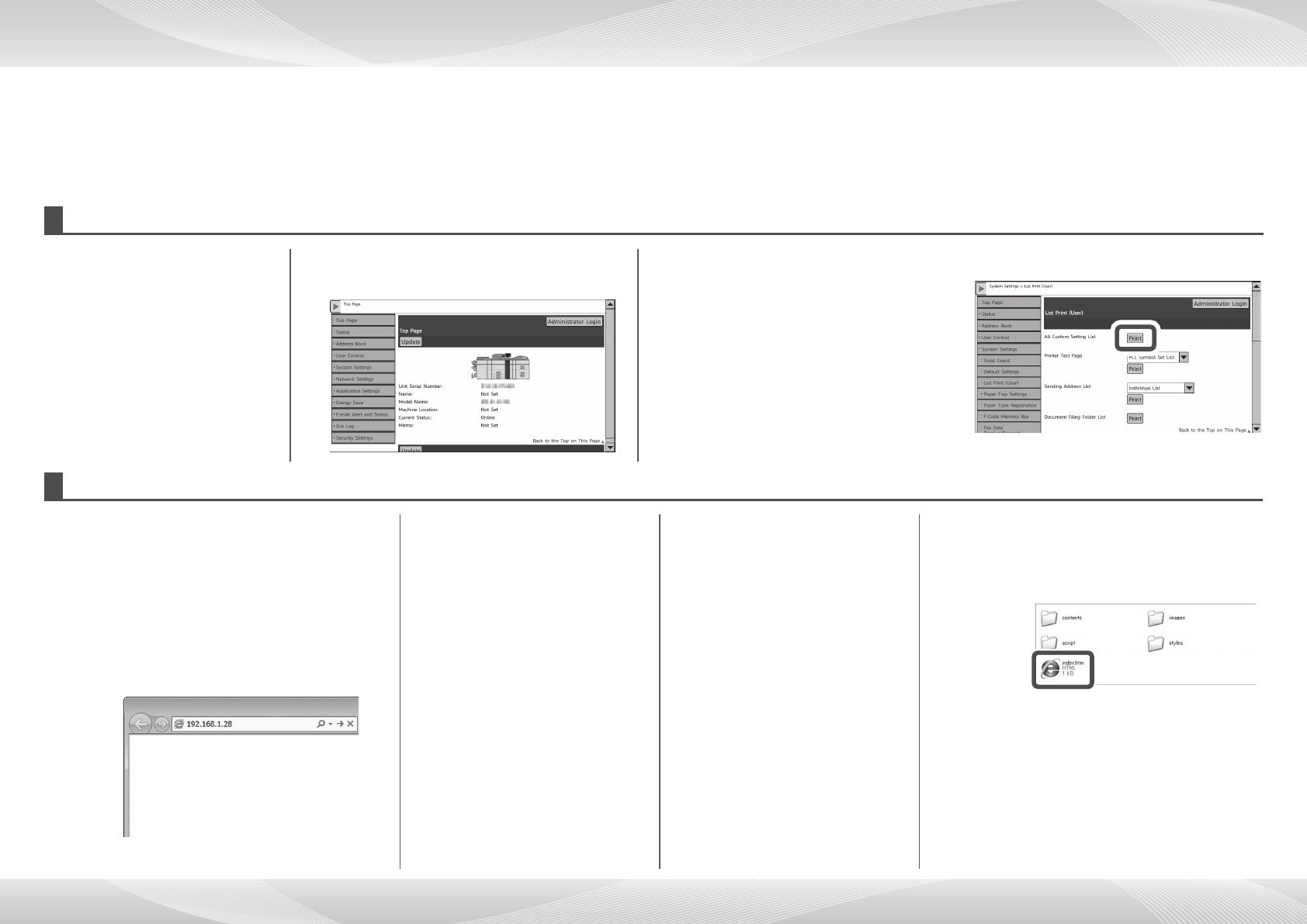
8
1
Press the [Home Screen]
key.
The Home Screen appears.
2
Tap the [Settings] key.
The Settings Mode screen appears.
3
Conrm the machine's IP address
(1) Tap the [System Settings] key in the left
menu.
(2) Tap the [List Print: (User)] key in the left
menu.
(3) Tap the [Print] key in the [All Custom
Setting List].
Youcandownloadthe[User'sManual]orthe[AdministratorMachineAdjustmentGuide]byfollowingtheproceduresbelowwhilethemachineisconnectedtothenetwork.
TheUser'sManualinHTMLformatprovidesdetailedinformationthatisnecessarytousethemachine,andexplainswhattodoifyouencounteraproblem.
ReadandunderstandtheUser'sManualbeforeusingthemachine.
FortheproceduresforusingtheUser'sManual,referto"HOWTOUSETHEUSER'SMANUAL"intheUser'sManual.
TheAdministratorMachineAdjustmentGuideexplainsneadjustmentofthemachine,suchasadjustmentofthecolourandfusingunitcurrent,andadjustmentofperipheral
devices.Refertothisguidewhenyouneedtoconguredetailedmachinesettings.
DOWNLOADING MANUAL
Checking the machine's IP address
Downloading the User's Manual and the Administrator Machine Adjustment Guide
1
Insert the machine’s IP address into
the address bar of your web browser to
access the machine.
http://machine’s IP address/
Uservericationmayberequireddependingon
the machine’s settings.
Please check with the machine’s administrator
to obtain the account information necessary for
verication.
2
Download the [User's
Manual] or the
[Administrator Machine
Adjustment Guide]
Click [Operation Manual
Download] on the displayed page.
Next, select the desired language
from the “Language to download”
list,andselect[User'sManual]
or [Administrator Machine
Adjustment Guide] and then click
the [Download] button.
3
Expand the downloaded
"User's Manual".
WhentheUser'sManualis
selected:
Whenexpansionisnished,the
[User'sManual]folderiscreated.
When the Administrator Machine
Adjustment Guide is selected:
Go to step 5.
4
View the downloaded [manual].
WhenyouviewtheUser'sManual,openthe
[User'sManual]folderanddouble-click"index.
htm".
When you view the Administrator Machine
Adjustment Guide, double-click the downloaded
PDFles.


















