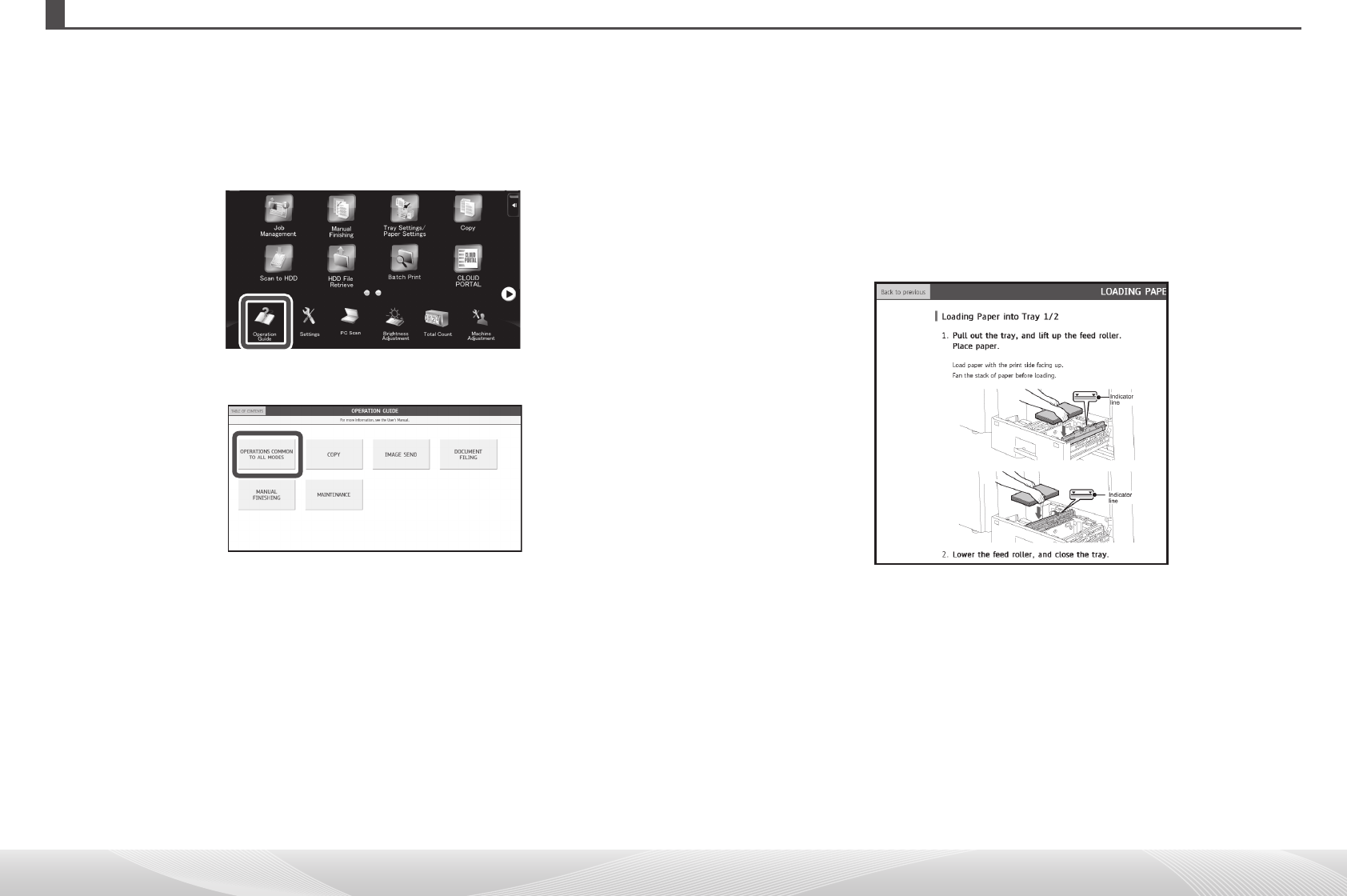
9
1
Tap the [Operation Guide] key in the home screen.
The Operation Guide appears.
2
Tap [OPERATIONS COMMON TO ALL MODES].
The table of contents of OPERATIONS COMMON TO ALL MODES appears.
3
Tap [LOADING PAPER] in the left menu.
The table of contents of LOADING PAPER appears in the right menu.
4
Tap the desired tray.
The explanation for loading paper in the tray you tapped appears.
For detailed explanations and information not contained in the Operation Guide, refer
totheUser'sGuideandAdministratorMachineAdjustmentGuide.
Using the Operation Guide
The Operation Guide explains basic procedures for operating the machine.
This section explains how to check the procedure for loading paper in the Operation Guide.
OPERATION MANUALS AND HOW TO USE THEM


















