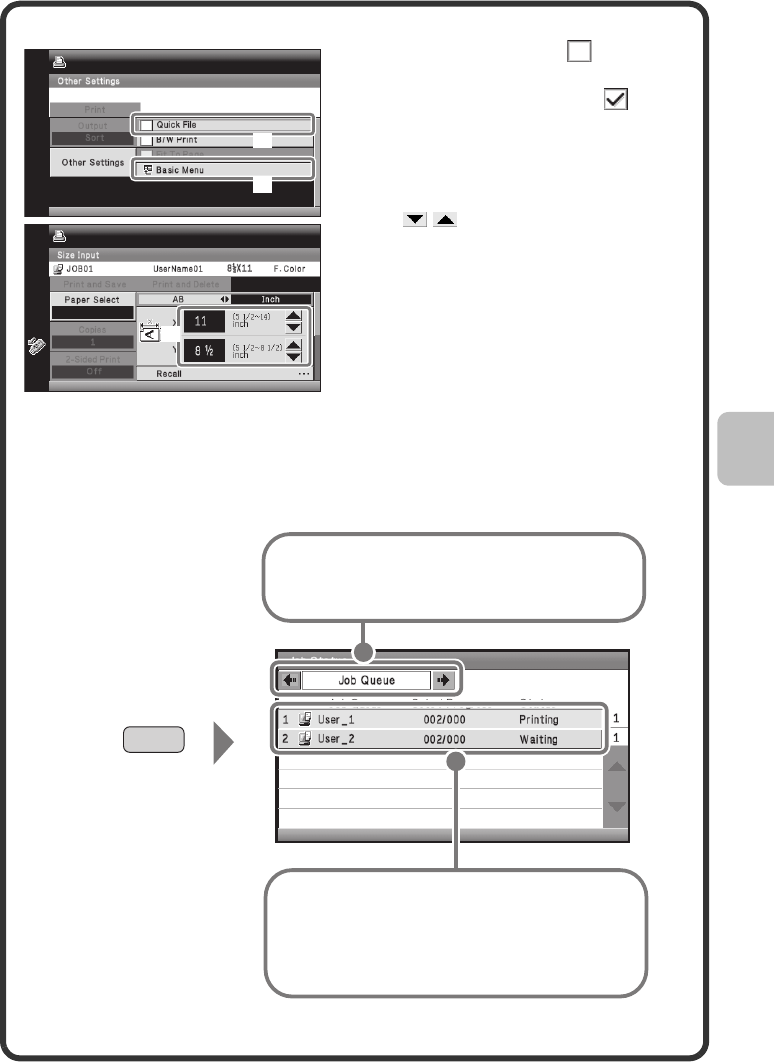
15
Important operations to know
(1) When a checkbox is
selected and the [OK] key is
pressed, a checkmark will
appear to indicate that the
setting is enabled.
(2) You can select "Basic Menu" to
return to that screen.
(3) can be used to increase
or decrease a value. To make
the value change quickly, hold
down the [OK] key.
Job status screen
To show the job status screen, press the [JOB STATUS] key on the
operation panel. You can check the status of a printing job being executed
in the job status screen.
(2)
(1)
(3)
JOB
STATUS
To change the jobs that are displayed, change
the status (spool, reserved/executing,
complete).
Jobs are displayed as a list. The jobs appear in
the order that they will be run.
A selected job can be given priority and run
ahead of other jobs, or a job waiting in the
queue can be canceled.
mxb400p_us_qck.book Page 15 Friday, November 6, 2009 6:24 PM


















