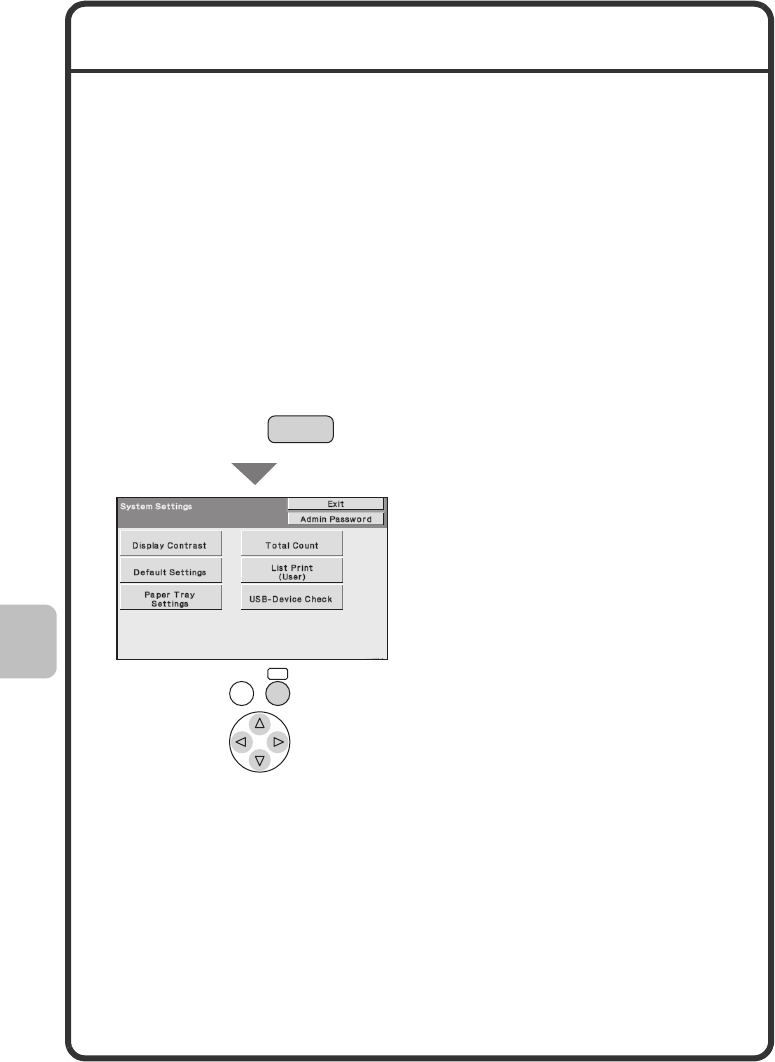
38
SYSTEM SETTINGS
Various settings related to the machine such as the date and time setting
and paper tray settings can be configured in the system settings screen.
The procedure for opening the system settings screen and the items in the
screen are explained below.
For detailed explanations of the system settings, see "Chapter 3 - SYSTEM
SETTINGS" in the Operation Guide.
Displaying the system settings screen
The system settings can be configured on the machine or in the Web page.
To configure the settings on the machine, display the system settings
screen as shown below.
To configure the settings in the Web page, see "Opening the Web pages"
(page 3) to open the Web page.
Press the [SYSTEM
SETTINGS] key.
The system settings screen will
appear.
The keys that appear will vary
depending on what peripheral
devices are installed.
OK
BACK
SYSTEM
SETTINGS
mxb400p_us_qck.book Page 38 Friday, November 6, 2009 6:24 PM


















