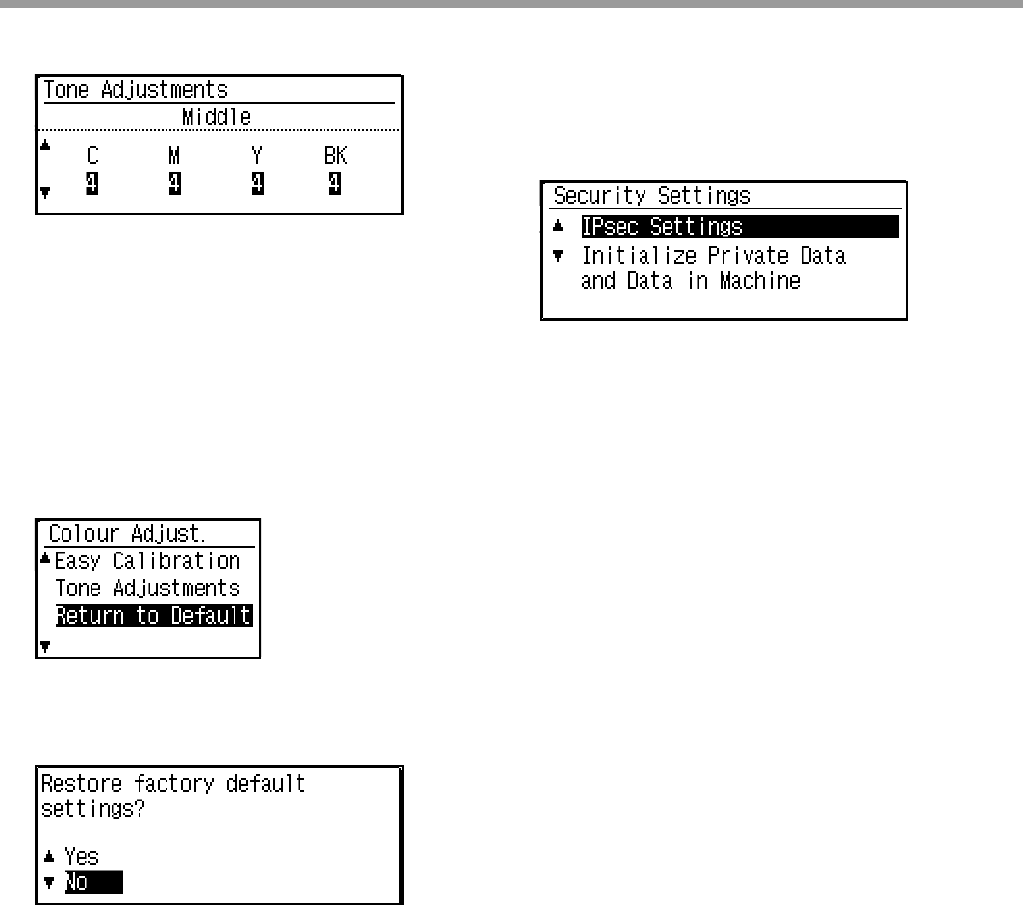
94
SYSTEM SETTINGS
Factory default number for each colour is set to
"4" respectively.
Increasing the number will make the print darker
and decreasing the number will make it lighter.
Return to Default
The colour adjustment setting values can be initialized
to the factory default ones by selecting [Return to
Default] in [Colour Adjust.] menu.
(1) Select [Return to Default] in [Colour Adjust.]
menu and press [OK] key.
(2) Confirmation screen appears and select [Yes]
to initialize the value to default, or select [No]
to return to [Mode Select] screen.
Security Settings
The following settings are related to security.
Select the [Security Settings] to configure the settings.
IPsec Settings
IPsec can be used for data transmission/reception on
a network.
IKEv1 Settings
Configure the IKEv1 settings.
Initialize Private Data and Data in
Machine
The system-set values can be restored to the factory
default state after eliminating the data stored in the
machine.
• Current values set for system settings
• Current values set for network settings
• User information > User registration information
• User information > Paper limits
• User information > Function usage restrictions
• User information > User counts
(Excluding default users)
• Product key


















