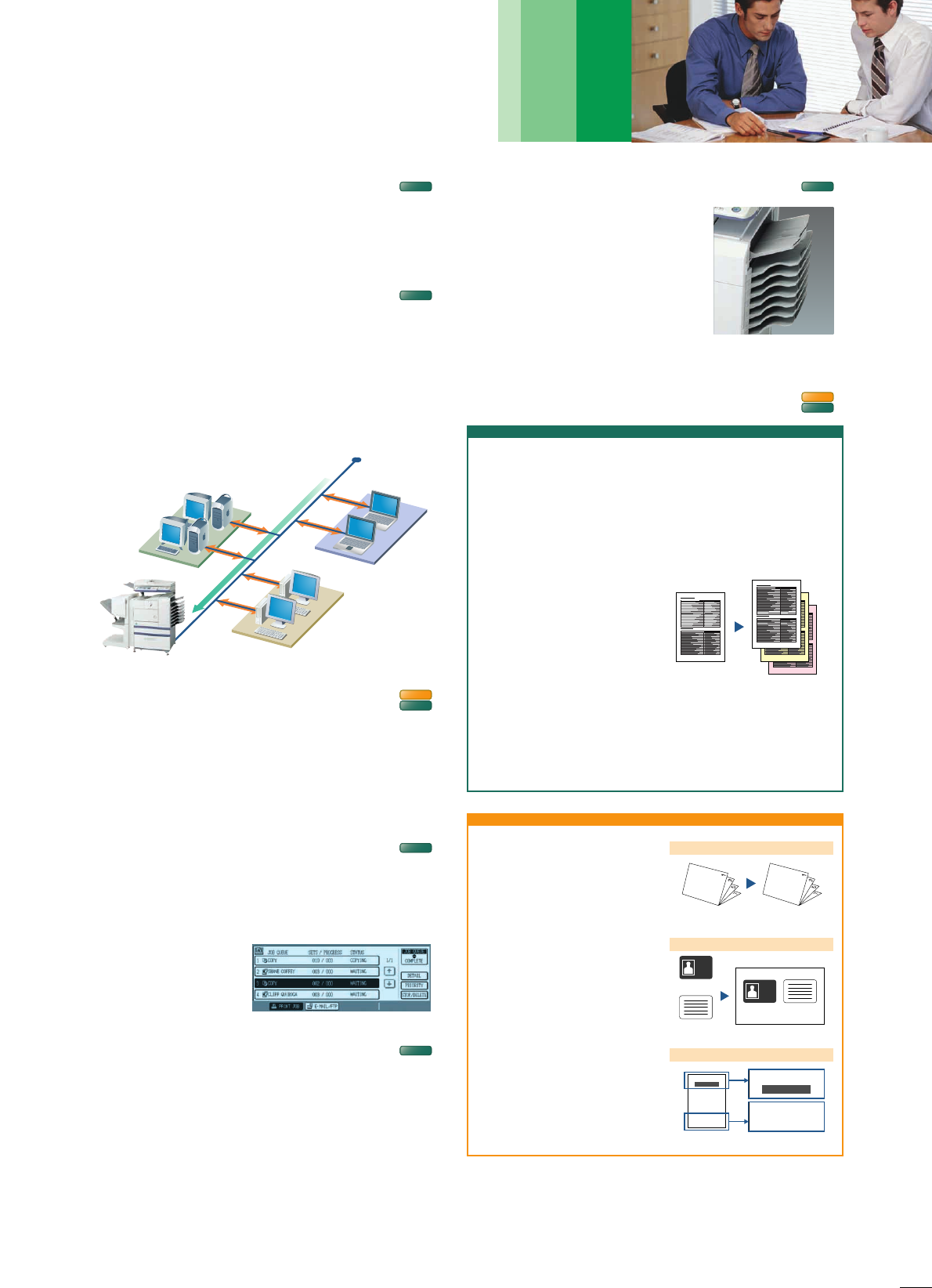
4
One complete set
Original data
Print
Copy
Copy
Copy
Copy
Copy
Copy
Copy
Copy
Copy
Print
Print
Copy
Copy
Print
Print
Copy
Copy
Print
Print
CopCopy
CopCopy
PrintPrint
PrintPrint
PrintPrint
PrintPrint
PrintPrint
PrintPrint
PrintPrint
PrintPrint
CopCopy
CopCopy
PrintPrint
PrintPrint
PrintPrint
PrintPrint
PrintPrint
PrintPrint
Copy
Copy
Print
Print
Copy
Copy
Print
Print
Copy
Copy
Print
Print
CopyOriginal
Book Copy
MX-M450N
MX-M
450N
2
Meeting Memo
2007/JAN/16
CONFIDENTIAL
2007/JAN/16
2
Meeting Memo
CONFIDENTIAL
Stamp
Macintosh
Windows® and
Windows Server®
Ethernet
(10Base-T/100Base-TX)
Print
Card Shot
Back
Front
Back
Front
CARD
CARD
PCL6 and PostScript 3 Emulation
The MX-M450/M350 series supports PCL5e and PCL6 printer
languages. For compatibility with PostScript 3, the AR-PK6 PS3
Expansion Kit is available.
Powerful Network Printing
The MX-M450/M350 series works as a network printer* with the
latest and most commonly used network operating systems and
protocols, including IPv6, and even in mixed network OS
environments. With a 64-bit, 466-MHz CPU, you get powerful
network printing via 100Base-TX and 10Base-T Ethernet
standards.
* U models require optional MX-NBX2 or MX-NBX3
Superb Image Quality
You get ultra-detailed reproduction with 600 x 600-dpi resolution.
The printing resolution can be enhanced to 1,200 dpi (with
smoothing). Digital Auto Exposure Control provides optimum copy
contrast, and Text/Photo mode automatically adjusts the copy
contrast for documents containing both text and photos.
Priority Printing
In Job Status mode, the control panel displays a list of all jobs,
whether printing, copying, scanning or faxing. See at a glance
which job is in progress and where your job is in the queue. You
can also change the print queue order with one touch of the
LCD screen. Urgent jobs can
receive priority, meaning you
don’t have to wait until other
jobs are finished.
Bypass Printing
When conventional printers run out of the paper needed for a
specific job, the machine stops until it is reloaded. With the
MX-M450/M350 series, however, you never need to wait on
someone else’s job; the MX-M450/M350 series automatically
proceeds to the next possible job in the queue.
Various Copy/Print Applications
• With PDF/TIFF Direct Print, you save valuable time by printing
PDF and TIFF files without using the printer driver or opening
applications: you can print the file directly from an FTP server
(pull print), a Web page (push print), or an e-mail attachment.
Note: Direct PDF printing requires optional AR-PK6; please consult your sales
representative for further details.
• Carbon Copy Print mode
automatically outputs multiple
printouts of the same data on
plain and/or coloured paper
from different paper trays;
convenient for invoices and
purchase orders.
• Proof Printing allows you to check a trial set before printing
out a document in large numbers in order to avoid printing
mistakes.
• Barcode font compatibility (requires optional AR-PF1 Barcode Font Kit)
• Book Copy is convenient for
compiling copies of a book or
bound originals into pamphlet
format.
• Card Shot enables one-touch
copying of both sides of a card
(credit cards, ID cards, etc.)
onto a single page.
• Stamp labels your copy with
entered text, page numbers,
the date, or a reverse character
set such as “CONFIDENTIAL”.
Mail Bin Stacker
The optional Mail Bin Stacker is ideal for
offices where large groups of people
use the same machine. When printing,
avoid mixing up your documents with
those of other users by pre-selecting
one of seven destination bins for
your documents.














