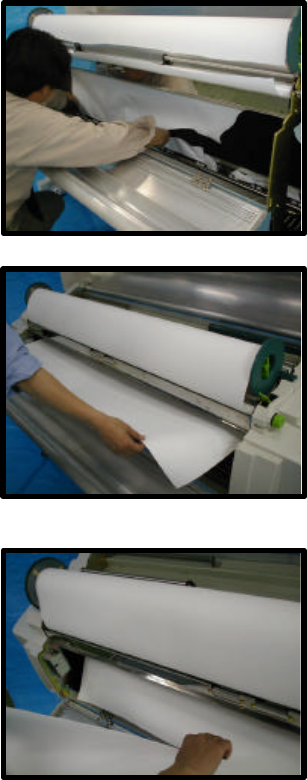
Jam clearance 45
2. Carefully remove the jammed media from the
cutter unit.
3. If the jam occurred before the media was
ejected from the media exit, pull out the media
for easy cutting.
a. Cut the media with scissors or a knife.
b. Ensure the media roll is undamaged. If so,
replace the media roll.
c. Verify that the Cut Mode is set as desired.
d. If the cutter blade is damaged, replace the
blade. Further jams will occur as long as a
damaged blade is being used.
e. If, after replacing the cutter blade, you still
receive an error message indicating a jam,
contact your service representative.


















