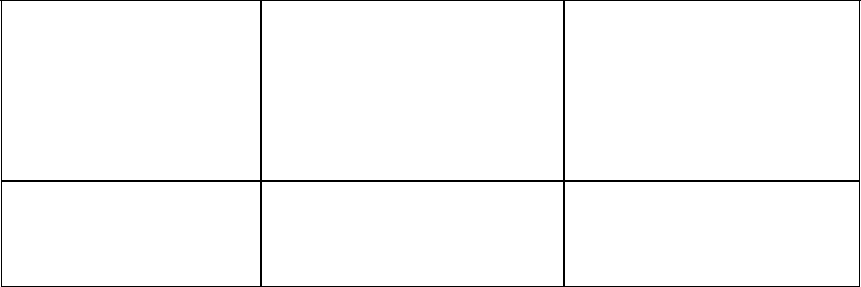
54 Appendix A: In Case of Difficulty
Print job is return
aborted
Inappropriate
settings
template.
(“Last Print” is the
settings template used if
another template is not
specified when an image file
is opened.)
Check Print Setup settings
and ensure that the media
and roll settings correlate. If
it constantly seems to default
to the incorrect roll with each
file that you open and print,
apply a different template.
Incompleted print job;
message stating, “seek
to a tile”
Job size is larger than 1GB.
If possible, reduce image
size. PosterShop cannot
print jobs that are larger than
1 GB.


















