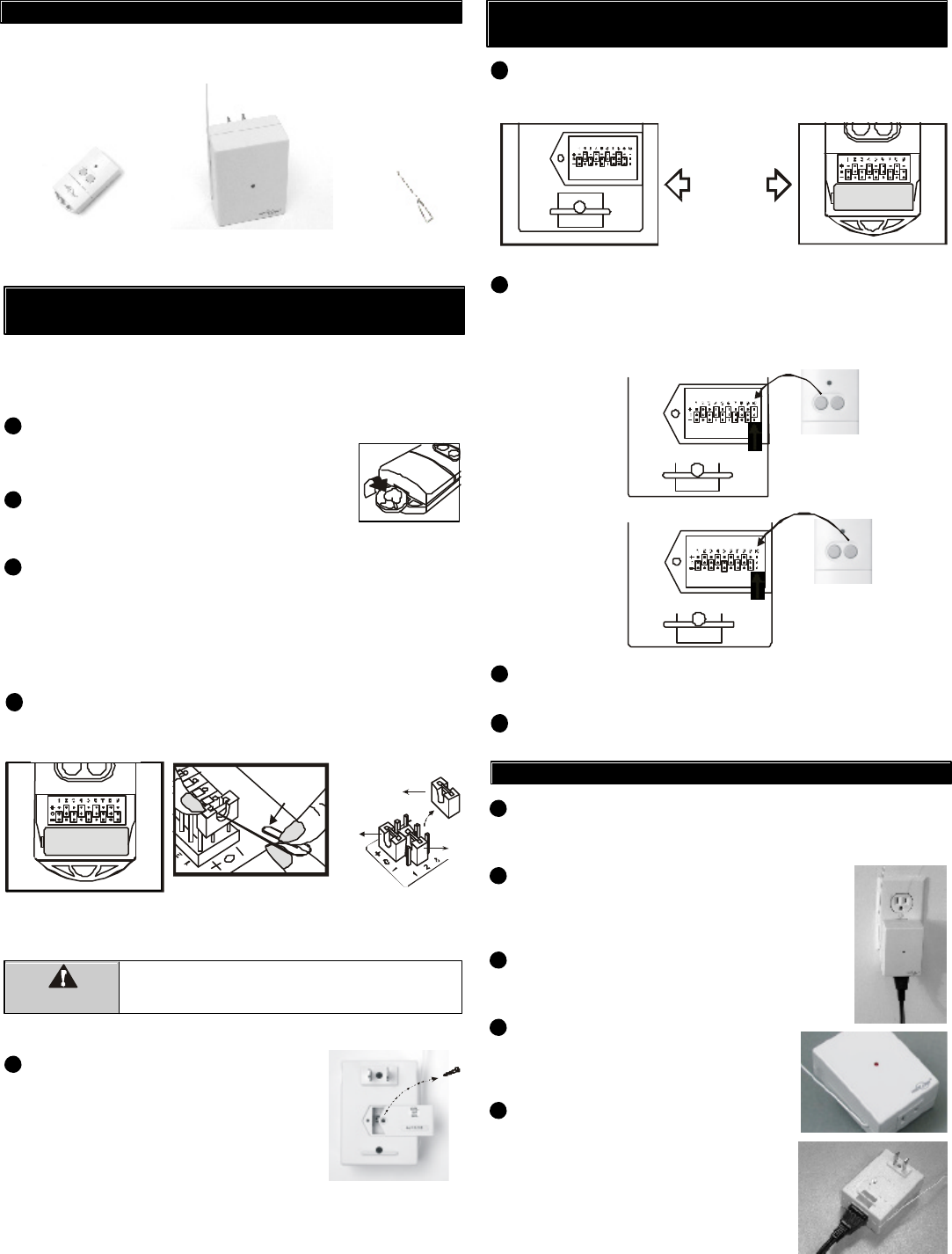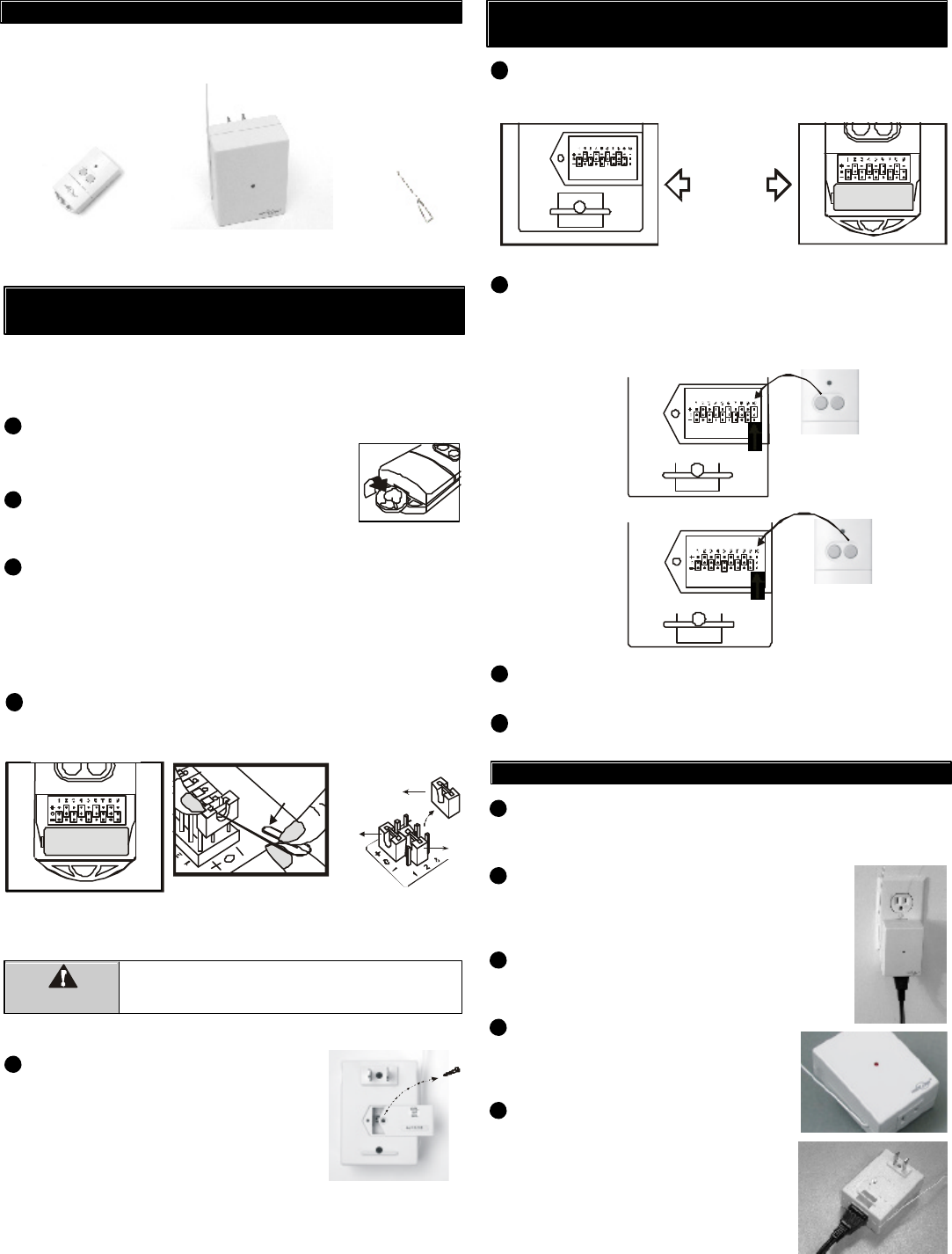
You will see 10 connectors. For connec tors “1” to “9”, the settings must
match with those of the transmitter.
For connector “10” on the receiver, set the connector on “+” if you
are using button “1” to control this receiver. If you are planning to
use button “2” to control this receiver, you need to remove this
connector. See diagram below.
It is recommended to randomly set the operation code for your remote
control to avoid interference from other devices. Follow the instructions
below to change the operation code.
Pry off the battery cover on the transmitter
with a coin, as shown.
You will see 9 connectors labeled from
“1” to “9”, as shown.
You can randomly remove some of these
connectors, leaving some connectors in place.
A connector can be removed with the clip, as shown.
If the connector is placed on the top and middle posts, that column is
set on “ + ” . If the connector is placed on the middle and bottom posts,
that column is set on “ - ”. If the connector is removed completely,
(not placed on any posts), it is set to “ 0 ”. (see diagram for examples
of how to set a column to the three different positions). When
removing a connector to set a column to “0” position, save the con-
nector in case you change the code at a later date.
After setting up the code connectors on the transmitter, you
are ready to set the same code on the receiver.
BATTERY
1. INTRODUCTION
Skylink
®
Wireless Switch
Model SW-318
2. SET UP THE OPERATION CODE FOR BOTH
TRANSMITTER AND RECEIVER
1
In this package, you will find a keychain transmitter with 12V alkaline
battery, a wireless switch receiver and a clip.
Wireless Switch
Receiver
Keychain Transmitter
(Battery inside)
Clip
‘+’
‘-’
‘0’
Note: A connector can be
removed with the clip,
as shown.
Remove the receiver from the electrical outlet before
changing the code.
WARNING
Connector 10 “Removed”
TRANSMITTER
Button 2- Right button
Connector 10 set to “+”
TRANSMITTER
Button 1- Left Button
5
6
7
RECEIVER
RECEIVER
Connectors
1 to 9 are
the same.
8 Put the cover and screw back onto the receiver. Plug the receiver
into an electrical outlet.
Put the battery cover back onto the transmitter.
Clip
2
3
4
Remove the screw that holds
the connector cover, and pry
off the cover.
2. SET UP THE OPERATION CODE FOR BOTH
TRANSMITTER AND RECEIVER (CONT)
Plug the receiver into a powered, 120VAC electrical outlet inside
your house. (Note: This receiver is designed to be used indoor
only. Do not use this receiver in an outdoor environment.)
Once the receiver is plugged into an elec-
trical outlet, the red LED on the front of the
unit will be “on” indicating the unit is in
standby mode.
Plug in the light fixture or small appliance
that you would like to control into the
receiver, as shown.
If there is a power switch on the plugged
in light fixture or small appliance, please
turn it on. The receiver is ready to be
activated.
Pressing the appropriate button will
turn on the plugged in device and the
red LED on the front will flash.
(Caution: When the red LED on the
unit is flashing, that means output
outlet is powered. Do not disconnect /
connect devices from / to the receiver’s
outlet when the red LED is flashing.)
1
2
3
4
5
9
3. INSTALLATION