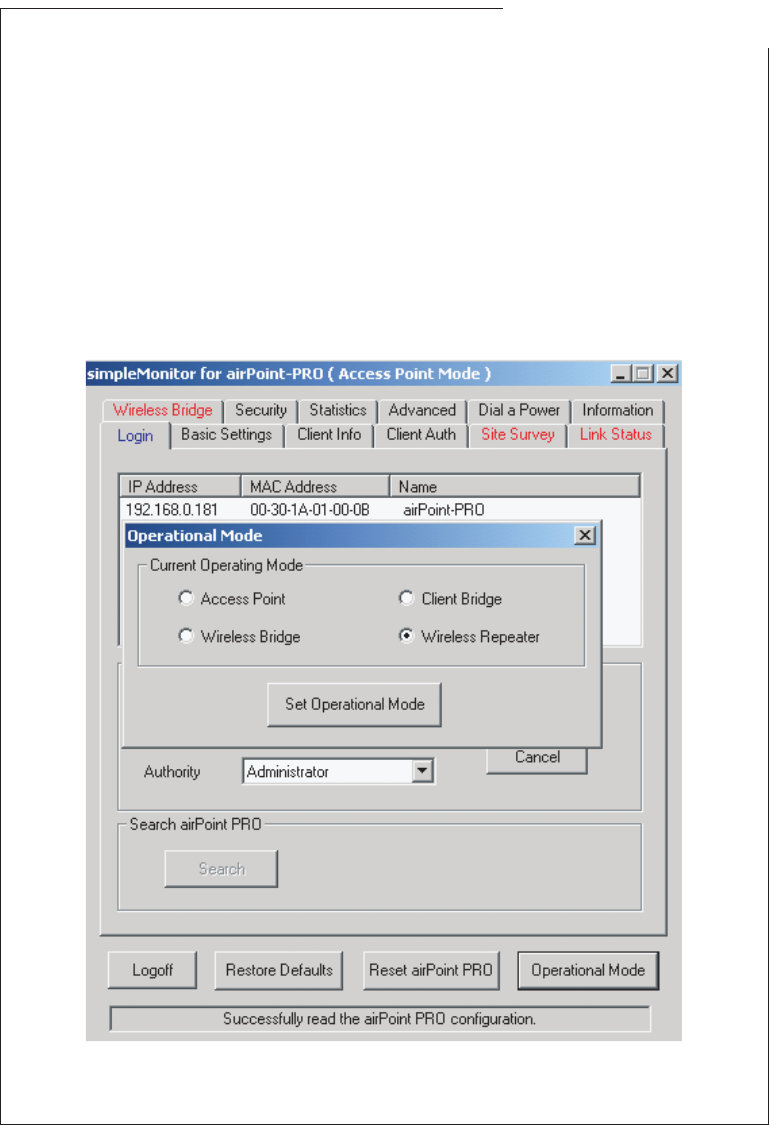
s m a r t Bridges
to the future ...
Revision 1.8
Page 13 of 28
2. SETTING THE OPERATIONAL MODE OF AIRPOINT-PRO
The airPoint-PRO can operate in four different Modes, namely
Access Point - In this mode the airPoint-PRO is operating as a normal 802.11b
compliant Access Point. Client Info and Client Auth Tabs of simpleMonitor will be
enabled in this mode.
Client Bridge - In this mode the airPoint-PRO is operating as ethernet client, and
it can associate with another airPoint-PRO. SiteSurvey and Link Status Tabs of
simpleMonitor will be enabled in this Mode. This Ethernet Client supports the
multiple PCs. See the Application notes for more details.
Wireless Bridge - In this mode airPoint-PRO can bridge 2 or more LANs
wirelessly. This Mode support 2 subModes as Point to Point and Point to
MultiPoint.


















