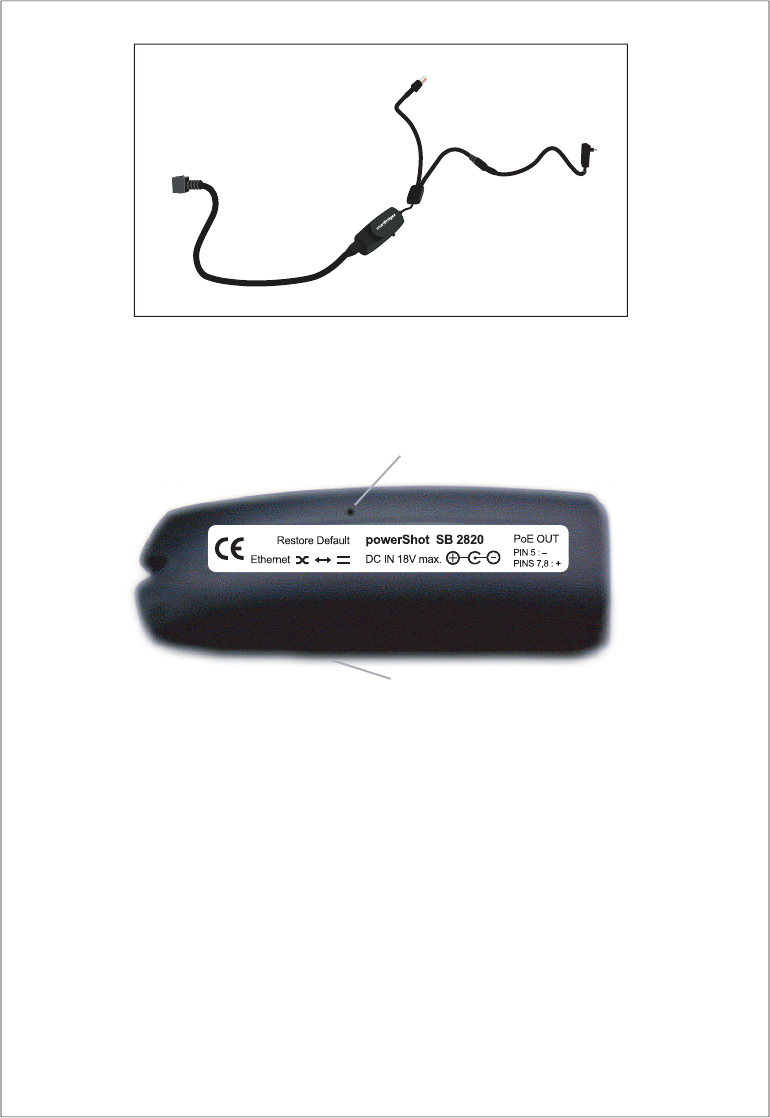
Revision 1.8
Page 8 of 28
to airPoint-PRO / airPoint-PRO Outdoor /
airPoint-PROTOTAL
RJ45 to Network / PC
AC Adapter
powerShot
RJ45 Cable
Cross Coupler switch
SB2820
Cross Coupler switch
Restore Default button
Note:
Restore Default button at the bottom side of the powerShot should be used to restore the device
back to factory / WISP defaults.
Grounding:
The internal ground of the TOTAL is bought out to an earthing stud at the bottom side of the unit.
Crimp the 10 AWG wire to the earth tag and secure the earth tag on to the earthing stud tightly with
the M6 nut provided. Ensure that the other end of the 10 AWG wire is grounded to the earth at the
power ground of the premises.
Note:
Grounding has to be done before mounting the TOTAL on wall/pole.


















