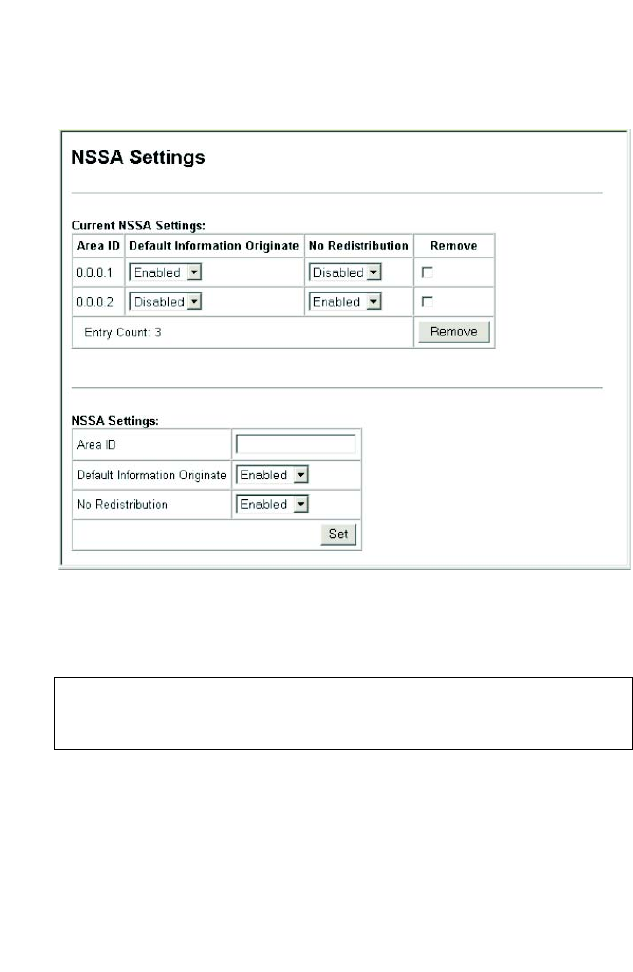
C
ONFIGURING
THE
S
WITCH
3-330
Web - Click Routing Protocol, OSPF, NSSA Settings. Create a new NSSA
or modify the routing behavior for an existing NSSA, and click Apply.
Figure 3-142 OSPF NSSA Settings
CLI - This example configures area 0.0.0.1 as a stub and sets the cost for
the default summary route to 10.
Displaying Link State Database Information
OSPF routers advertise routes using Link State Advertisements (LSAs).
The full collection of LSAs collected by a router interface from the
attached area is known as a link state database. Routers that are connected
to multiple interfaces will have a separate database for each area. Each
router in the same area should have an identical database describing the
topology for that area, and the shortest path to external destinations.
Console(config-router)#area 0.0.0.1 nssa
default-information- originate 4-351
Console(config-router)#area 0.0.0.2 nssa no-redistribution 4-351
Console(config-router)#


















