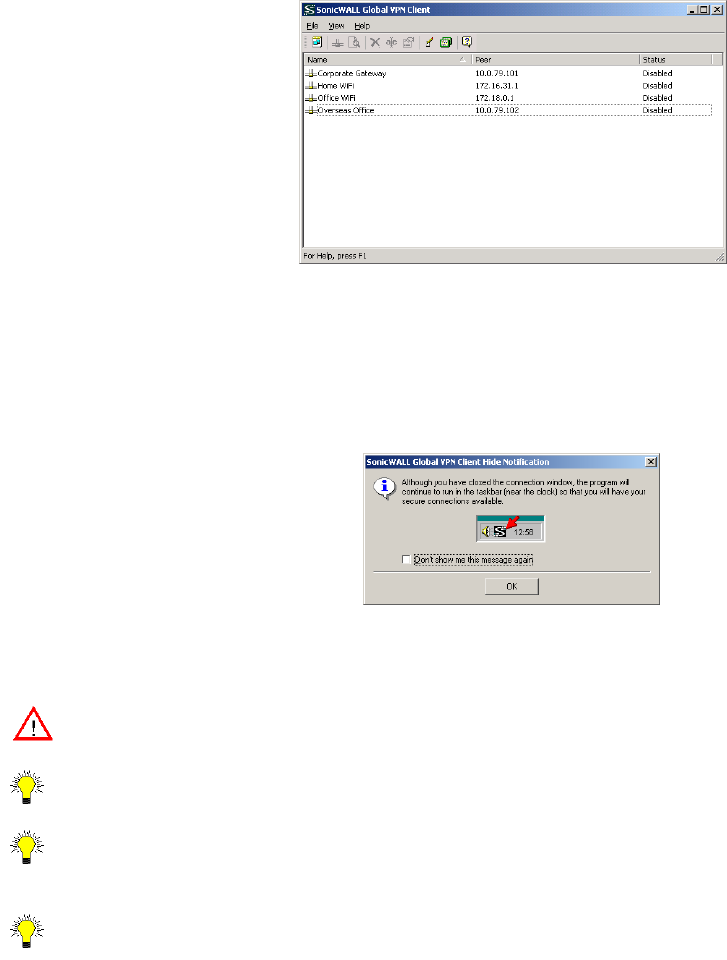
Launching the SonicWALL Global VPN Client Page 17
Launching the SonicWALL Global VPN Client
To launch the SonicWALL Global VPN Client, choose Start>Programs>SonicWALL Global VPN
Client.
The default setting for the SonicWALL Global VPN Client window is Hide the window (reopen it from
the tray icon). If you click Close, press Alt+F4 or choose File>Close, the SonicWALL Global VPN Client
window closes but your established VPN connections remain active. A message dialog box appears
notifying you that the Global VPN Client program and any enabled connections will remain active after the
window is closed. If you don’t want this notification message to display every time you close the Global
VPN Client window, check Don’t show me this message again and then click OK.
You can open the SonicWALL Global VPN Client window by double-clicking the SonicWALL Global VPN
Client icon in the system tray or right-clicking the icon, and selecting Open SonicWALL Global VPN
Client.
Alert! Exiting the SonicWALL Global VPN Client from the system tray icon menu disables any active VPN
connections.
Tip! You can change the default launch setting for SonicWALL Global VPN Client, see “Specifying Global
VPN Client Launch Options” on page 23 for more information.
Tip! You can create a shortcut to automatically launch the SonicWALL Global VPN Client window and
make the VPN connection from the desktop, taskbar, or Start menu. See “Creating a VPN Policy Shortcut”
on page 22 for more information.
Tip! You can launch the SonicWALL Global VPN Client from the command line, See “Appendix C -
Running the Global VPN Client from the Command Line Interface” on page 49 for more information.
Making VPN Connections
Making a VPN connection from the Global VPN Client is easy because the configuration information is
managed by the SonicWALL VPN gateway. The SonicWALL administrator sets the parameters for what
is allowed and not allowed with the VPN connection policy. For example, for security reasons, the
SonicWALL VPN Gateway administrator may not allow multiple VPN connections or the ability to access
the Internet or local network while the VPN connection is enabled.


















