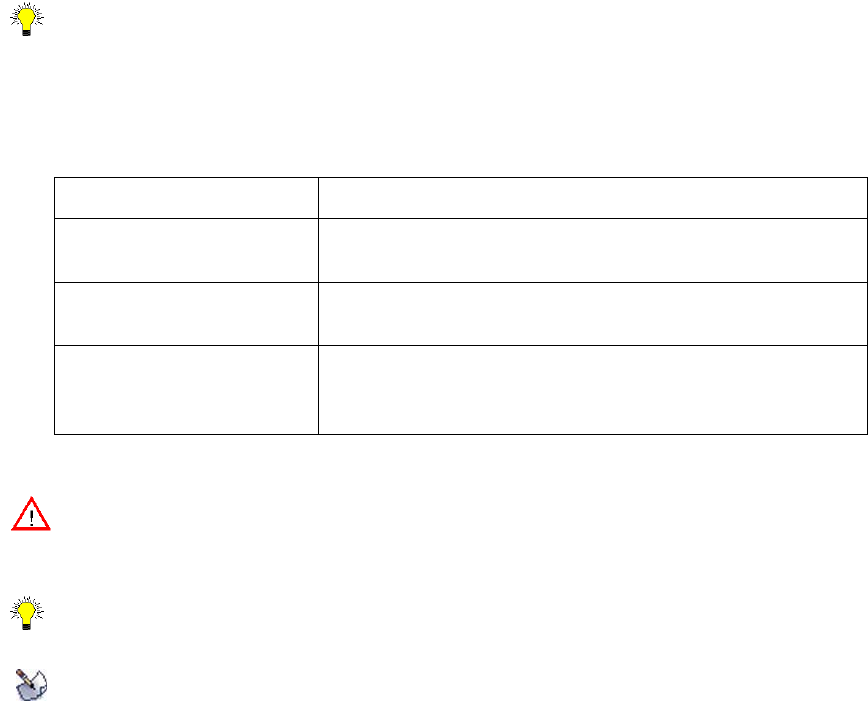
Page 8 SonicWALL Global VPN Client 4.0 Administrator’s Guide
SonicWALL Pocket Global VPN Client
Use the SonicWALL Pocket Global VPN Client Administrator’s Guide for complete instructions on
installing, configuring and managing the Pocket Global VPN Client.
For configuring your SonicWALL security appliance to support Pocket Global VPN Clients using
SonicWALL’s GroupVPN, see the Administrator’s Guide for the firmware or SonicOS version running on
your SonicWALL wireless security appliance.
SonicWALL Global VPN Client
If you’re using SonicWALL Global VPN Client 4.0 on Windows 98 SE, use only the SonicWALL Global
VPN Client 4.0 Administrator’s Guide.
Tip! Always check http://www.sonicwall.com/support/VPN_documentation.html or the latest version of
this manual and other upgrade manuals as well.
Conventions Used in this Guide
Conventions used in this guide are as follows:
Icons Used in this Guide
Alert! Important information about features that can affect performance, security features, or cause
potential problems with your SonicWALL.
Tip! Useful information about security features and configurations on your SonicWALL.
Note! Related information to the topic.
Copyright Notice
©
2007 SonicWALL, Inc. All rights reserved.
Under the copyright laws, this manual or the software described within, can not be copied, in whole or
part, without the written consent of the manufacturer, except in the normal use of the software to make a
backup copy. The same proprietary and copyright notices must be affixed to any permitted copies as were
affixed to the original. This exception does not allow copies to be made for others, whether or not sold,
but all of the material purchased (with all backup copies) can be sold, given, or loaned to another person.
Under the law, copying includes translating into another language or format.
SonicWALL is a registered trademark of SonicWALL, Inc. Other product and company names mentioned
herein can be trademarks and/or registered trademarks of their respective companies.
Specifications and descriptions subject to change without notice.
Convention Use
Bold Highlights items you can select on the Global VPN Client
interface or the SonicWALL Management Interface.
Italic Highlights a value to enter into a field. For example, “type
192.168.168.168 in the IP Address field.”
> Indicates a multiple step menu choice. For example, “select
File>Open” means “select the File menu, then select the
Open item from the File menu.


















