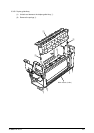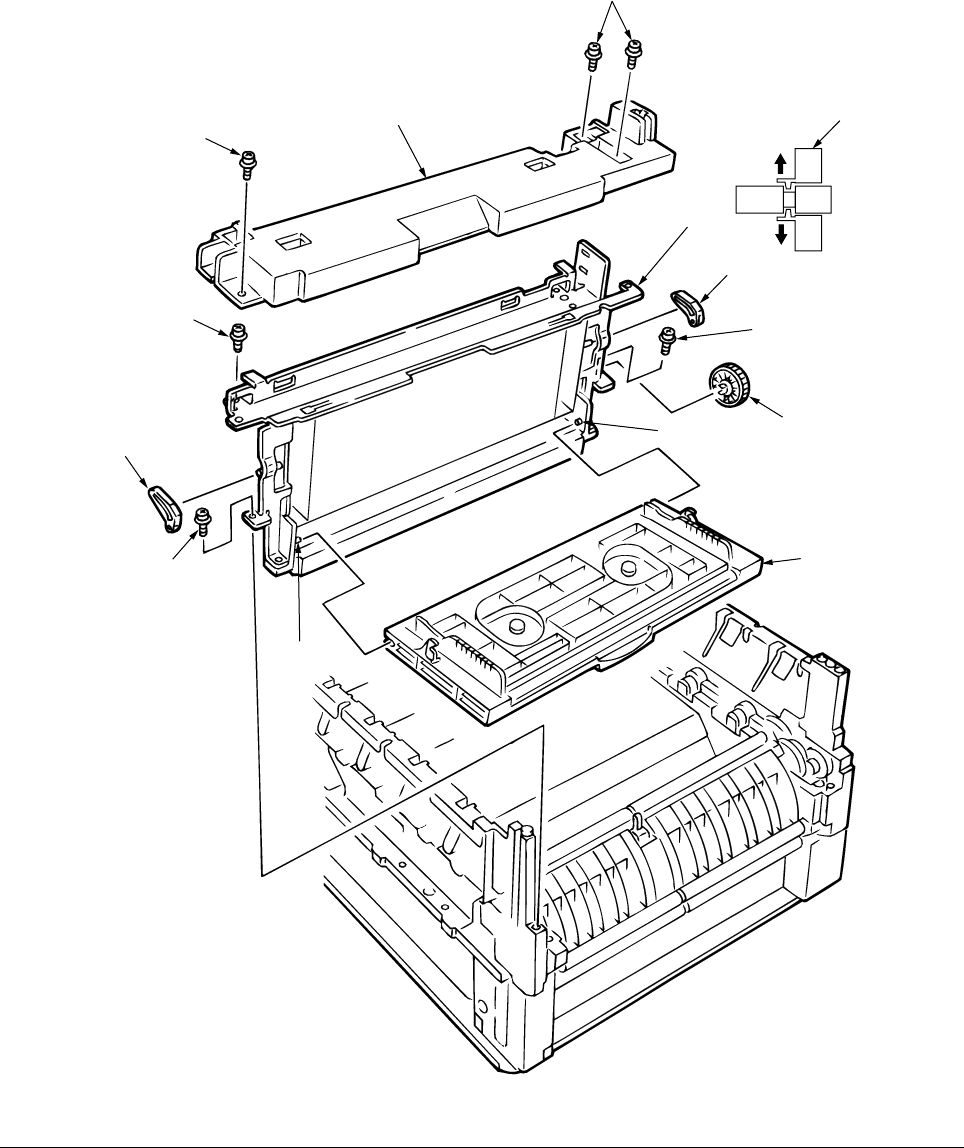
41388601TH Rev.2 63 /
1
2
3
6
5
6
4
5
Engagement
Engagement
8
3
8
1
3.3.13 Multipurpose tray Assy/ Multipurpose tray cover Assy/ Links/ Multipurpose tray top cover/
Multipurpose tray drive gear
(1) Remove the rear cover (see section 3.3.12).
(2) Remove the front cover (see section 3.3.11).
(3) Unscrew the three screws 1 to detach the multipurpose tray top cover 2.
(4) Unscrew the two screws 3 and remove the connector to detach the multipurpose tray 4.
(5) Disengage 4 and 5 to detach the multipurpose tray cover Assy 5 (the links 7 become
detached).
(6) Unhook and detach the multipurpose tray drive gear 8.