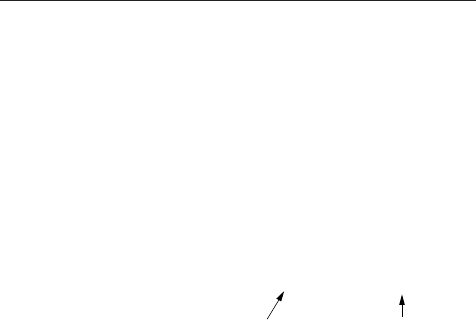
5-15
ROUTING SWITCHER SYSTEM (E)
5-1. Setting Items of the Primary Station
Station number of the
secondary station on
monitor S-BUS
Station number of the
primary station on
monitor S-BUS
..
..
. Transferring Data to the Secondary Station on
the Monitor S-BUS
To transfer the data on the group setting screen currently
displayed to a secondary station on the monitor S-BUS, the
number of the primary station on the monitor S-BUS must
be specified, in addition to the secondary station number.
Specify in the following way.
Please Input Station Number = [||||||] _ [||||||]
..
..
. Transferring Data to All Secondary Stations
Press [A] instead of entering station numbers. The
groupsetting data currently displayed will be transferred to
all secondary stations including the monitor S-BUS.
n
If a Description name is not in a secondary station, then,
when in Description name mode, the source or destination
name will be the corresponding Type + Num. name.


















